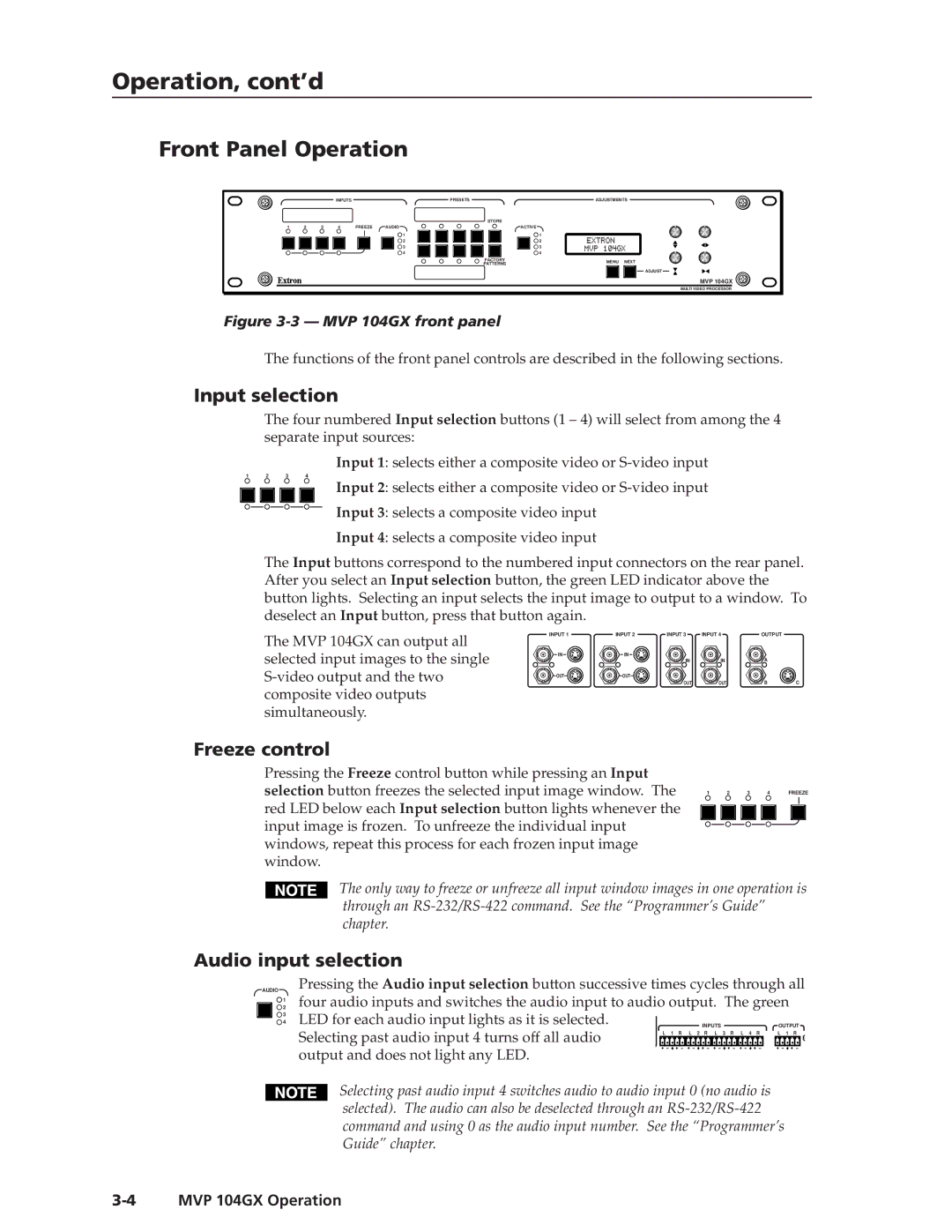Operation, cont’d
Front Panel Operation
|
|
| INPUTS |
| PRESETS | ADJUSTMENTS |
|
|
|
|
| STORE |
|
1 | 2 | 3 | 4 | FREEZE | AUDIO | ACTIVE |
|
|
|
|
| 1 | 1 |
|
|
|
|
| 2 | 2 |
|
|
|
|
| 3 | 3 |
|
|
|
|
| 4 | 4 |
|
|
|
|
| FACTORY | MENU NEXT |
|
|
|
|
| PATTERNS | |
|
|
|
|
|
| |
|
|
|
|
|
| ADJUST |
|
|
|
|
|
| MVP 104GX |
|
|
|
|
|
| MULTI VIDEO PROCESSOR |
Figure |
| |||||
The functions of the front panel controls are described in the following sections.
Input selection
The four numbered Input selection buttons (1 – 4) will select from among the 4 separate input sources:
Input 1: selects either a composite video or
1 | 2 | 3 | 4 |
Input 2: selects either a composite video or
Input 3: selects a composite video input
Input 4: selects a composite video input
The Input buttons correspond to the numbered input connectors on the rear panel. After you select an Input selection button, the green LED indicator above the button lights. Selecting an input selects the input image to output to a window. To deselect an Input button, press that button again.
The MVP 104GX can output all selected input images to the single
INPUT 1 | INPUT 2 | INPUT 3 | INPUT 4 | OUTPUT |
|
IN | IN | IN | IN | A |
|
|
|
| |||
OUT | OUT |
|
|
|
|
|
| OUT | OUT | B | C |
Freeze control
Pressing the Freeze control button while pressing an Input |
|
selection button freezes the selected input image window. The | 1 2 3 4 FREEZE |
red LED below each Input selection button lights whenever the |
|
input image is frozen. To unfreeze the individual input |
|
windows, repeat this process for each frozen input image |
|
window. |
|
The only way to freeze or unfreeze all input window images in one operation is through an
Audio input selection
AUDIO
![]() 1
1
![]() 2
2
![]() 3
3 ![]() 4
4
Pressing the Audio input selection button successive times cycles through all four audio inputs and switches the audio input to audio output. The green
LED for each audio input lights as it is selected. |
|
|
|
|
|
|
|
| INPUTS |
| OUTPUT | |||||||||||||||
Selecting past audio input 4 turns off all audio | L 1 R L 2 R L 3 R L 4 R |
| L 1 R | |||||||||||||||||||||||
|
|
|
|
|
|
|
|
|
|
|
|
|
|
|
|
|
|
|
|
|
|
|
|
|
| |
output and does not light any LED.
Selecting past audio input 4 switches audio to audio input 0 (no audio is selected). The audio can also be deselected through an