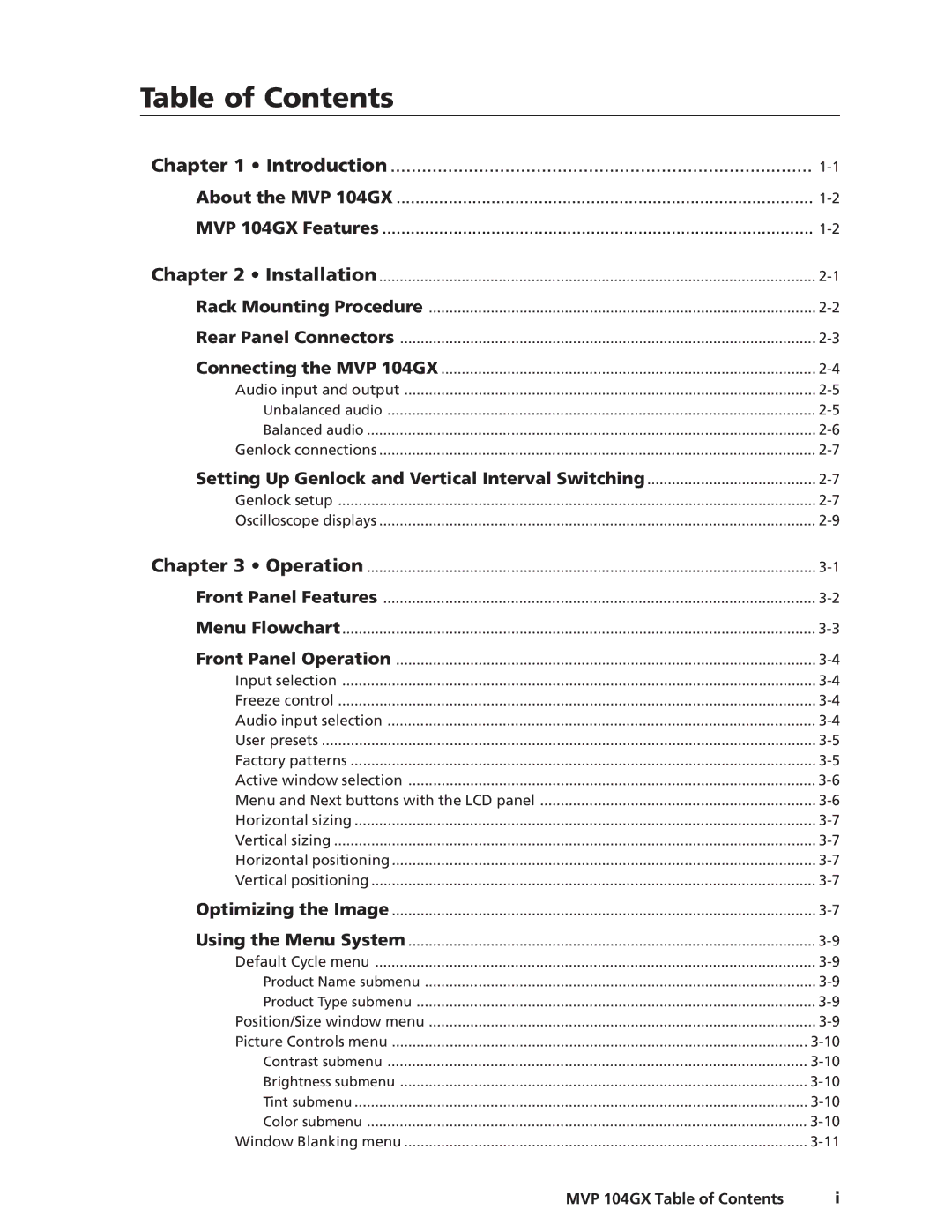Table of Contents
Chapter 1 • Introduction | |
About the MVP 104GX | |
MVP 104GX Features | |
Chapter 2 • Installation | |
Rack Mounting Procedure | |
Rear Panel Connectors | |
Connecting the MVP 104GX | |
Audio input and output | |
Unbalanced audio | |
Balanced audio | |
Genlock connections | |
Setting Up Genlock and Vertical Interval Switching | |
Genlock setup | |
Oscilloscope displays | |
Chapter 3 • Operation | |
Front Panel Features | |
Menu Flowchart | |
Front Panel Operation | |
Input selection | |
Freeze control | |
Audio input selection | |
User presets | |
Factory patterns | |
Active window selection | |
Menu and Next buttons with the LCD panel | |
Horizontal sizing | |
Vertical sizing | |
Horizontal positioning | |
Vertical positioning | |
Optimizing the Image | |
Using the Menu System | |
Default Cycle menu | |
Product Name submenu | |
Product Type submenu | |
Position/Size window menu | |
Picture Controls menu | |
Contrast submenu | |
Brightness submenu | |
Tint submenu | |
Color submenu | |
Window Blanking menu |
MVP 104GX Table of Contents | i |