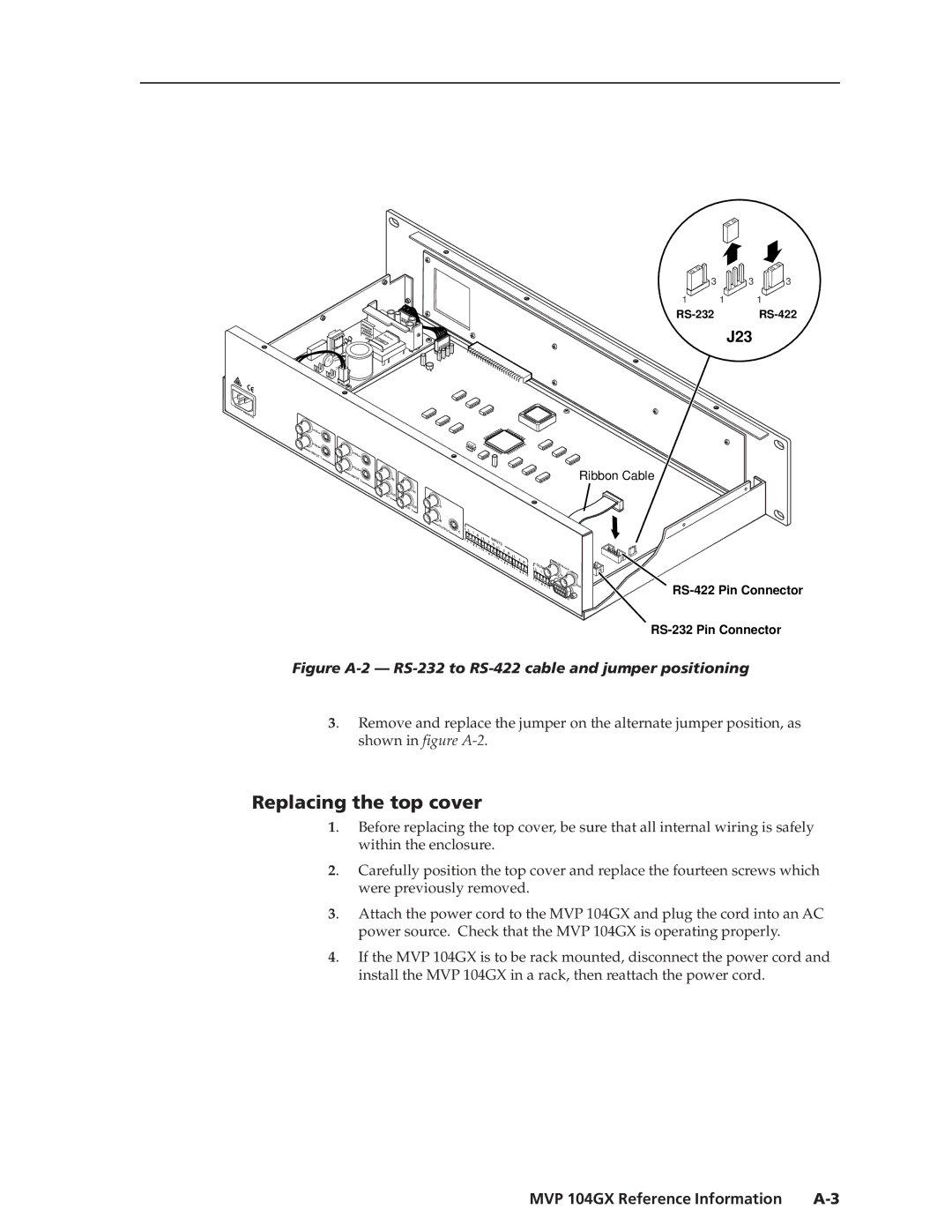3 | 3 | 3 |
1 | 1 | 1 |
J23
IN
OUT
INPU
T 1
IN
![]() OUT
OUT
INPU
T 2
INPU
T
IN
OUT 3
IN |
Ribbon Cable
IN | OUT |
PU | |
| T 4 |
A |
|
B |
|
OU |
|
TP | C |
UT |
L | 1 |
|
| R |
L
2
INPUTSR
L | 3 |
|
| R | |
|
|
L | 4 |
|
|
|
|
| R |
|
|
| |
|
| OU |
| ||
|
|
|
| ||
|
|
| L | TP | |
|
|
| 1 | UT | |
|
|
|
|
| R |
GE |
|
NLO |
|
CK |
|
IN |
|
RS- |
|
232 |
|
/422 | O |
| UT |
R |
|
EM |
|
OTE |
|
Figure A-2 — RS-232 to RS-422 cable and jumper positioning
3. Remove and replace the jumper on the alternate jumper position, as shown in figure
Replacing the top cover
1. Before replacing the top cover, be sure that all internal wiring is safely within the enclosure.
2. Carefully position the top cover and replace the fourteen screws which were previously removed.
3. Attach the power cord to the MVP 104GX and plug the cord into an AC power source. Check that the MVP 104GX is operating properly.
4. If the MVP 104GX is to be rack mounted, disconnect the power cord and install the MVP 104GX in a rack, then reattach the power cord.