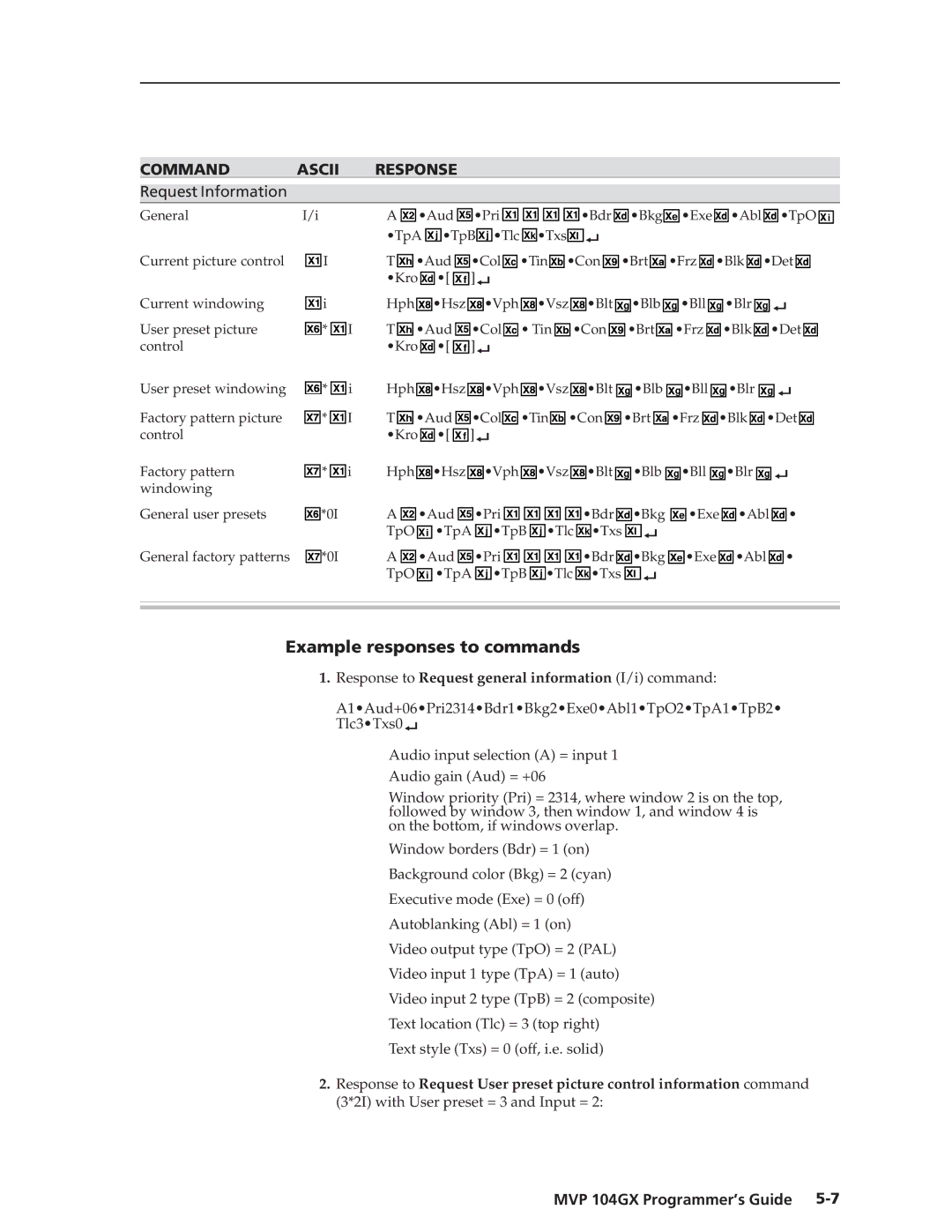COMMAND ASCII
Request Information
General | I/i |
Current picture control | I |
Current windowing | i |
User preset picture | * I |
control |
|
RESPONSE
A |
|
| •Aud |
| •Pri |
|
| •Bdr | •Bkg | e •Exe | •Abl | •TpO | i | ||||||||||
•TpA |
|
| j | •TpB | j | •Tlc | k | •Txs | l |
|
|
|
|
| |||||||||
|
|
|
|
|
| ||||||||||||||||||
T | h | •Aud |
|
|
|
| •Col | •Tin •Con | •Brt | •Frz | •Blk | •Det |
| ||||||||||
|
|
| |||||||||||||||||||||
•Kro | •[ | f ] |
|
|
|
|
|
|
|
|
|
| |||||||||||
Hph |
|
|
| •Hsz | •Vph |
| •Vsz | •Blt | g •Blb | g •Bll | g •Blr | g |
| ||||||||||
T | h | •Aud |
|
| •Col | • Tin | •Con | •Brt | •Frz | •Blk | •Det |
| |||||||||||
|
| ||||||||||||||||||||||
•Kro | •[ | f ] |
|
|
|
|
|
|
|
|
|
| |||||||||||
User preset windowing | * | i |
Factory pattern picture | * | I |
control |
|
|
Factory pattern | * | i |
windowing |
|
|
General user presets | *0I |
|
General factory patterns ![]()
![]()
![]()
![]() *0I
*0I
Hph | •Hsz | •Vph | •Vsz |
|
|
|
|
|
|
| g •Bll |
|
|
|
|
| ||||||||||||||
•Blt |
| g •Blb |
| g •Blr |
| g | ||||||||||||||||||||||||
|
|
|
|
|
|
|
|
|
|
|
|
|
|
|
|
|
|
|
|
|
|
|
|
|
| |||||
T | h | •Aud |
|
|
|
| •Col •Tin |
| •Con | •Brt | •Frz | •Blk | •Det | |||||||||||||||||
|
|
|
|
| ||||||||||||||||||||||||||
•Kro •[ f ] |
|
|
|
|
|
|
|
|
|
|
|
|
|
|
|
|
|
|
|
| ||||||||||
Hph | •Hsz | •Vph | •Vsz | •Blt |
|
|
|
|
|
|
|
| g | |||||||||||||||||
g •Blb |
| g •Bll |
| g •Blr | ||||||||||||||||||||||||||
|
|
|
|
|
|
|
|
|
|
|
|
|
|
|
|
|
|
|
| |||||||||||
A |
|
| •Aud |
|
|
| •Pri |
|
|
|
| •Bdr | •Bkg | e •Exe •Abl • | ||||||||||||||||
|
|
|
|
|
|
| ||||||||||||||||||||||||
TpO | i |
| •TpA |
| j | •TpB | j | •Tlc | k | •Txs | l |
|
|
|
|
|
|
|
| |||||||||||
|
|
|
|
|
|
|
|
|
| |||||||||||||||||||||
A |
|
| •Aud |
|
| •Pri |
|
|
|
| •Bdr | •Bkg | e •Exe | •Abl | • | |||||||||||||||
|
|
|
|
|
|
| ||||||||||||||||||||||||
TpO | i |
| •TpA |
| j | •TpB | j | •Tlc | k | •Txs | l |
|
|
|
|
|
|
|
| |||||||||||
|
|
|
|
|
|
|
|
|
| |||||||||||||||||||||
|
|
|
|
|
|
|
|
|
|
|
|
|
|
|
|
|
|
|
|
|
|
|
|
| ||||||
Example responses to commands
1.Response to Request general information (I/i) command:
A1•Aud+06•Pri2314•Bdr1•Bkg2•Exe0•Abl1•TpO2•TpA1•TpB2• Tlc3•Txs0![]()
Audio input selection (A) = input 1 Audio gain (Aud) = +06
Window priority (Pri) = 2314, where window 2 is on the top, followed by window 3, then window 1, and window 4 is on the bottom, if windows overlap.
Window borders (Bdr) = 1 (on)
Background color (Bkg) = 2 (cyan)
Executive mode (Exe) = 0 (off)
Autoblanking (Abl) = 1 (on)
Video output type (TpO) = 2 (PAL)
Video input 1 type (TpA) = 1 (auto)
Video input 2 type (TpB) = 2 (composite)
Text location (Tlc) = 3 (top right)
Text style (Txs) = 0 (off, i.e. solid)
2.Response to Request User preset picture control information command
(3*2I) with User preset = 3 and Input = 2: