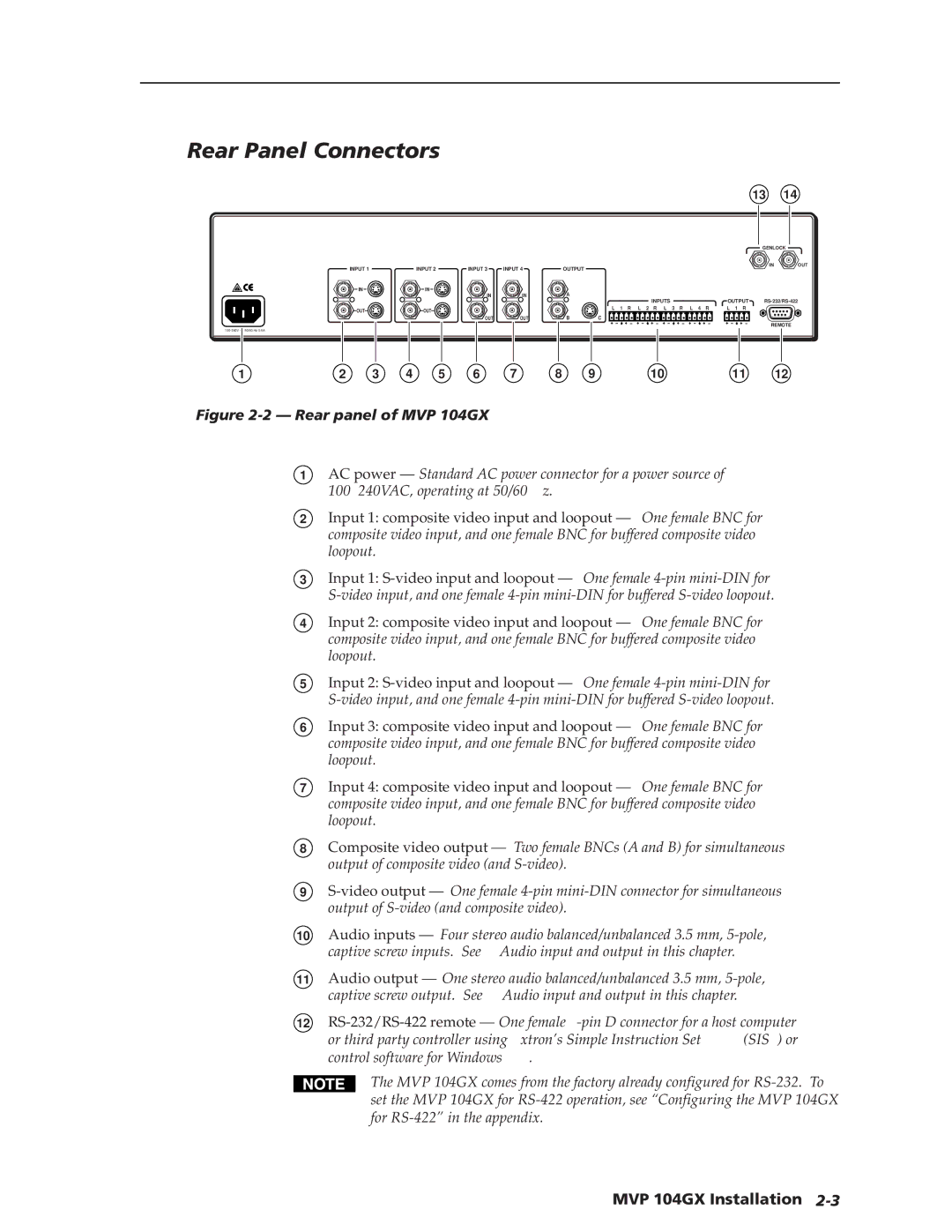Rear Panel Connectors
INPUT 1 | INPUT 2 | INPUT 3 | INPUT 4 |
IN | IN | IN | IN |
|
| ||
OUT | OUT |
|
|
|
| OUT | OUT |
![]() 50/60 Hz 0.5A
50/60 Hz 0.5A
|
|
| 13 | 14 |
|
|
| GENLOCK | |
OUTPUT |
|
| IN | OUT |
|
|
|
| |
A |
|
|
|
|
| INPUTS | OUTPUT | ||
| L 1 R L 2 R L 3 R L 4 R | L 1 R |
|
|
B | C |
|
|
|
|
|
| REMOTE | |
1 | 2 | 3 | 4 | 5 | 6 | 7 | 8 | 9 | 10 | 11 | 12 |
Figure 2-2 — Rear panel of MVP 104GX
1
2
AC power — Standard AC power connector for a power source of 100 – 240VAC, operating at 50/60 Hz.
Input 1: composite video input and loopout — One female BNC for composite video input, and one female BNC for buffered composite video loopout.
3
4
Input 1:
Input 2: composite video input and loopout — One female BNC for composite video input, and one female BNC for buffered composite video loopout.
5
6
Input 2:
Input 3: composite video input and loopout — One female BNC for composite video input, and one female BNC for buffered composite video loopout.
7Input 4: composite video input and loopout — One female BNC for composite video input, and one female BNC for buffered composite video loopout.
8Composite video output — Two female BNCs (A and B) for simultaneous output of composite video (and
9
10Audio inputs — Four stereo audio balanced/unbalanced 3.5 mm,
11Audio output — One stereo audio balanced/unbalanced 3.5 mm,
12
The MVP 104GX comes from the factory already configured for