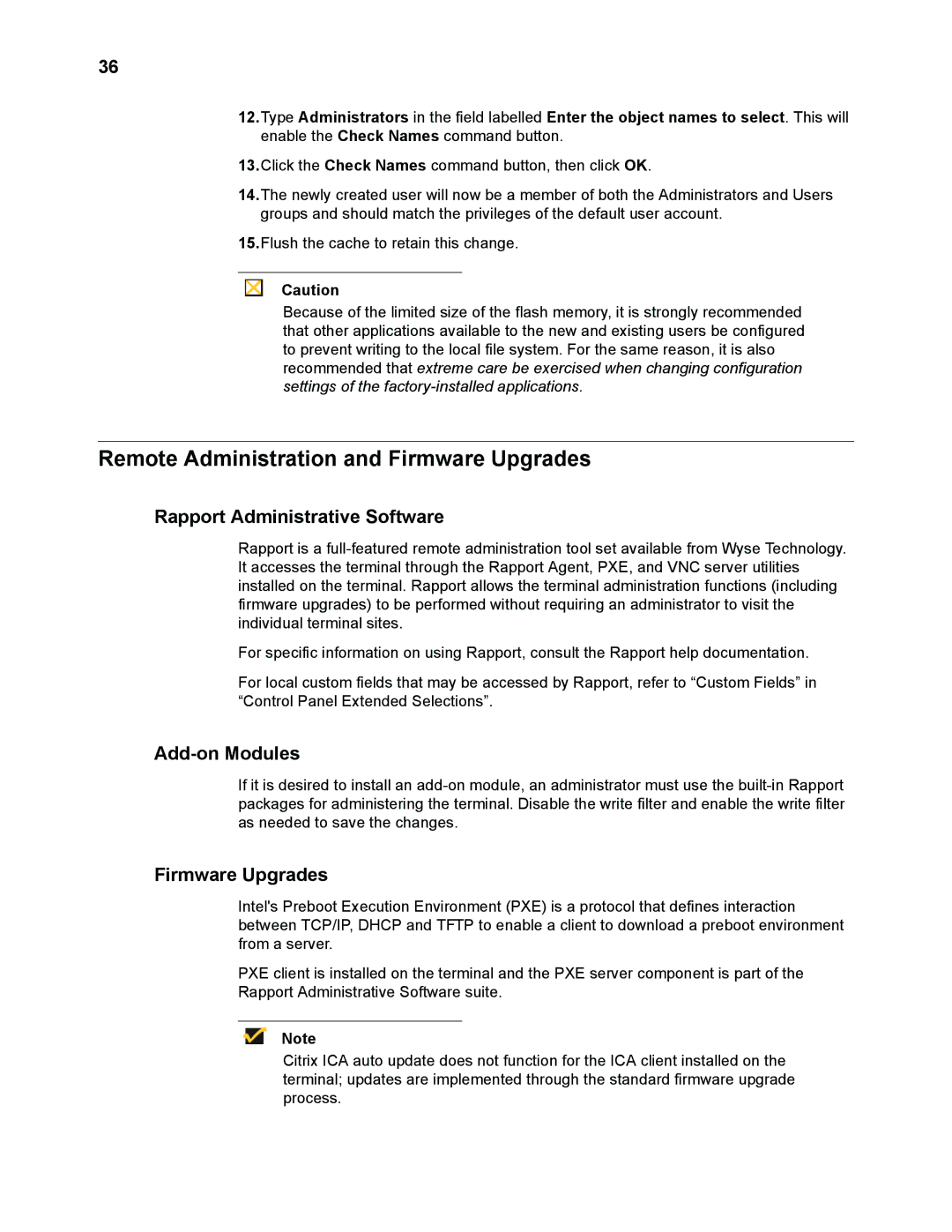36
12.Type Administrators in the field labelled Enter the object names to select. This will enable the Check Names command button.
13.Click the Check Names command button, then click OK.
14.The newly created user will now be a member of both the Administrators and Users groups and should match the privileges of the default user account.
15.Flush the cache to retain this change.
Caution
Because of the limited size of the flash memory, it is strongly recommended that other applications available to the new and existing users be configured to prevent writing to the local file system. For the same reason, it is also recommended that extreme care be exercised when changing configuration settings of the
Remote Administration and Firmware Upgrades
Rapport Administrative Software
Rapport is a
For specific information on using Rapport, consult the Rapport help documentation.
For local custom fields that may be accessed by Rapport, refer to “Custom Fields” in “Control Panel Extended Selections”.
Add-on Modules
If it is desired to install an
Firmware Upgrades
Intel's Preboot Execution Environment (PXE) is a protocol that defines interaction between TCP/IP, DHCP and TFTP to enable a client to download a preboot environment from a server.
PXE client is installed on the terminal and the PXE server component is part of the Rapport Administrative Software suite.
Note
Citrix ICA auto update does not function for the ICA client installed on the terminal; updates are implemented through the standard firmware upgrade process.