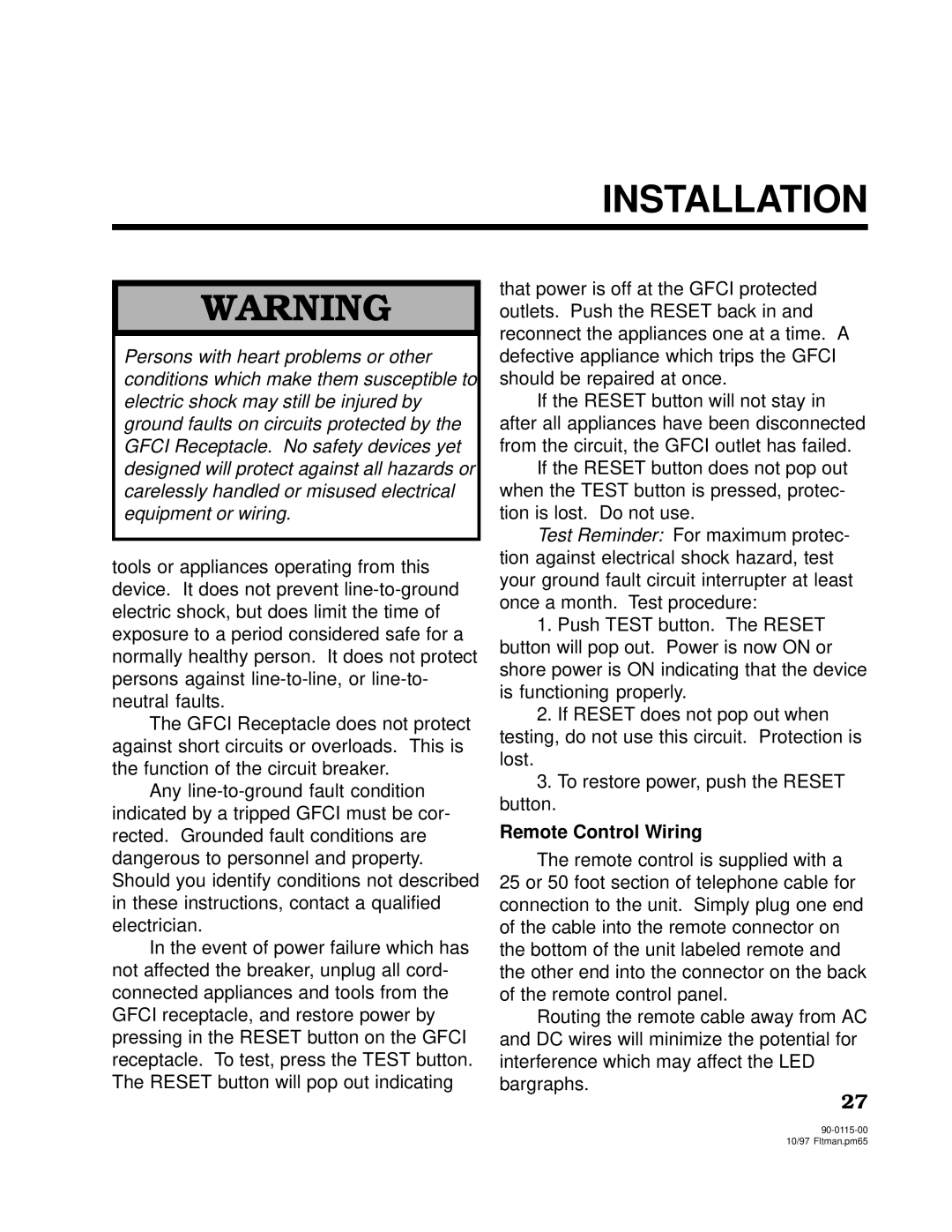2000, 2500 specifications
The Xantrex Technology 2500 is an advanced inverter/charger designed to meet the energy needs of both recreational and off-grid applications. This powerful unit combines versatility, efficiency, and reliability, making it ideal for boating, RVing, and remote living. One of the standout features of the Xantrex 2500 is its ability to produce a sine wave output, which is essential for running sensitive electronics and devices. The pure sine wave output ensures that appliances operate smoothly without interference, providing users with a safer and more reliable power source.The Xantrex 2500 has a continuous power output of 2500 watts, with a surge capability that can handle short bursts up to 3500 watts. This allows users to start and run larger appliances, such as refrigerators or power tools, with ease. Additionally, the inverter includes an integrated 100-amp automatic transfer switch, which seamlessly transitions between line power and battery power, ensuring continuous power supply without interruption.
One of the notable characteristics of the Xantrex 2500 is its built-in smart battery charger. This charger is capable of optimizing battery performance by adjusting the charge current based on the state of the battery. It supports multiple battery types, including flooded, gel, and lithium batteries, enhancing versatility for various user needs. The inverter also features an advanced battery management system that provides real-time battery monitoring, ensuring users can keep track of their battery health and performance.
The Xantrex 2500 is designed for ease of use, equipped with an intuitive LCD display that provides clear information on power levels, battery voltage, and operational status. This user-friendly interface allows for quick adjustments and monitoring, making it accessible for users of all experience levels.
Durability is another key feature of the Xantrex 2500. Built with rugged components, it is engineered to withstand the harsh environments often encountered in remote settings. This resilience makes it a trusted choice for outdoor enthusiasts and those living off the grid.
In summary, the Xantrex Technology 2500 inverter/charger stands out for its pure sine wave output, robust power capabilities, and smart charging technology. Its combination of performance, durability, and user-friendly design makes it an excellent choice for anyone needing reliable power in challenging environments. Whether for recreational travel or off-grid living, the Xantrex 2500 provides a dependable energy source.