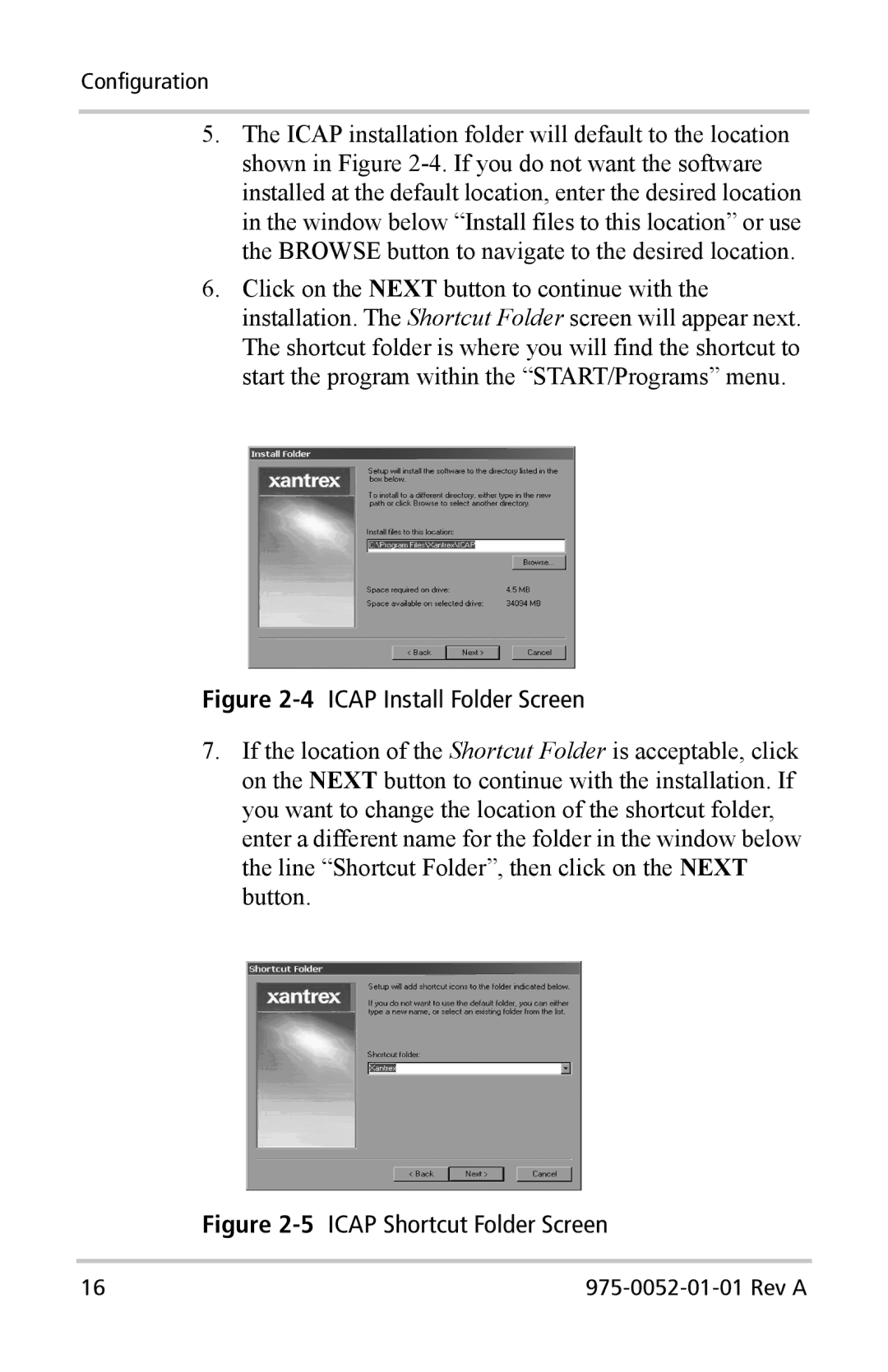Configuration
5.The ICAP installation folder will default to the location shown in Figure
6.Click on the NEXT button to continue with the installation. The Shortcut Folder screen will appear next. The shortcut folder is where you will find the shortcut to start the program within the “START/Programs” menu.
Figure 2-4 ICAP Install Folder Screen
7.If the location of the Shortcut Folder is acceptable, click on the NEXT button to continue with the installation. If you want to change the location of the shortcut folder, enter a different name for the folder in the window below the line “Shortcut Folder”, then click on the NEXT button.
Figure 2-5 ICAP Shortcut Folder Screen
16 |