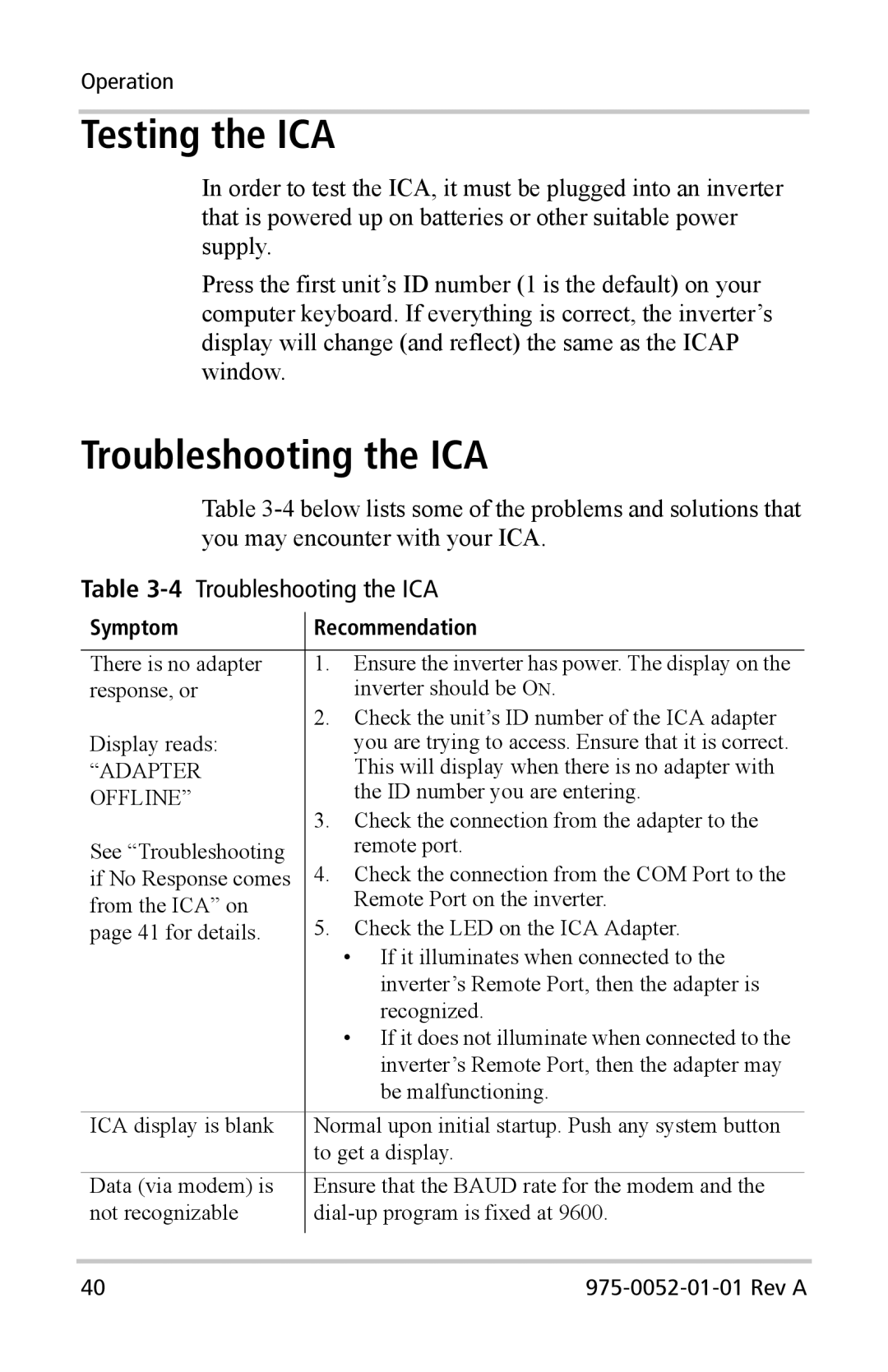Operation
Testing the ICA
In order to test the ICA, it must be plugged into an inverter that is powered up on batteries or other suitable power supply.
Press the first unit’s ID number (1 is the default) on your computer keyboard. If everything is correct, the inverter’s display will change (and reflect) the same as the ICAP window.
Troubleshooting the ICA
Table
Table 3-4 Troubleshooting the ICA
Symptom | Recommendation | |
|
|
|
There is no adapter | 1. | Ensure the inverter has power. The display on the |
response, or |
| inverter should be ON. |
| 2. | Check the unit’s ID number of the ICA adapter |
Display reads: |
| you are trying to access. Ensure that it is correct. |
“ADAPTER |
| This will display when there is no adapter with |
OFFLINE” | 3. | the ID number you are entering. |
| Check the connection from the adapter to the | |
See “Troubleshooting |
| remote port. |
if No Response comes | 4. | Check the connection from the COM Port to the |
from the ICA” on |
| Remote Port on the inverter. |
page 41 for details. | 5. | Check the LED on the ICA Adapter. |
•If it illuminates when connected to the inverter’s Remote Port, then the adapter is recognized.
•If it does not illuminate when connected to the inverter’s Remote Port, then the adapter may be malfunctioning.
ICA display is blank | Normal upon initial startup. Push any system button |
| to get a display. |
|
|
Data (via modem) is | Ensure that the BAUD rate for the modem and the |
not recognizable |
40 |