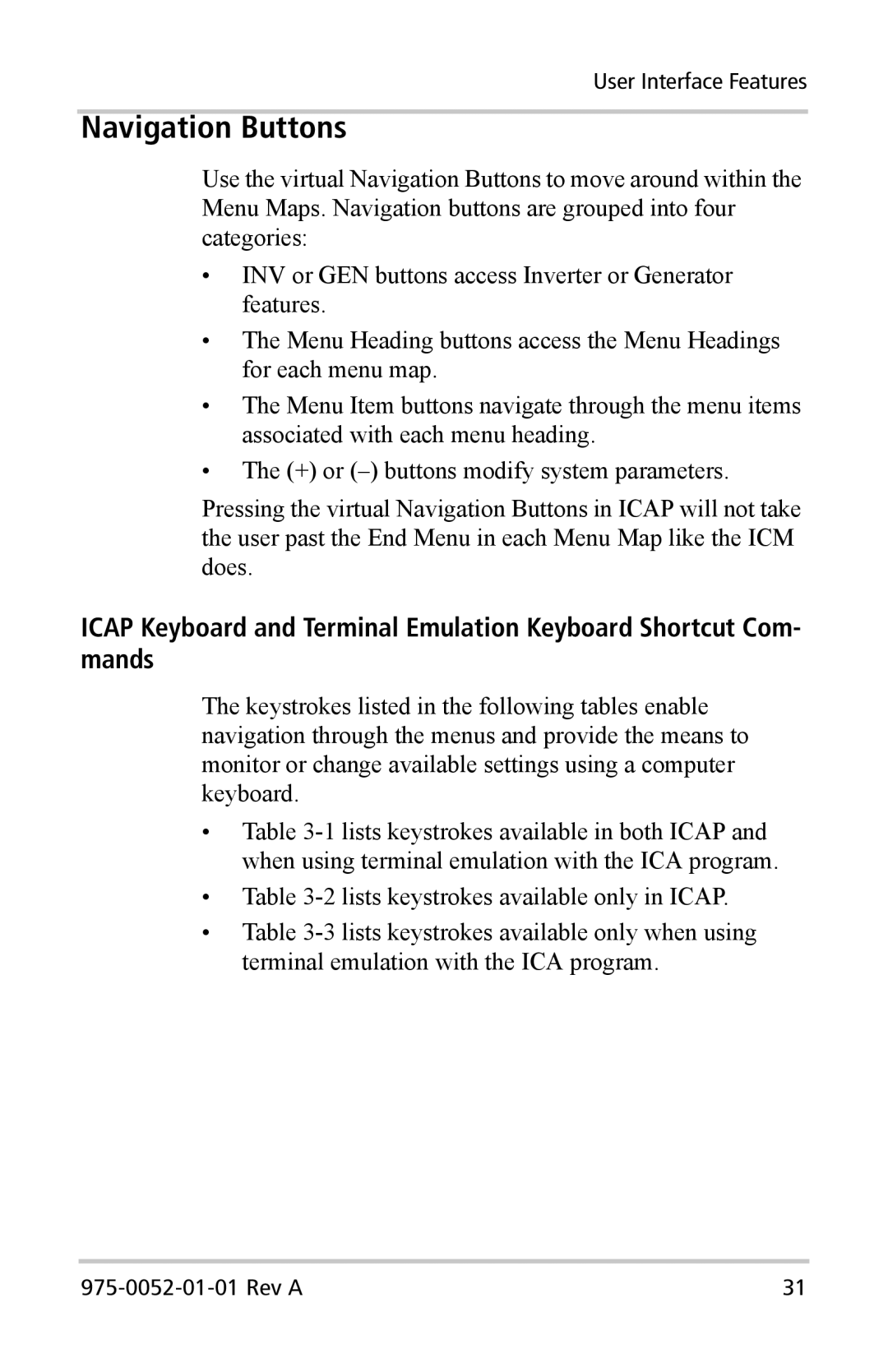User Interface Features
Navigation Buttons
Use the virtual Navigation Buttons to move around within the Menu Maps. Navigation buttons are grouped into four categories:
•INV or GEN buttons access Inverter or Generator features.
•The Menu Heading buttons access the Menu Headings for each menu map.
•The Menu Item buttons navigate through the menu items associated with each menu heading.
•The (+) or
Pressing the virtual Navigation Buttons in ICAP will not take the user past the End Menu in each Menu Map like the ICM does.
ICAP Keyboard and Terminal Emulation Keyboard Shortcut Com- mands
The keystrokes listed in the following tables enable navigation through the menus and provide the means to monitor or change available settings using a computer keyboard.
•Table
•Table
•Table
31 |