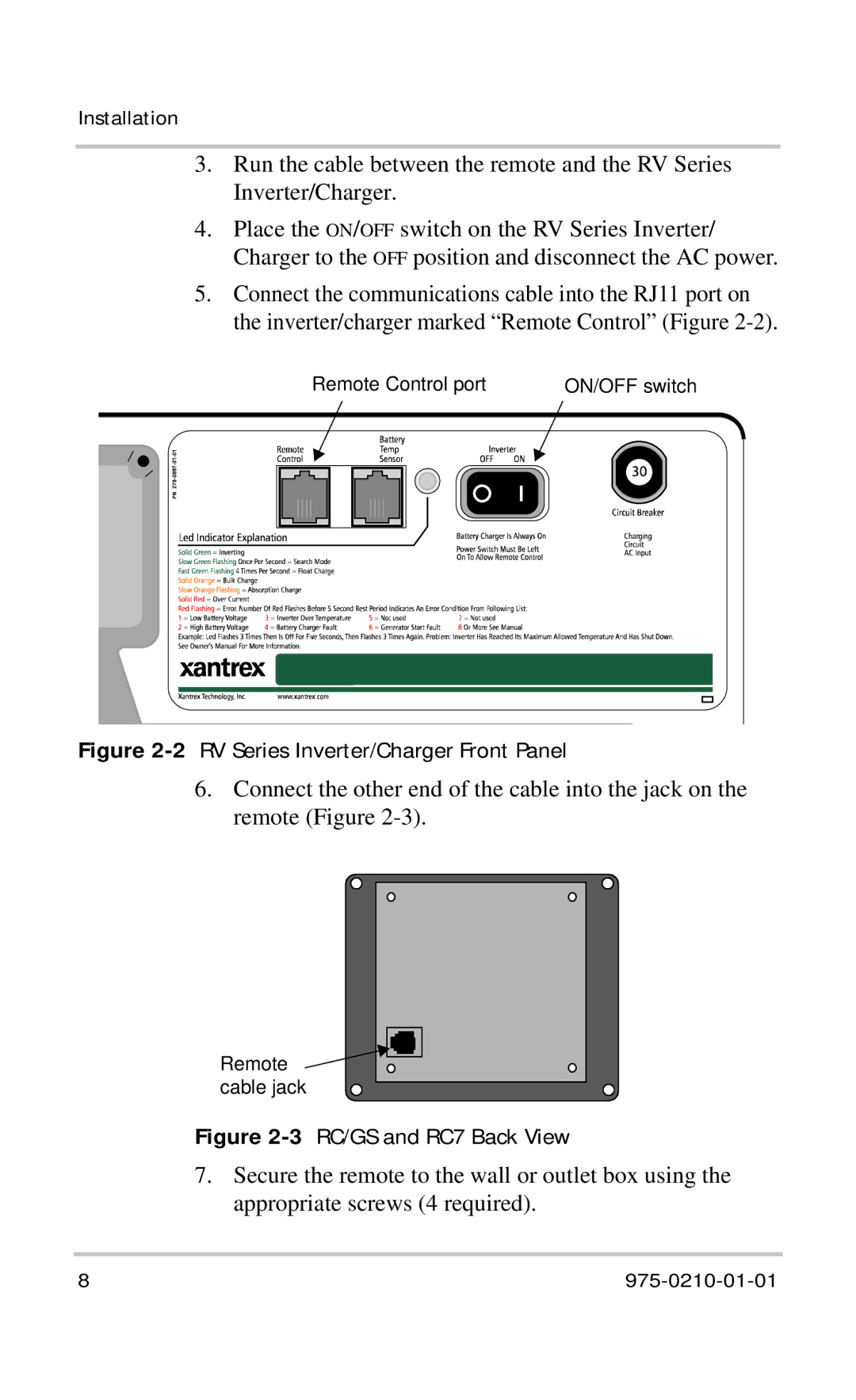RC/GS RC7 specifications
The Xantrex Technology RC/GS RC7 is an advanced remote control panel designed for use with Xantrex inverters and battery chargers. With its sleek design and user-friendly interface, the RC7 offers an intuitive way to monitor and manage power systems in various applications such as RVs, boats, and off-grid solar setups.One of the main features of the RC7 is its high-resolution LCD screen, which provides clear and detailed information about the system's performance. Users can easily access vital data such as battery voltage, inverter status, charging levels, and overall system health at a glance. This enables quick assessments and troubleshooting, ensuring that the power system operates efficiently.
The RC7 incorporates advanced communication technologies, allowing for seamless integration with Xantrex inverters and other components. It uses an RS-485 communication protocol, which enhances reliability and minimizes data loss over long distances. This technology also allows multiple devices to be connected to a single panel, simplifying the monitoring of complex setups.
Another notable characteristic of the RC7 is its customizable settings. Users can configure alarm thresholds for battery levels and voltage, ensuring that they are alerted in case of any issues. This feature is essential for maintaining battery health and extending lifespan, as it prompts users to take necessary actions before a critical failure occurs.
Moreover, the RC7 provides real-time data logging, enabling users to track their energy consumption and production over time. This data is invaluable for optimizing energy usage and making informed decisions about power management. The panel is also equipped with programmable features that enhance flexibility, allowing users to set operation modes according to their specific needs, whether it's boosting the charge during peak sunlight hours or managing loads effectively.
In terms of build quality, the RC7 is robust and designed to withstand various environmental conditions, making it suitable for both marine and outdoor applications. Its installation process is straightforward, with clear instructions, making it accessible for users who may not have extensive technical skills.
In summary, the Xantrex Technology RC/GS RC7 stands out for its high-resolution display, advanced communication capabilities, customizable settings, and robust design. It serves as a vital tool for anyone looking to optimize their power management systems, combining technology with user-centric functionality. This ensures users can monitor their energy needs effectively, contributing to a more sustainable energy future.