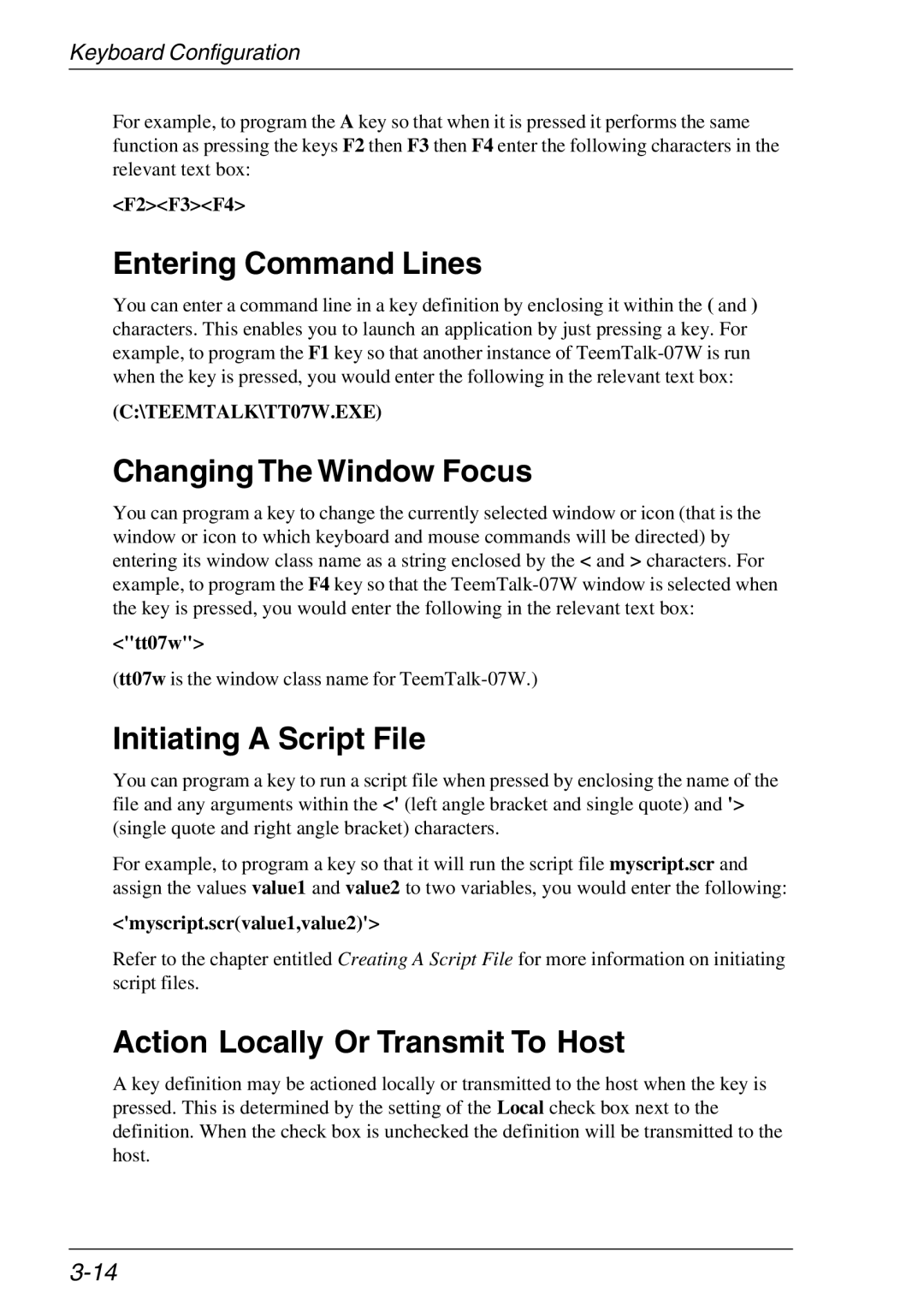TeemTalk 05W, -07W & -11W
USA
TeemTalk
Trademarks
Contents
Keyboard Configuration
Contents-2
Setup Menus
Contents-3
Contents-4
File Transfer
Contents-5
11-1
Contents-6
Character Sets
What Is TeemTalk?
Introduction
About This Users Guide
Getting Started
FTP File Transfer
Terms & Conventions
Running TeemTalk
Getting Started
Quitting TeemTalk
Quitting using the Control menu
Creating a Communications Session
Host Communications
MakingASerialHostConnection
MakingANetworkHostConnection
Getting Started
Creating a Connection Template
Using EnvironmentVariablesTo Locate Settings Files
Selecting a Connection Template
Sedescription
Selecting The Terminal Emulation
Tablet & Mouse Configuration
Primary Setup Mode
Mouse Mouse
TeemTalk Display
Title Bar
Menu Bar
Minimize & Maximize Buttons
To display a menu
To close a menu
ResizingTheWindow
Keyboard Press the Alt key
Toolbar
To resize the window
Scroll Bar
Soft Buttons
Getting Started
Getting Started
82 to
Status Bar
98 to
To resize the window using the border
Window Border & Corners
Default Font Sizes
Emulation Workspace
Text Cursor
Selection Cursor
Gin Cursor
Getting Started
Keyboard Configuration
Introduction
AT Keyboard Layout DEC VT220 Mode
Mapping
AT Keyboard Layout Tek, VT100 & Edit Mode Mapping
Enhanced DEC
Alt key usage
Keys marked have no function
Enhanced Tek
LK250/450 Keyboard VT220 Mode Mapping
Layout
DEC Tek
DEC LK250 Keyboard Drivers
Lk250.drv Xlat437.bin Vkd250.386
Keyboard Nationality
Cursor Keys
Remapping The Keyboard
Remapping Normal Key Functions
Remapping Key Combination Functions
Programming a Key
Key Combinations & Sequences
Entering Control Characters
ALT+F4
Entering Command Lines
Changing The Window Focus
Initiating a Script File
Action Locally Or Transmit To Host
Default Key Definitions
Euro Sign
Compose Character Sequences
Diacritical Mark Equivalent Character
Compose Character Sequences
Compose Character Sequences
Or ¨ o
Keyboard Configuration
Mouse Functions
Redefining The Mouse Buttons
Mouse Functions
Selecting & Copying Text
Disabling The Copy & Paste Functions
Moving The Cursor In Block Mode
Button Mouse Emulating 3-Button
Show & Action Hotspots
Send Keyword
Using The Toolbar
Toolbar
Predefined Button Tools
Toolbar
Toolbar
Redefining The Toolbar
Adding Button Bitmaps
Assigning Functions To Buttons
EnteringControlCharacters
Key Combinations & Sequences
Entering Command Lines
ChangingTheWindow Focus
Removing Button Tools
Initiating a Script File
Saving The Button Tools
Hotspots
Using Hotspots
Identify hotspots Control + Right Mouse Button
Defining Hotspots
Login=hostnameM
Insert=VTINSERT
Help=ALT+F4
Command=F2F3F4
Script=myscript.scrvalue1,value2
Setup Menus
Selecting & Closing Menus
Using The Menus
Dialog Boxes
To select a menu option
Default Settings
To select a dialog box option
To close a dialog box without actioning changes
To close a dialog box and action changes
Creating a Connection Template
Using Environment Variables To Locate Settings Files
Selecting a Connection Template
Menu Descriptions
Factory Default
File Menu
Reset Terminal
New Connection
Making a Network Host Connection
Open Session
Close Session
Save Session
Save Session As
Startup Options
Capture File
Printer Setup
Replay File
File Transfer
FTP
Print Screen
Setup Menus
Cancel Print
Print Buffer
Auto Print
Eject
Exit
Telnet Options
Port Number
Telnet Name
Suppress Echo
Break Settings
Force Negotiation
Clipboard Text Clipboard Graphics
Edit Menu
DDE Row Copy DDE Column Copy
Copy
Paste
Select All
Clear Buffer
Settings Menu
Emulation Settings
Emulation
Code 1 Selects
Terminal ID
Multinational
Display Controls
Serial Settings
Baud Rate
Parity
Flow Control
Data Bits
Stop Bits
Transmit Rate
On Line
Ncsi Settings
Show Port Details
Keyboard Language
Terminal Settings
LF Implies CR
CR Implies LF
Ignore Deletes
Application Keypad
Application Cursor Keys
Report Maximum Line Length
Bypass Cancel Character
End Of Line Characters
End Of Message Characters
EOM Frequency
Terminal
Answerback String
Dialog Settings
Burst Scroll
Auto Wrap
Dialog Indices Locked
Dialog Area Visible
Cursor Origin
Cursor Style
Columns
Dialog Area Lines
Dialog Area Enabled
Dialog Area Buffer
Tablet Type
Gin Settings
Serial Port Device
Gin Tablet Characters
Map Mouse To Joystick
Attributes
Ansi Colours Disabled
Screen Element
Attribute
Use Colours
Colours Cleared With Attributes
CustomizingThe Colour Selection
Attributes Use Normal BG
Visual Method
Numeric Value Method
Keyboard Macros
KeyboardMapping
Remapping Normal Key Functions
Programming a Key
EnteringControlCharacters
Default Key Definitions
EnteringCommandLines
Action Locally Or Transmit To Host
Euro Sign
Buttonlevels=
Programming a Soft Button
B1 Command text box ALT+F4
B2 Command text box F2F3F4
Initiating a Script File
Mouse Button Actions
Setup Menus
ButtonTools
Adding Button Bitmaps
Assigning FunctionsTo Buttons
Removing ButtonTools
Help Contents
How To Use Help
Help Menu
About TeemTalk
Protocols Supported
File Transfer
Kermit
Ymodem Batch
Zmodem
Sending Files
File Transfer
Receiving Files
File Transfer
Cancelling a File Transfer
Setting Protocol Parameters
Timer
General Parameters
Discard partial file
Duplicate file warning
Send delay for first packet
Retry limit
Timeout in secs
Kermit Parameters
Start of Packet
Padding count
End of line char
Quote char
Packet size
Checksum Type
CR Translation
Ascii Parameters
LF Translation
Line Pacing Time
Line Pacing Character
Expand Blank Lines
Zmodem Parameters
Data Conversion
File Transfer Action
Receive Existing File Only
Change . to / in Filename
Send Full Pathname
Window Size
Remote Command
Escape Control Codes
Command
Kermit Remote Operations
Get
Change Dir
Directory
Erase
Help
Type
Local Operation
File Transfer
Configuration Requirements
ICL FTF File Transfer
Nigelpc RemoteDteAddress=020723feda67
Locallsap 0xFE
Sending & Receiving Files
ICL FTF File Transfer
Transfer Options
Text Formatting
EOR=, no FEs
EOR=NL+FEs
Timeout Intervals
Horizontal Tab Settings
Maximum Record Size
Maximum Transfer Size
Preserve Record Boundaries
Debug Transfer
Preserve Horizontal Tabs
Remote Host Options
Remote File Operation
Make
Replace
File Password
Account Password
Information Message
Account
Text Storage Code
Print
Special Options
Keyword=value,keyword=value
ICL FTF File Transfer
FTP File Transfer
Transfer Procedure
10-1
10-2
Auto VAX MultiNet VAX TCPWare HP3000
Prime AS400
Tandem Dos
10-3
10-4
10-5
10-6
Menu & Toolbar Options
10-7
Delete
10-8
Rename
10-9
Remote Change Mode
Create Directory
10-10
Session Menu
Connect to Host
Configure Menu
Transfer Settings
10-11
Disconnect from Host
Save Settings on Exit
View Menu
10-12
Debug Output
FTP Initialization File Entries
Use Asynchronous Calls
10-13
Blocking=1
FTP Command Line Options
Disable Delete Command
Progress Bar
Disabling The Include Subdirectories Option
Initialization Commands
Initialization File
Windows
11-1
\TEEMTALK default
TeemTalk Private Profile File
11-2
Tt07w Host=sparc1 Protocol=lanman Buttonlevels=2
\PROGRAM FILES\TEEMTALK default
Windows 95 & NT
11-3
\WIN95
11-4
Startup,default Host=neoware Protocol=tcpip Buttonlevels=2
Startup,name
\TEEMTALK\TT07W.EXE -seMYSETUP -sb
Command Line Option Format
11-5
11-6
Command Summary
Network Connection
Keyboard & Mouse
11-7
Printing
Network Connection
Network Host Name
Network Protocol
11-8
Load Winsock On Startup
NetBIOS Version
11-9
TSR Identifier
Input Queue Size
11-10
Netid=48
Disable Closed Connection Message Box
Disable New Session Warning Message Box
Disable Exit TeemTalk Message Box
11-11
Telnet Commands
Telnet Break Settings
Suppress Telnet Echo Option
Telnet Binary Options
Session Configuration
Startup Command Group To Action
11-13
Windows
Path For Emulation Settings File
Path For Workspace Settings File
Private Profile File To Use
Connection Template To Use
Run Script File
Return Script Values In Uppercase
Hide Script Parameters
Zmodem Startup
Disable Bell
11-16
Window Minimized When Loaded
Window Maximized When Loaded
Workspace Fills Screen When Loaded
Disable Copyright Message
Disable Control Menu & Min/Maximize Buttons
Disable Control Menu
Disable Close Window Items
Disable Minimize Button
Disable Window Frame
Disable Title Bar
Disable Menu Items
11-19
Disable Menu Bar
Disable Toolbar
Disable Scroll Bar
Window Title
Disable Status Bar
Default Font Size
Window Subtitle
Soft Buttons Displayed
Bold Font In Full Screen Workspace
Flashing Characters Enabled In All Sessions
11-22
Text Redraw Delay
Support Multiple Surfaces
Alpha Off During Redraw
Crosshair Cursor Size
Disable Graphics Show Through
Segment Memory Size
Maximum Number Of Segments In Memory
11-24
Disable Editing Functions
Keyboard & Mouse
LK450 Keyboard
Mouse Cursor Style
11-26
Default TeemTalk Printer
Use Windows Default Printer
Printing
Use Print Manager
Send Print Data To File
Disable Remote Printing Sequences
11-28
Using An Initialization File Command
Creating a Script File
Initiating a Script File
TeemTalk forWindows
Using a Command Line Option
Using The File Menu
Using a Key Or Button Definition
TeemTalk forWindows 95 & NT
Using An Escape Sequence
Assigning Values To Variables
12-3
ESC P 2 z filename ESC \
Log On Script
Script File Examples
12-4
Programming Soft Buttons
12-5
12-6
Programming Keyboard Macros
Pset macro a VKF1 logon1
Initiating a DDE Conversation
Launching An Application Changing The Window Focus
12-7
12-8
12-9
Initiating a File Transfer
PUT set file type binaryr Hcmp 60,C-Kermit
Remote Send a filename using Kermit Lab4 LET success =
12-10
12-11
Take Kermit out of server mode Lab5 LET success =
Msgbox Kermit remote Send successful,1,reply Lab6
Syntax Conventions
12-12
12-13
Decimal Value Of Ascii Characters In Strings
Ascii Control Character Abbreviations
Boolean Values
Script Operators
Numeric Operators
12-14
Subtraction
12-15
Equivalence Testing == !=
Division Operators / %
String Operators
12-16
Arithmetic Modifiers += -= *= /= %=
Copying Strings = + +=
Precedence & Order Of Evaluation
12-17
Command Descriptions
Conventions
12-18
Character Case
Command Summary
12-19
12-20
12-21
12-22
Commands
Clipbd Empty
Clipbd Read
Clipbd Write
CLR
DDE Cancel
DDE Execute
DDE Initiate
12-25
DDE Poke
12-26
DDE Request
DEC
Decrypt
12-27
Dirfirst
Dialogue
12-28
Dirnext
Syntax Dirnext filename size mode modtime uname gname
12-29
Else
DSP
12-30
Errorcode
Errorline
Encrypt
Exit
File Close
File Copy
File Delete
File Open
File Rename
File Read
12-33
File Rget
File Seek
File Stat
12-34
File Write
File Wput
12-35
Fstr
FTP CD
12-36
Syntax Fstr align new orig length
FTP Copydlg
FTP Connect
12-37
FTP Dirfirst
12-38
FTP Dirnext
FTP Disconnect
12-39
Syntax FTP Disconnect boolean
FTP PUT
FTP GET
12-40
FTU Cancel
FTP RM
FTP SET
FTP Tool
FTU SET
FTU Initiate
12-42
12-43
Ftu set parameter kermit seol del
Ftu set how receive
Ftu start my.txt
Getini
FTU Start
12-44
Gosub
Goto
Hcmp
12-45
Syntax Hget variable , count , timeout
Hget
Hrcv
12-46
INP
INC
12-47
Kact
KBD
Kget
12-48
Kintercept
Kpress
Kraw
Krcv
Kstr
Launch
LEN
LET
LOW
Lstr
Msgbox
12-51
Mstr
12-52
Msgbox Do you wish to continue? 12 result
Syntax Mstr variable string start end
Onerror
Pack
Packtab
12-53
Password
Syntax Password title caption entry x y
Parse
12-54
Pset
Pget
12-55
PUT
Quit
Rand
12-56
Rdpxy
RDT
Rdtxy
Replay
Return
RST
Rstr
Saveset
Subtitle
Setini
12-59
Syserr
Switch
12-60
Tcmp
Title
Toolbar ADD
12-61
12-62
Toolbar DEL
Toolbar FIX
Toolbar Float
Toolbar Hide
VAR
UPP
12-64
While
Wait
12-65
WRT
12-66
Wrt Amount = integer
Syntax WRT strings
Error Numbers
12-67
File copy, delete, open, or rename command failed
12-68
Dialogue
File
12-69
FTU
GET
Getini & Setini
Password
12-70
Msgbox
Parse
Var %integer1, $string1 onerror gosub errorhandler
Script Error Trapping Functions
12-71
12-72
Message Displayed Meaning
Pset & Pget Parameters & Values
12-73
12-74
12-75
12-76
12-77
12-78
12-79
12-80
Colour Selection
Preferences
Attribute Display
12-81
Foreground Indices Inverse Display
Background Indices Normal Display
Background Indices Inverse Display
12-82
12-83
12-84
12-85
FTU SET & GET Parameters
12-86
12-87
12-88
Dynamic Data Exchange
13-1
13-2
=QuotePRICES!EG
Hot & Warm DDE Links
DDE Terminology
13-3
Using The Edit Menu DDE Functions
13-4
13-5
Direct Initiation Of a DDE Link
=szAppNameszTopicName!szItemName
File Transfer
Slave Mode
13-6
Data Transmission Over a Slave DDE Link
13-7
13-8
13-9
Lpstr pTemp
Reading & Setting Terminal Parameters
Reading Parameter Settings
13-10
Example
13-11
GetAnswerbackLPSTR szAnswer, int iAnsLen
13-12
Idmmacros
13-13
13-14
Changing Parameter Settings
13-15
13-16
Redefine the Answerback to the given string
Terminating The Slave DDE Link
13-17
Additional DDE Functions
13-18
SendMouse & SendMouseStr
13-19
Receive
Send
13-20
Escape
CurPos & CurPosStr
13-21
SessRecvTerm=characters
13-22
BAck
KeyPress
KeyStr
13-23
DDE Link To a Visual Basic Application
13-24
Ddedemo
13-25
13-26
Repeat last section with the following changes
13-27
13-28
13-29
13-30
Width End
13-31
13-32
Troubleshooting
Troubleshooting
Problem How do I run a 4010 program?
Problem The text background colour is incorrect
Problem The Gin cursor is too small
Problem Characters are being lost over serial interfaces
Troubleshooting
Virtual Key Names
Standard Virtual Key Names
Tek Virtual Key Names
DEC VT220 Virtual Key Names
Key Keyboard Additional Keys
Key Reference Numbers
British Keyboard KEY Reference Numbers
Help F11
F11 Help
F12
F13
F14
289
Mouse Button Reference Numbers
Key Reference Numbers
Character Sets
Tek Sub-Modes VT220 Sub-Modes
Character Sets
Ascii Multinational 7-BIT Character SET
Tek & VT220 Alpha Modes
VT220 Alpha Mode
DEC Additional Multinational 8-BIT Character SET
National Replacement Characters
Ascii
Tek Alpha Mode
Line Drawing Character SET
ESC
KEY ESC
Additional Character SET
Host Command Summary
VT52 Mode
Character SET Selection
Cursor
Mode Selection
Text Erasure
General
Printing
Ansi VT100 Mode
Character Attributes
Editing
Display
General Operation
Keyboard
Code VT52
Ansi VT220 Mode
PF Keys
Colour
Tek Mode
Dialog Area
GIN
Graphics Alpha Text
Graphics Primitives
Graphics Surfaces
Graphics Text
P0/P1 Port
Host Communications
Parallel Port
Pixel Commands
Programmed Strings
Segments
VIEWS, Viewports & Windows Host
W3220 Mode
GIN Mode
Vector Mode
Point Plot Mode
Surfaces & Colours
TeemTalk Additional Commands
Mouse Reporting in Alphanumeric Applications
Mouse Cursor
Script File
Host Command Summary
Index
Index-1
Index-2
Index-3
ICL FTF
Index-4
Index-5
Index-6
Index-7
Index-8
WRT
Index-9
Index-10