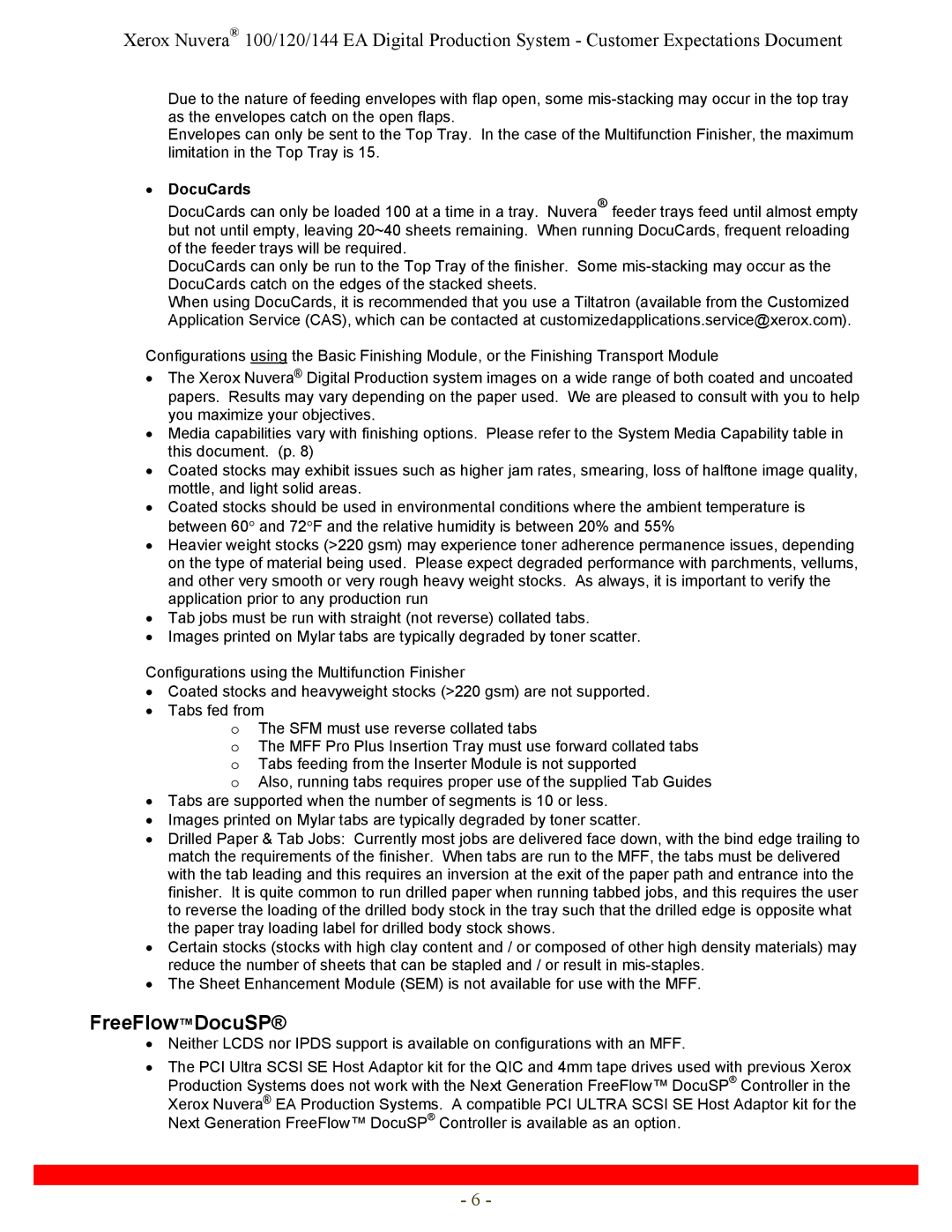Xerox Nuvera® 100/120/144 EA Digital Production System - Customer Expectations Document
Due to the nature of feeding envelopes with flap open, some
Envelopes can only be sent to the Top Tray. In the case of the Multifunction Finisher, the maximum limitation in the Top Tray is 15.
•DocuCards
DocuCards can only be loaded 100 at a time in a tray. Nuvera® feeder trays feed until almost empty but not until empty, leaving 20~40 sheets remaining. When running DocuCards, frequent reloading of the feeder trays will be required.
DocuCards can only be run to the Top Tray of the finisher. Some
When using DocuCards, it is recommended that you use a Tiltatron (available from the Customized Application Service (CAS), which can be contacted at customizedapplications.service@xerox.com).
Configurations using the Basic Finishing Module, or the Finishing Transport Module
•The Xerox Nuvera® Digital Production system images on a wide range of both coated and uncoated papers. Results may vary depending on the paper used. We are pleased to consult with you to help you maximize your objectives.
•Media capabilities vary with finishing options. Please refer to the System Media Capability table in this document. (p. 8)
•Coated stocks may exhibit issues such as higher jam rates, smearing, loss of halftone image quality, mottle, and light solid areas.
•Coated stocks should be used in environmental conditions where the ambient temperature is between 60° and 72°F and the relative humidity is between 20% and 55%
•Heavier weight stocks (>220 gsm) may experience toner adherence permanence issues, depending on the type of material being used. Please expect degraded performance with parchments, vellums, and other very smooth or very rough heavy weight stocks. As always, it is important to verify the application prior to any production run
•Tab jobs must be run with straight (not reverse) collated tabs.
•Images printed on Mylar tabs are typically degraded by toner scatter.
Configurations using the Multifunction Finisher
•Coated stocks and heavyweight stocks (>220 gsm) are not supported.
•Tabs fed from
oThe SFM must use reverse collated tabs
oThe MFF Pro Plus Insertion Tray must use forward collated tabs o Tabs feeding from the Inserter Module is not supported
o Also, running tabs requires proper use of the supplied Tab Guides
•Tabs are supported when the number of segments is 10 or less.
•Images printed on Mylar tabs are typically degraded by toner scatter.
•Drilled Paper & Tab Jobs: Currently most jobs are delivered face down, with the bind edge trailing to match the requirements of the finisher. When tabs are run to the MFF, the tabs must be delivered with the tab leading and this requires an inversion at the exit of the paper path and entrance into the finisher. It is quite common to run drilled paper when running tabbed jobs, and this requires the user to reverse the loading of the drilled body stock in the tray such that the drilled edge is opposite what the paper tray loading label for drilled body stock shows.
•Certain stocks (stocks with high clay content and / or composed of other high density materials) may reduce the number of sheets that can be stapled and / or result in
•The Sheet Enhancement Module (SEM) is not available for use with the MFF.
FreeFlow™DocuSP®
•Neither LCDS nor IPDS support is available on configurations with an MFF.
•The PCI Ultra SCSI SE Host Adaptor kit for the QIC and 4mm tape drives used with previous Xerox Production Systems does not work with the Next Generation FreeFlow™ DocuSP® Controller in the Xerox Nuvera® EA Production Systems. A compatible PCI ULTRA SCSI SE Host Adaptor kit for the Next Generation FreeFlow™ DocuSP® Controller is available as an option.
- 6 -