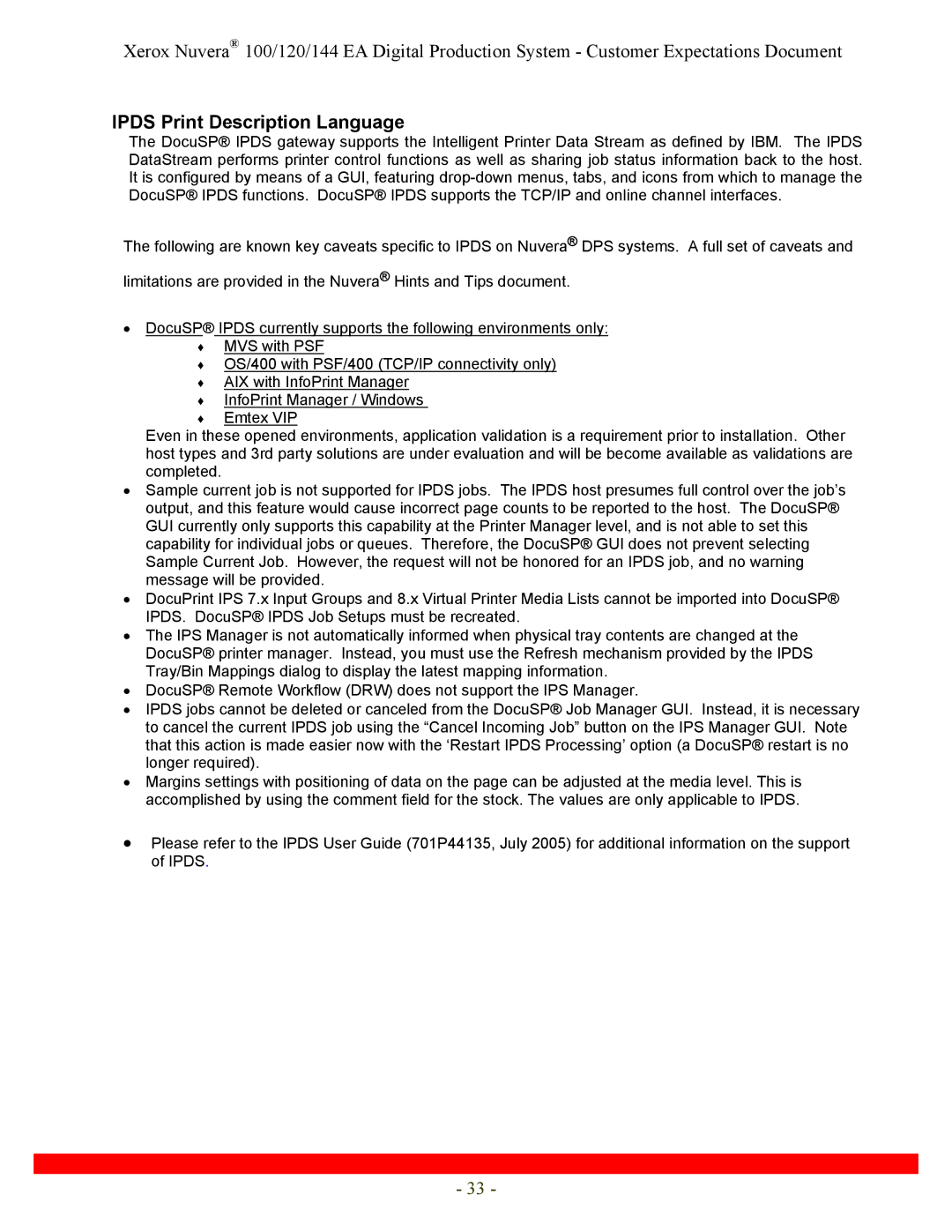Xerox Nuvera® 100/120/144 EA Digital Production System - Customer Expectations Document
IPDS Print Description Language
The DocuSP® IPDS gateway supports the Intelligent Printer Data Stream as defined by IBM. The IPDS DataStream performs printer control functions as well as sharing job status information back to the host. It is configured by means of a GUI, featuring
The following are known key caveats specific to IPDS on Nuvera® DPS systems. A full set of caveats and
limitations are provided in the Nuvera® Hints and Tips document.
•DocuSP® IPDS currently supports the following environments only:
♦MVS with PSF
♦OS/400 with PSF/400 (TCP/IP connectivity only)
♦AIX with InfoPrint Manager
♦InfoPrint Manager / Windows
♦Emtex VIP
Even in these opened environments, application validation is a requirement prior to installation. Other host types and 3rd party solutions are under evaluation and will be become available as validations are completed.
•Sample current job is not supported for IPDS jobs. The IPDS host presumes full control over the job’s output, and this feature would cause incorrect page counts to be reported to the host. The DocuSP® GUI currently only supports this capability at the Printer Manager level, and is not able to set this capability for individual jobs or queues. Therefore, the DocuSP® GUI does not prevent selecting Sample Current Job. However, the request will not be honored for an IPDS job, and no warning message will be provided.
•DocuPrint IPS 7.x Input Groups and 8.x Virtual Printer Media Lists cannot be imported into DocuSP® IPDS. DocuSP® IPDS Job Setups must be recreated.
•The IPS Manager is not automatically informed when physical tray contents are changed at the DocuSP® printer manager. Instead, you must use the Refresh mechanism provided by the IPDS Tray/Bin Mappings dialog to display the latest mapping information.
•DocuSP® Remote Workflow (DRW) does not support the IPS Manager.
•IPDS jobs cannot be deleted or canceled from the DocuSP® Job Manager GUI. Instead, it is necessary to cancel the current IPDS job using the “Cancel Incoming Job” button on the IPS Manager GUI. Note that this action is made easier now with the ‘Restart IPDS Processing’ option (a DocuSP® restart is no longer required).
•Margins settings with positioning of data on the page can be adjusted at the media level. This is accomplished by using the comment field for the stock. The values are only applicable to IPDS.
•Please refer to the IPDS User Guide (701P44135, July 2005) for additional information on the support of IPDS.
- 33 -