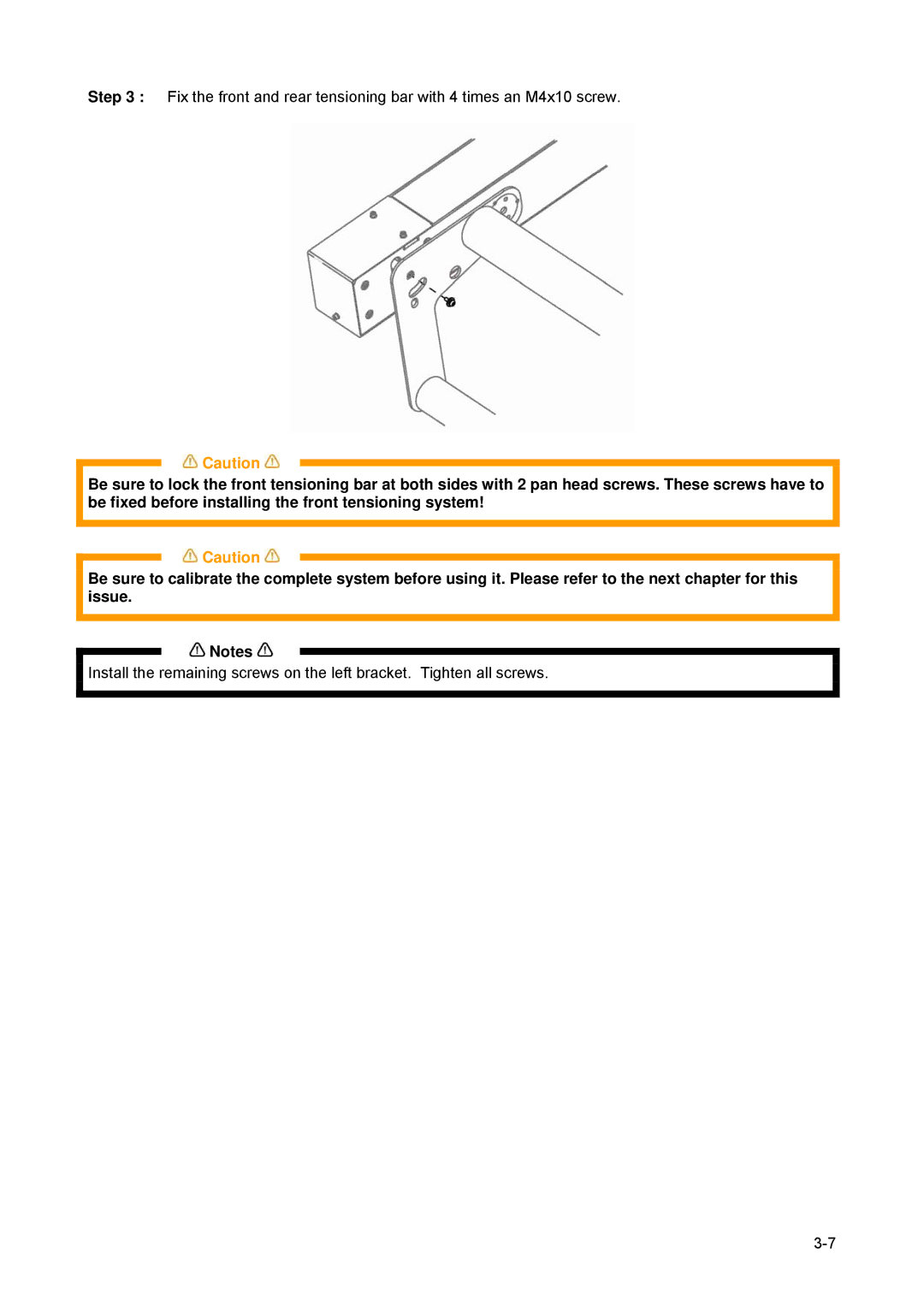82xx, 83xx specifications
The Xerox 82xx and 83xx series are prominent lines of high-performance printers that cater to the demanding needs of modern office environments. These machines are celebrated for their superior printing capabilities and robust set of features designed to enhance productivity and operational efficiency.One of the standout features of the Xerox 82xx and 83xx series is their impressive print speed. Capable of delivering up to 100 pages per minute, these printers significantly reduce wait times, making them ideal for high-volume printing. This enhanced speed is complemented by advanced printing technologies, including solid ink technology, which produces vibrant, high-quality color prints with impressive accuracy and consistency.
Another crucial characteristic is the extensive range of media handling options. The series supports various media types, from standard paper to heavier cardstock, enabling users to create a diverse range of printed materials. The printers are equipped with multiple input trays that can accommodate large volumes of paper, thereby minimizing the need for frequent reloading during large print runs.
Connectivity is another feature that sets the Xerox 82xx and 83xx series apart. These printers offer a variety of connectivity options, including Ethernet and USB, and many models support wireless printing, allowing users to print directly from mobile devices or tablets. This flexibility ensures that users can easily integrate these printers into their existing network setups, further enhancing productivity.
User-friendly interfaces are also a hallmark of these printers. With intuitive touch screens and easy-to-navigate menus, users can quickly access key functions like copy, scan, and fax. The robust software suite that accompanies these printers includes tools for job management and monitoring, making it easy to track print costs and device status.
Security is another vital aspect of the Xerox 82xx and 83xx series. The printers come equipped with advanced security features that protect sensitive information and prevent unauthorized access. This is increasingly important in today’s digital age, where data breaches are a significant concern for businesses.
In summary, the Xerox 82xx and 83xx series printers offer a powerful combination of speed, versatility, connectivity, user-friendliness, and security. These features make them an excellent investment for any organization seeking to improve its printing capabilities and meet the challenges of a fast-paced work environment. Whether for large enterprises or smaller offices, these printers are designed to deliver outstanding performance and reliability.