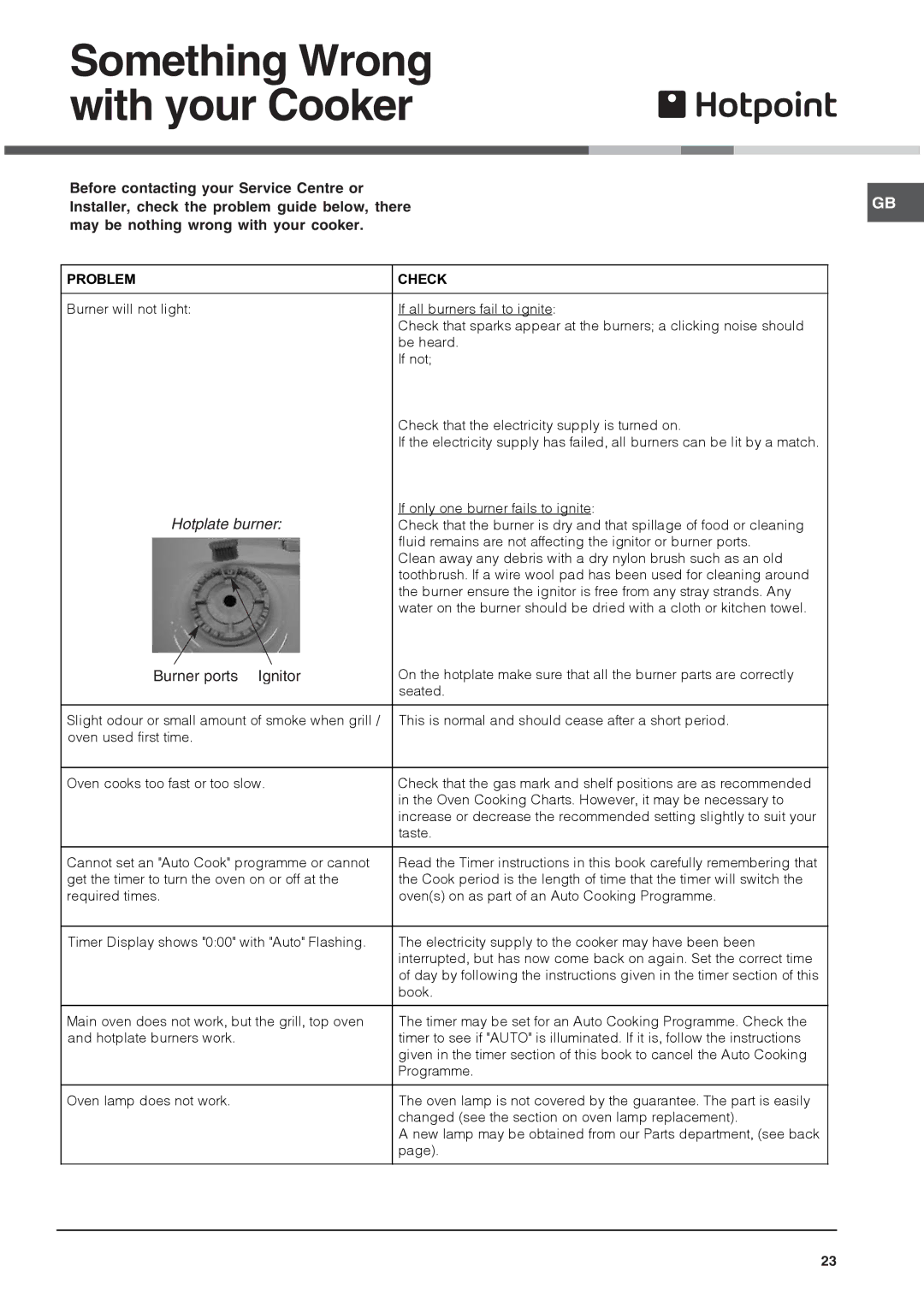62DGW, HAG 60, HUG 61, HUL 61, DSG60S specifications
The Xerox DSG60S, HUL 61, HUG 61, HAG 60, and 62DGW are prominent models in the Xerox product line, illustrating the company's commitment to innovation and efficiency in document management and printing solutions. Each of these models caters to various business needs, combining advanced technology with user-friendly features.The Xerox DSG60S is designed for high-volume printing and copying tasks. It boasts a robust printing speed, making it ideal for busy work environments. Its key feature is the advanced digital imaging technology that ensures exceptional print quality, sharp text, and vibrant colors. The DSG60S also supports a wide range of media types and sizes, enhancing its versatility for various projects. Additionally, it offers streamlined workflows through automated tasks, reducing the time spent on repetitive printing jobs.
Next in the lineup, the Xerox HUL 61 is well-regarded for its efficiency in handling a large volume of documents. Featuring user-friendly controls and a clear display, the HUL 61 simplifies the printing and copying processes. Its energy-saving technology contributes to lower operating costs, making it an environmentally friendly choice. The HUL 61's robust security features ensure that sensitive documents remain protected, thus catering to businesses that prioritize data security.
The Xerox HUG 61 expands on this with enhanced connectivity options. It supports mobile printing and wireless capabilities, allowing users to print from their smartphones and tablets seamlessly. This model's adaptable design and fast print speeds make it suitable for offices of all sizes, shaping the future of collaborative work environments.
The Xerox HAG 60 is tailored for heavy-duty tasks, featuring a high-performance engine that can manage the demands of busy offices. Its multifunction capabilities allow users to print, copy, scan, and fax all from a single device. The HAG 60 is equipped with advanced finishing options, making it a versatile choice for businesses requiring professional-quality outputs.
Finally, the Xerox 62DGW combines the best features of its counterparts while introducing cloud-based solutions for document management. It provides easy access to files and printing capabilities from virtually anywhere, enhancing productivity for remote teams. Its intuitive interface ensures that employees can quickly adapt to using the machine, further minimizing downtime.
Together, these models exemplify Xerox's drive for technological advancement, operational efficiency, and user satisfaction, making them invaluable assets for modern businesses aiming to streamline their document workflows and enhance productivity.