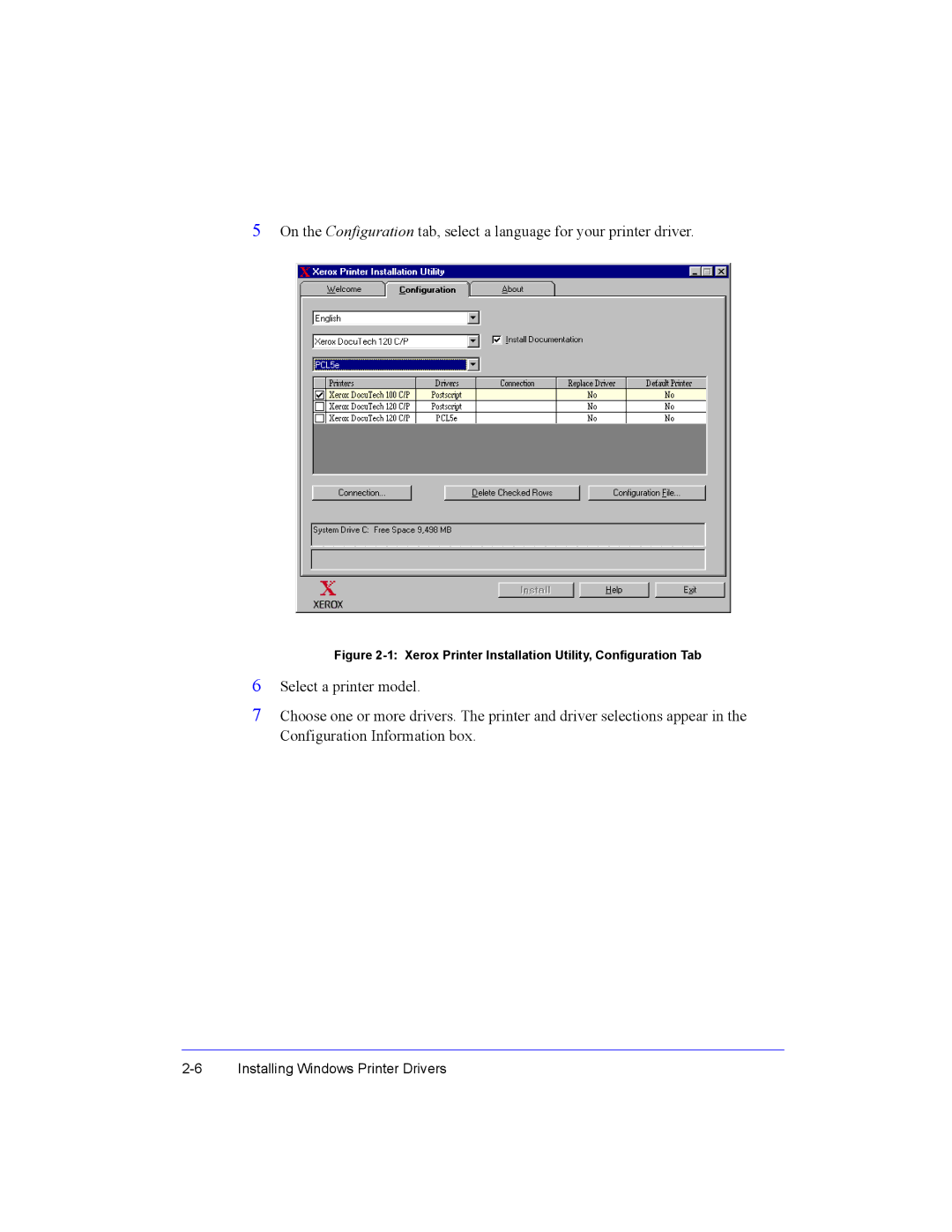5On the Configuration tab, select a language for your printer driver.
Figure 2-1: Xerox Printer Installation Utility, Configuration Tab
6Select a printer model.
7Choose one or more drivers. The printer and driver selections appear in the Configuration Information box.