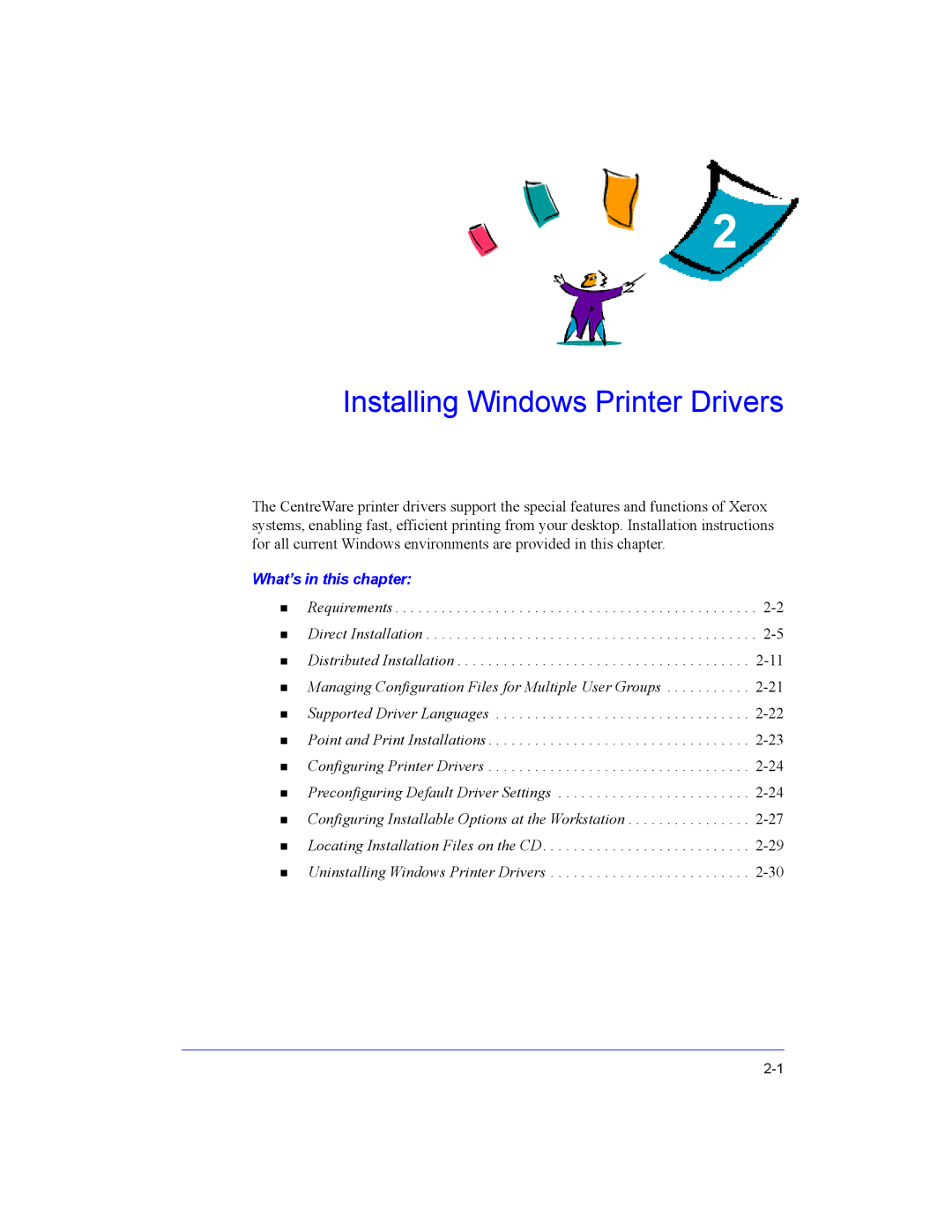2
Installing Windows Printer Drivers
The CentreWare printer drivers support the special features and functions of Xerox systems, enabling fast, efficient printing from your desktop. Installation instructions for all current Windows environments are provided in this chapter.
What’s in this chapter:
Requirements . . . . . . . . . . . . . . . . . . . . . . . . . . . . . . . . . . . . . . . . . . . . . . . 2-2 Direct Installation . . . . . . . . . . . . . . . . . . . . . . . . . . . . . . . . . . . . . . . . . . . 2-5 Distributed Installation . . . . . . . . . . . . . . . . . . . . . . . . . . . . . . . . . . . . . . 2-11 Managing Configuration Files for Multiple User Groups . . . . . . . . . . . 2-21 Supported Driver Languages . . . . . . . . . . . . . . . . . . . . . . . . . . . . . . . . . 2-22 Point and Print Installations . . . . . . . . . . . . . . . . . . . . . . . . . . . . . . . . . . 2-23 Configuring Printer Drivers . . . . . . . . . . . . . . . . . . . . . . . . . . . . . . . . . . 2-24 Preconfiguring Default Driver Settings . . . . . . . . . . . . . . . . . . . . . . . . . 2-24 Configuring Installable Options at the Workstation . . . . . . . . . . . . . . . . 2-27 Locating Installation Files on the CD. . . . . . . . . . . . . . . . . . . . . . . . . . . 2-29 Uninstalling Windows Printer Drivers . . . . . . . . . . . . . . . . . . . . . . . . . . 2-30
2-1