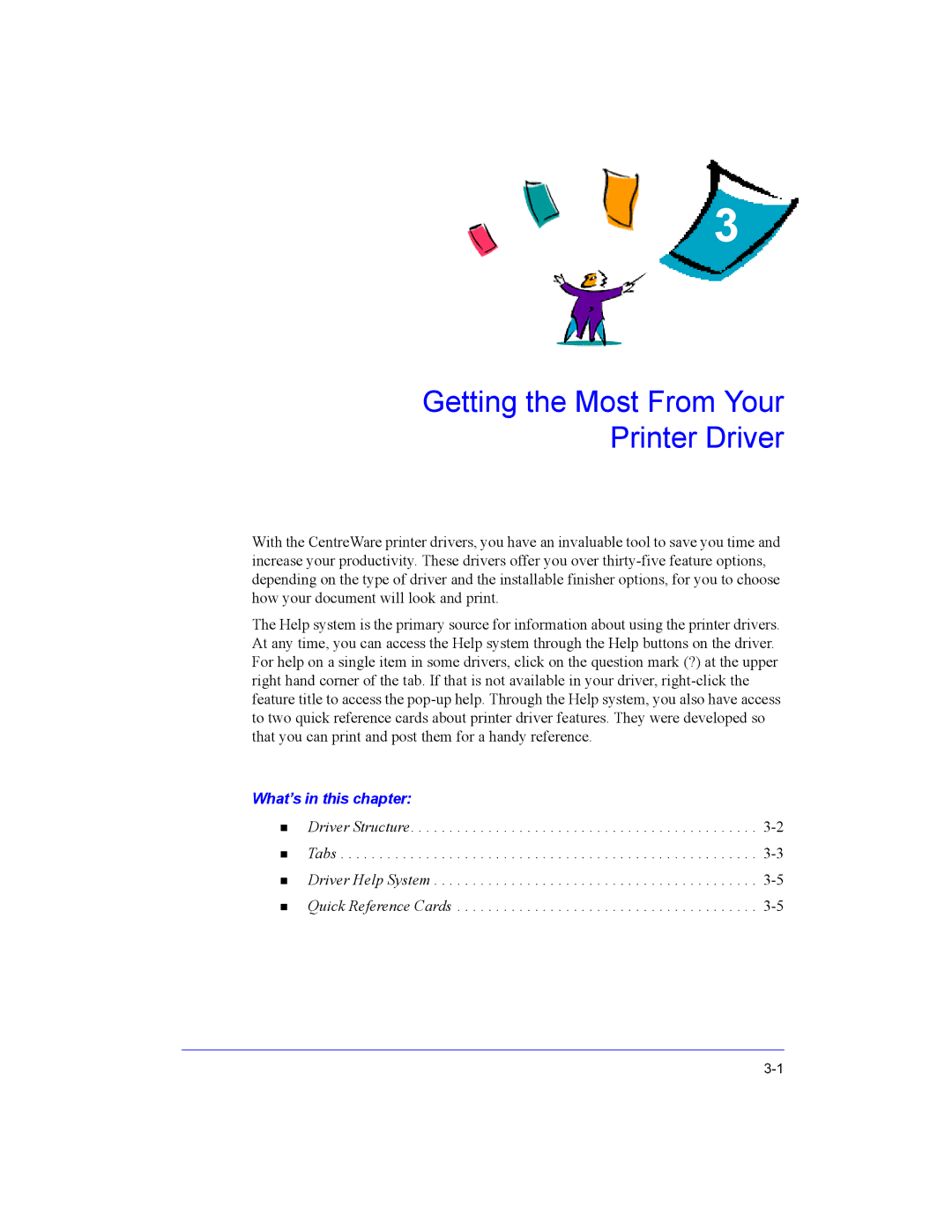3
Getting the Most From Your
Printer Driver
With the CentreWare printer drivers, you have an invaluable tool to save you time and increase your productivity. These drivers offer you over
The Help system is the primary source for information about using the printer drivers. At any time, you can access the Help system through the Help buttons on the driver. For help on a single item in some drivers, click on the question mark (?) at the upper right hand corner of the tab. If that is not available in your driver,
What’s in this chapter:
Driver Structure. . . . . . . . . . . . . . . . . . . . . . . . . . . . . . . . . . . . . . . . . . . . .
Tabs . . . . . . . . . . . . . . . . . . . . . . . . . . . . . . . . . . . . . . . . . . . . . . . . . . . . . .
Driver Help System . . . . . . . . . . . . . . . . . . . . . . . . . . . . . . . . . . . . . . . . . .
Quick Reference Cards . . . . . . . . . . . . . . . . . . . . . . . . . . . . . . . . . . . . . . .