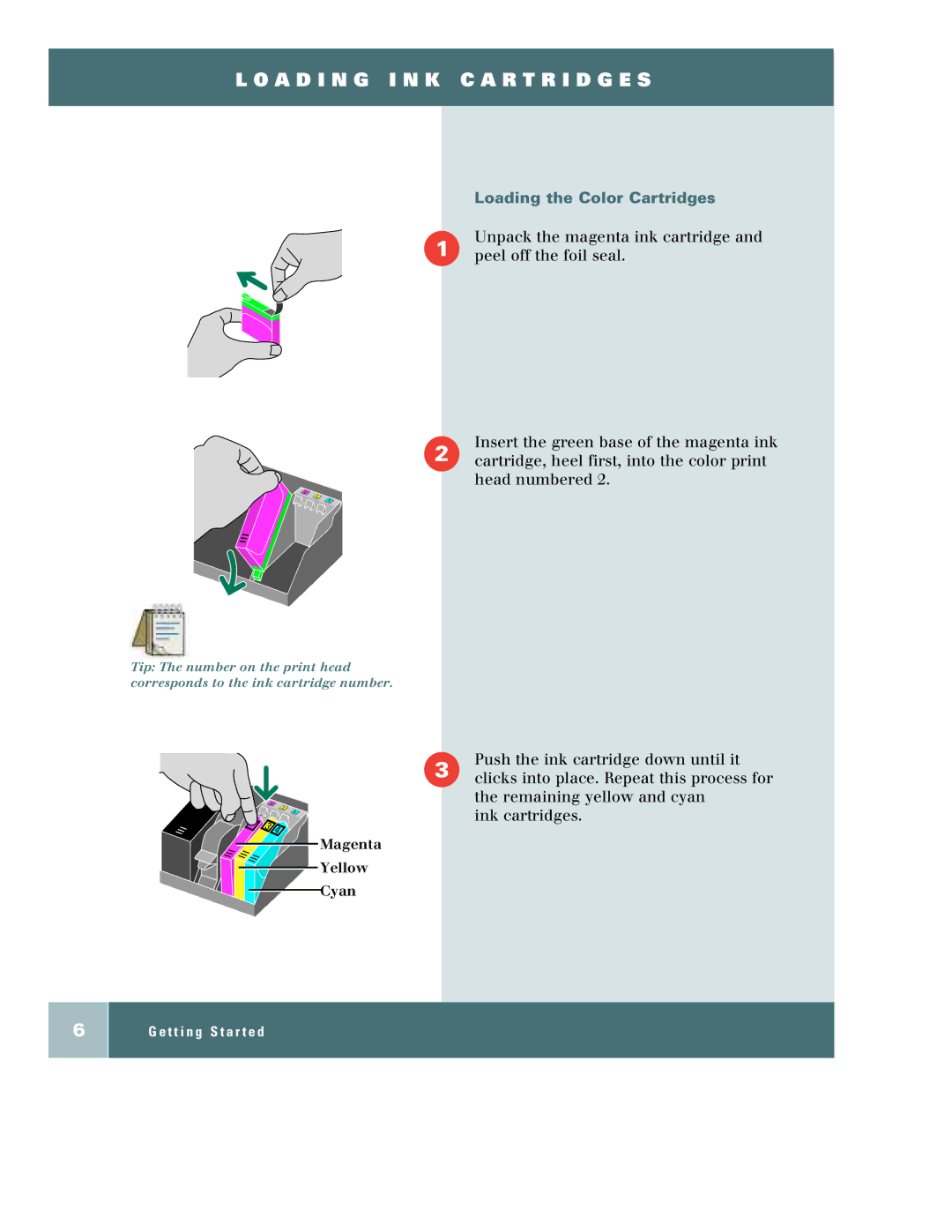L O A D I N G I N K C A R T R I D G E S
| Loading the Color Cartridges |
1 | Unpack the magenta ink cartridge and |
peel off the foil seal. |
Insert the green base of the magenta ink
2 cartridge, heel first, into the color print head numbered 2.
2
3
4
Tip: The number on the print head corresponds to the ink cartridge number.
| 2 |
| 3 |
| 4 |
3 | 4 |
|
Magenta
Yellow
Cyan
Push the ink cartridge down until it
3 clicks into place. Repeat this process for the remaining yellow and cyan
ink cartridges.
6