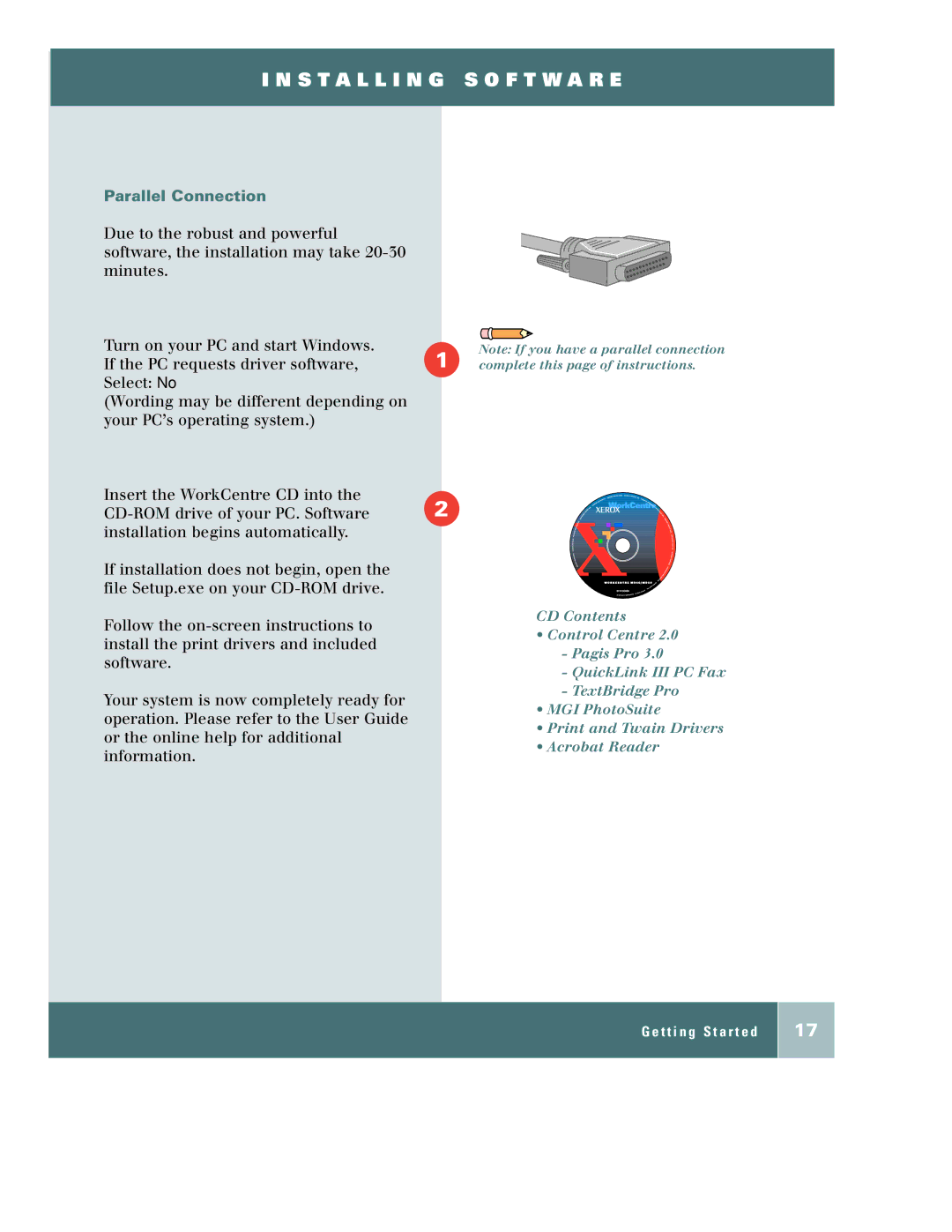I N S T A L L I N G S O F T W A R E
Parallel Connection
Due to the robust and powerful software, the installation may take
Turn on your PC and start Windows. If the PC requests driver software, Select: No
(Wording may be different depending on your PC’s operating system.)
Insert the WorkCentre CD into the
If installation does not begin, open the file Setup.exe on your
Follow the
Your system is now completely ready for operation. Please refer to the User Guide or the online help for additional information.
1
2
Note: If you have a parallel connection complete this page of instructions.
CD Contents
•Control Centre 2.0
-Pagis Pro 3.0
-QuickLink III PC Fax
-TextBridge Pro
•MGI PhotoSuite
•Print and Twain Drivers
•Acrobat Reader
G e t t i n g S t a r t e d
17