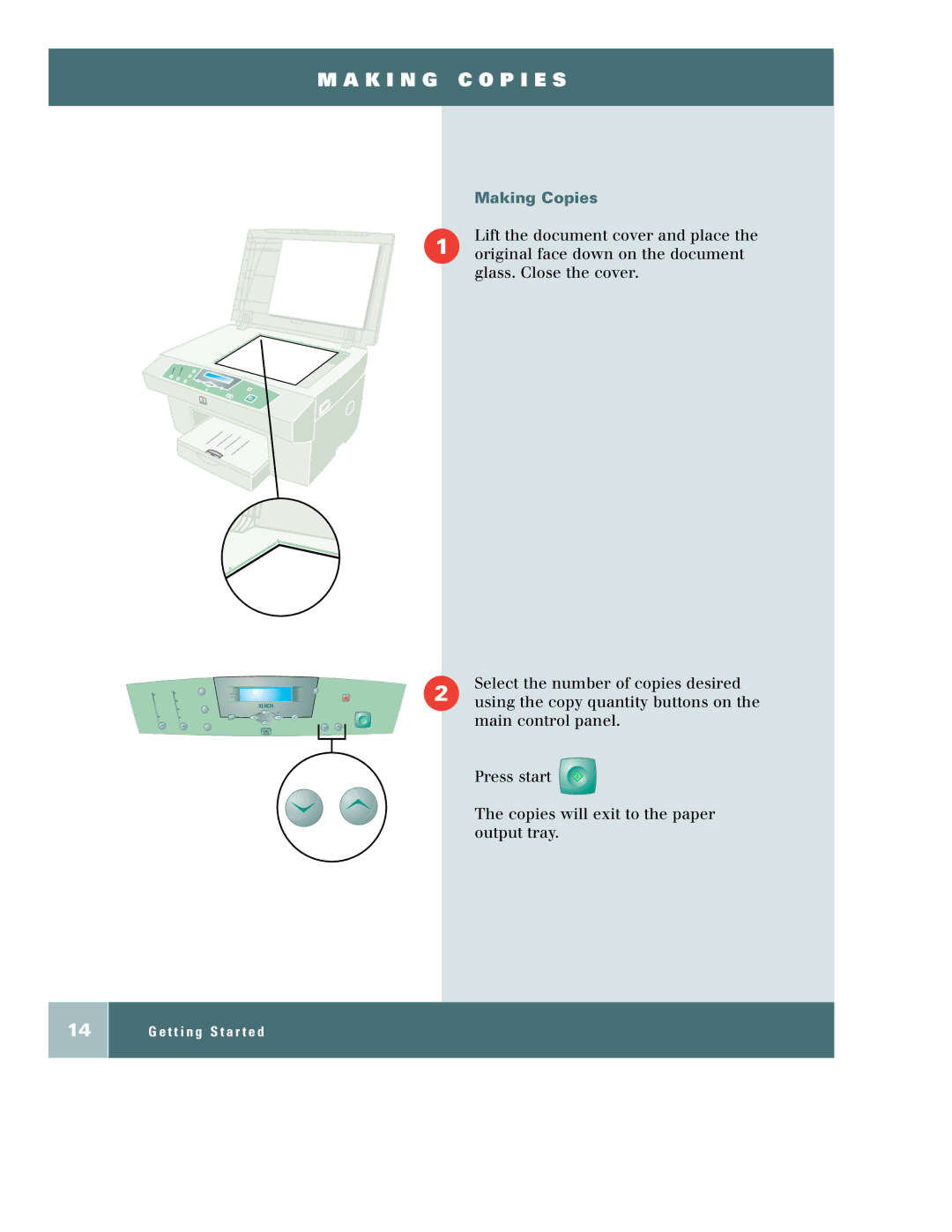M A K I N G C O P I E S
-+
Making Copies
Lift the document cover and place the
1 original face down on the document glass. Close the cover.
Select the number of copies desired
2 using the copy quantity buttons on the main control panel.
Press start ![]()
The copies will exit to the paper output tray.
14