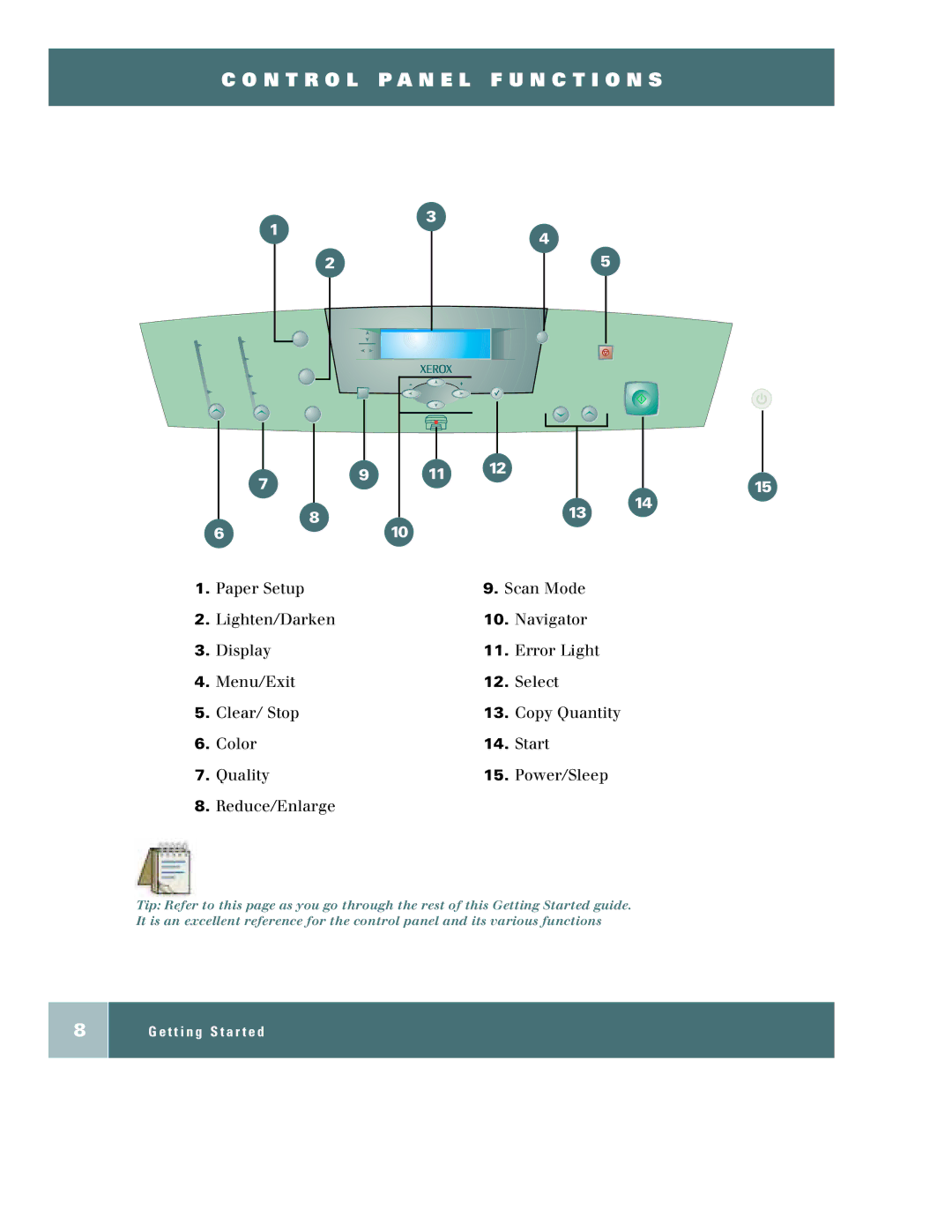C O N T R O L P A N E L F U N C T I O N S
3
1
4
2 | 5 |
-+
|
|
|
|
|
|
|
|
|
|
|
|
|
|
|
|
|
|
|
|
|
|
|
|
|
|
|
|
|
|
|
|
|
|
|
|
|
|
|
|
|
|
|
|
|
|
|
|
|
|
|
|
|
|
|
|
|
| 12 |
|
|
|
|
|
|
|
|
| |
|
|
|
|
|
| 9 | 11 |
|
|
|
|
|
|
|
|
| ||||||
|
|
| 7 |
|
|
|
|
|
|
|
| 15 | ||||||||||
|
|
|
|
|
|
|
|
|
|
|
|
| ||||||||||
|
|
|
|
|
|
|
|
|
|
|
|
|
|
|
|
|
|
| ||||
|
|
|
|
|
|
|
|
|
|
|
|
|
|
|
|
|
|
|
| 14 |
| |
|
|
|
|
|
|
|
|
|
|
|
|
|
| 13 |
|
| ||||||
|
|
| 8 |
|
| 10 |
|
|
|
|
|
|
| |||||||||
|
|
|
|
|
|
|
|
|
|
|
|
|
|
| ||||||||
|
|
|
|
|
|
|
|
|
|
|
| |||||||||||
| 6 |
|
|
|
|
|
|
|
|
|
|
|
|
|
|
|
|
|
| |||
1. | Paper Setup |
|
|
|
|
|
| 9. Scan Mode |
|
|
| |||||||||||
2. | Lighten/Darken |
|
|
|
|
|
| 10. | Navigator |
|
|
| ||||||||||
3. | Display |
|
|
|
|
|
| 11. | Error Light |
|
|
| ||||||||||
4. | Menu/Exit |
|
|
|
|
|
| 12. | Select |
|
|
| ||||||||||
5. | Clear/ Stop |
|
|
|
|
|
| 13. | Copy Quantity |
|
|
| ||||||||||
6. | Color |
|
|
|
|
|
| 14. | Start |
|
|
| ||||||||||
7. | Quality |
|
|
|
|
|
| 15. | Power/Sleep |
|
|
| ||||||||||
8.Reduce/Enlarge
Tip: Refer to this page as you go through the rest of this Getting Started guide. It is an excellent reference for the control panel and its various functions
8