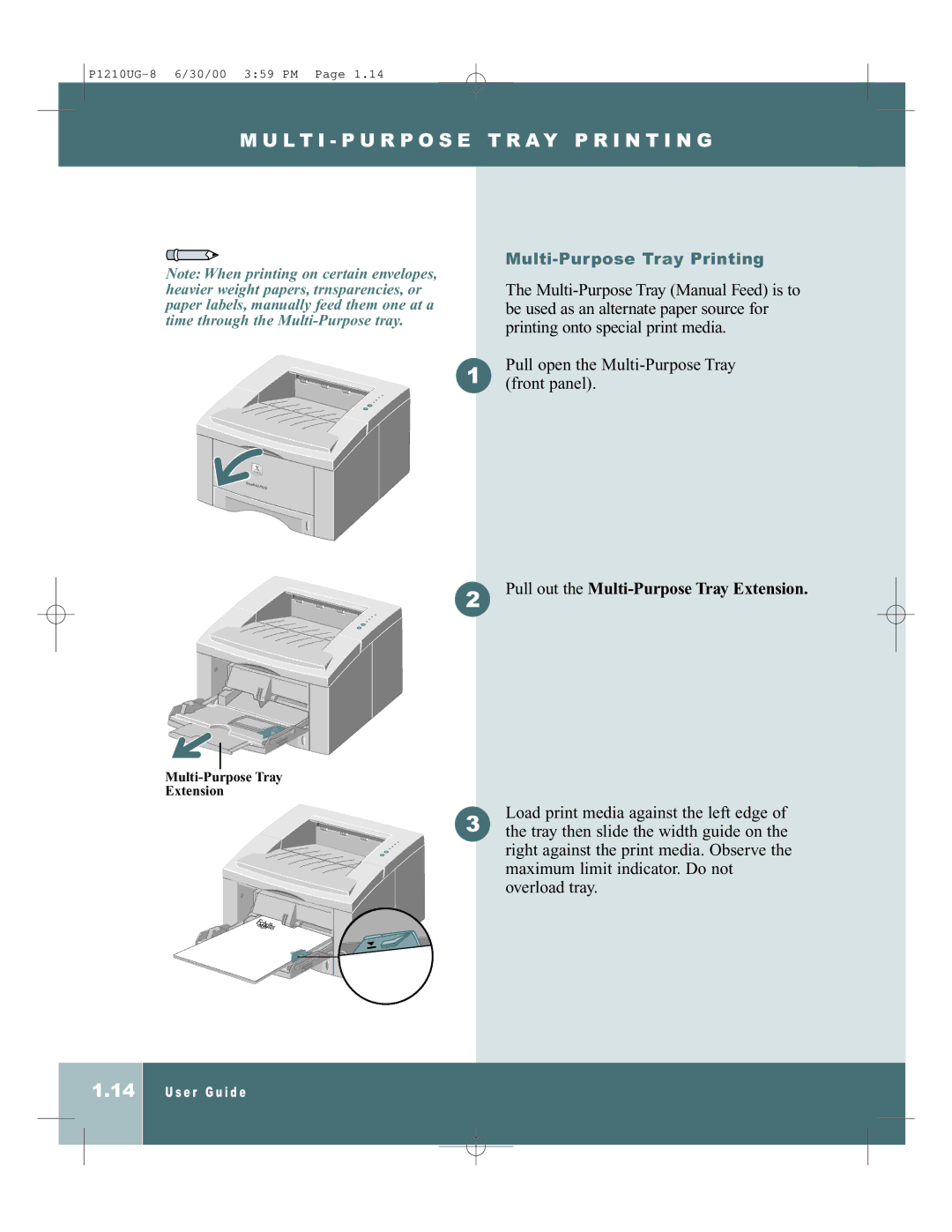P1210UG-8 6/30/00 3:59 PM Page 1.14
M U L T I - P U R P O S E T R A Y P R I N T I N G
Note: When printing on certain envelopes, heavier weight papers, trnsparencies, or paper labels, manually feed them one at a time through the
The
1Pull open the
2 | Pull out the |
Extension
3Load print media against the left edge of the tray then slide the width guide on the
right against the print media. Observe the maximum limit indicator. Do not overload tray.
1.14
U s e r G u i d e