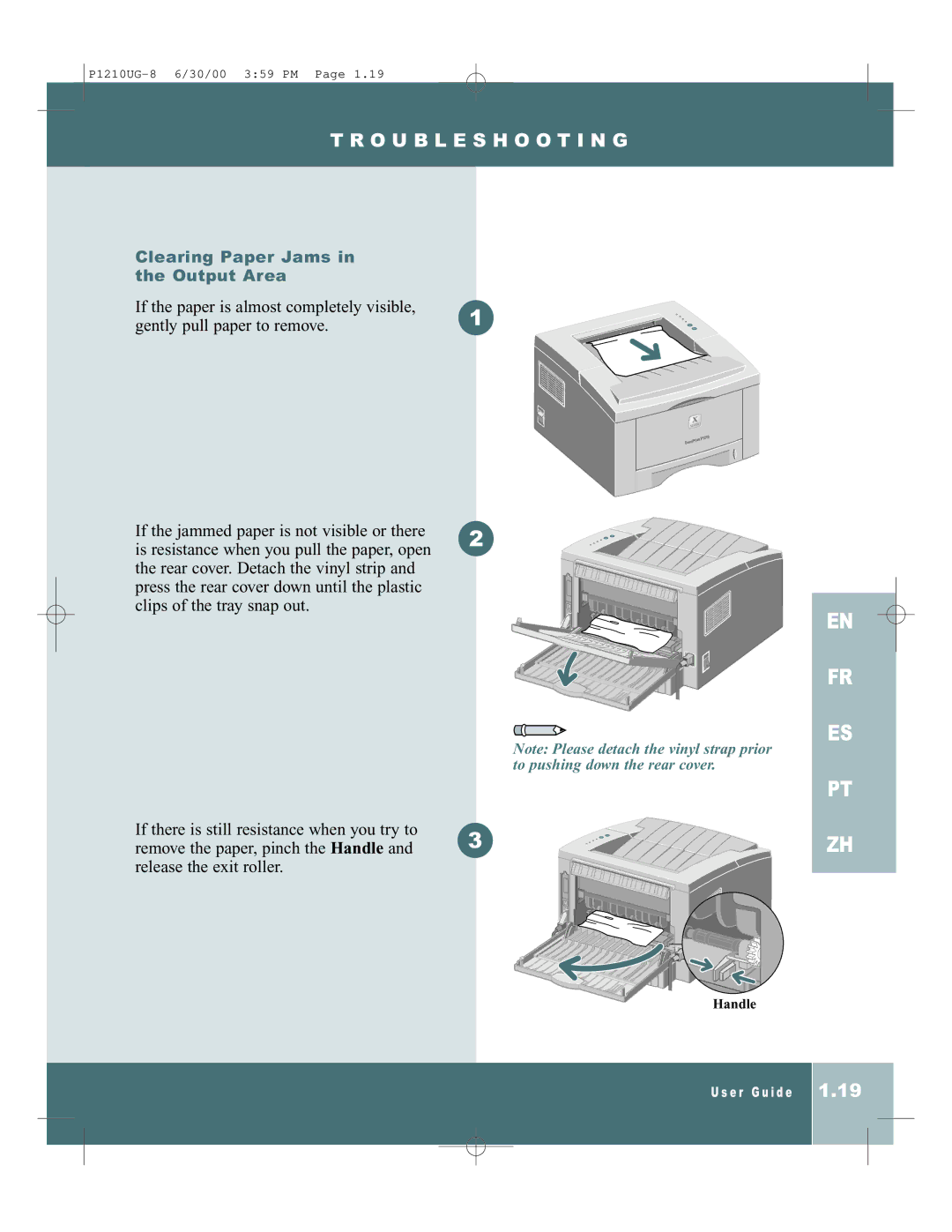P1210UG-8 6/30/00 3:59 PM Page 1.19
T R O U B L E S H O O T I N G
Clearing Paper Jams in
the Output Area
If the paper is almost completely visible, | 1 |
gently pull paper to remove. |
If the jammed paper is not visible or there | 2 |
is resistance when you pull the paper, open |
the rear cover. Detach the vinyl strip and press the rear cover down until the plastic clips of the tray snap out.
EN FR ES
If there is still resistance when you try to remove the paper, pinch the Handle and release the exit roller.
Note: Please detach the vinyl strap prior to pushing down the rear cover.
3
PT ZH
Handle
U s e r G u i d e
1.19