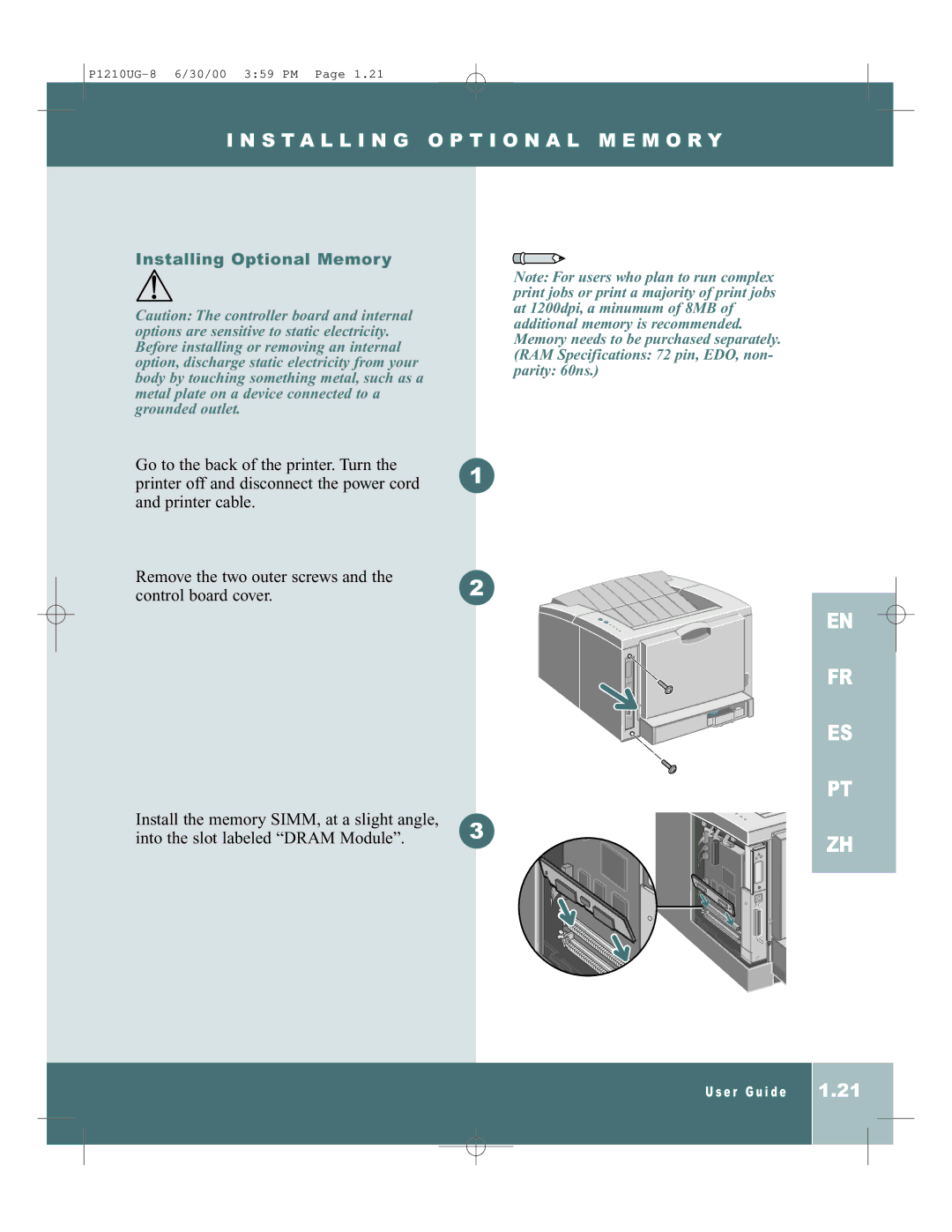P1210UG-8 6/30/00 3:59 PM Page 1.21
I N S T A L L I N G O P T I O N A L M E M O R Y
Installing Optional Memory
Caution: The controller board and internal options are sensitive to static electricity. Before installing or removing an internal option, discharge static electricity from your body by touching something metal, such as a metal plate on a device connected to a grounded outlet.
Go to the back of the printer. Turn the printer off and disconnect the power cord and printer cable.
Remove the two outer screws and the control board cover.
Install the memory SIMM, at a slight angle, into the slot labeled “DRAM Module”.
Note: For users who plan to run complex print jobs or print a majority of print jobs at 1200dpi, a minumum of 8MB of additional memory is recommended. Memory needs to be purchased separately. (RAM Specifications: 72 pin, EDO, non- parity: 60ns.)
1
2 | EN |
| |
| FR |
| ES |
| PT |
3 | ZH |
|
U s e r G u i d e
1.21