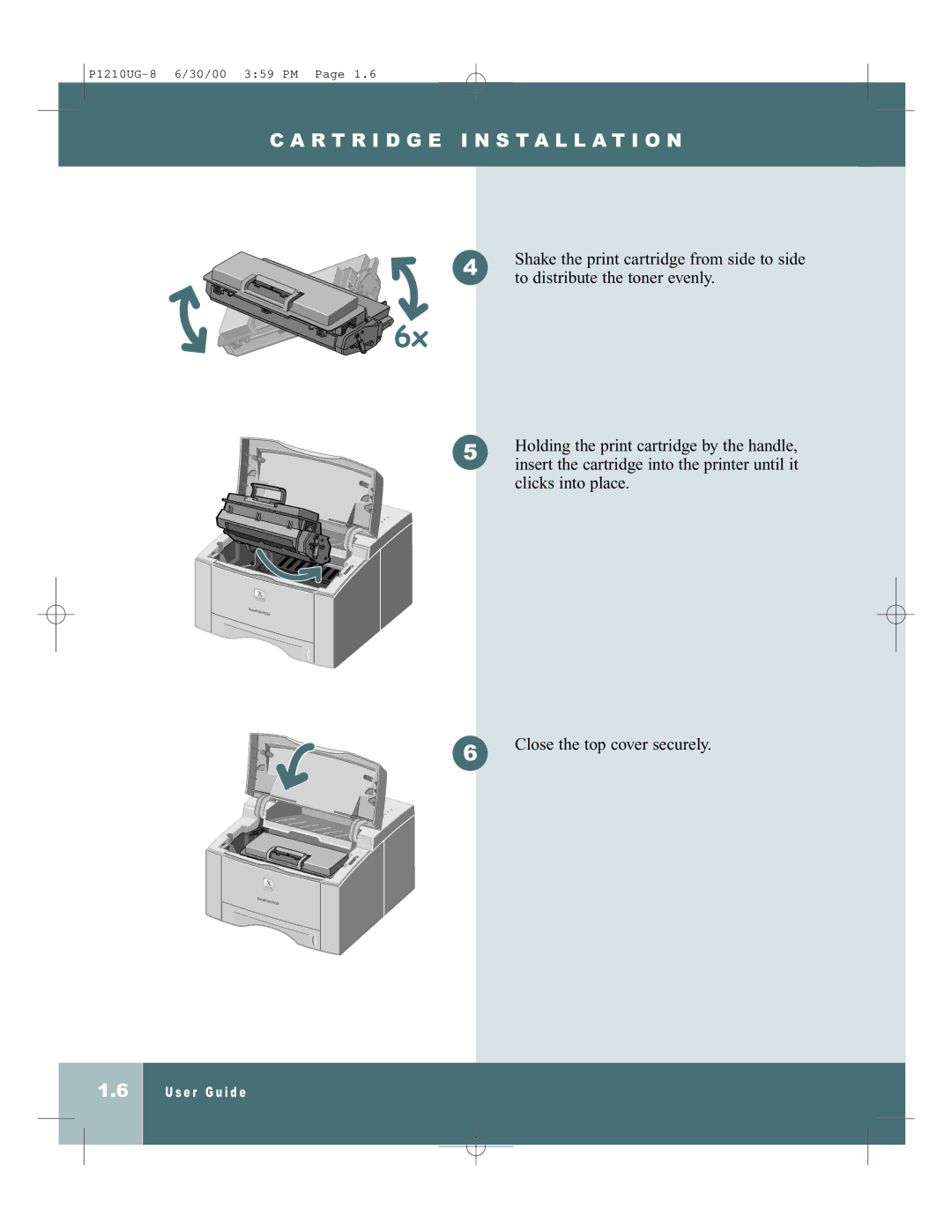P1210UG-8 6/30/00 3:59 PM Page 1.6
C A R T R I D G E I N S T A L L A T I O N
4 | Shake the print cartridge from side to side |
to distribute the toner evenly. |
5 | Holding the print cartridge by the handle, |
insert the cartridge into the printer until it |
clicks into place.
6 | Close the top cover securely. |
|
1.6
U s e r G u i d e