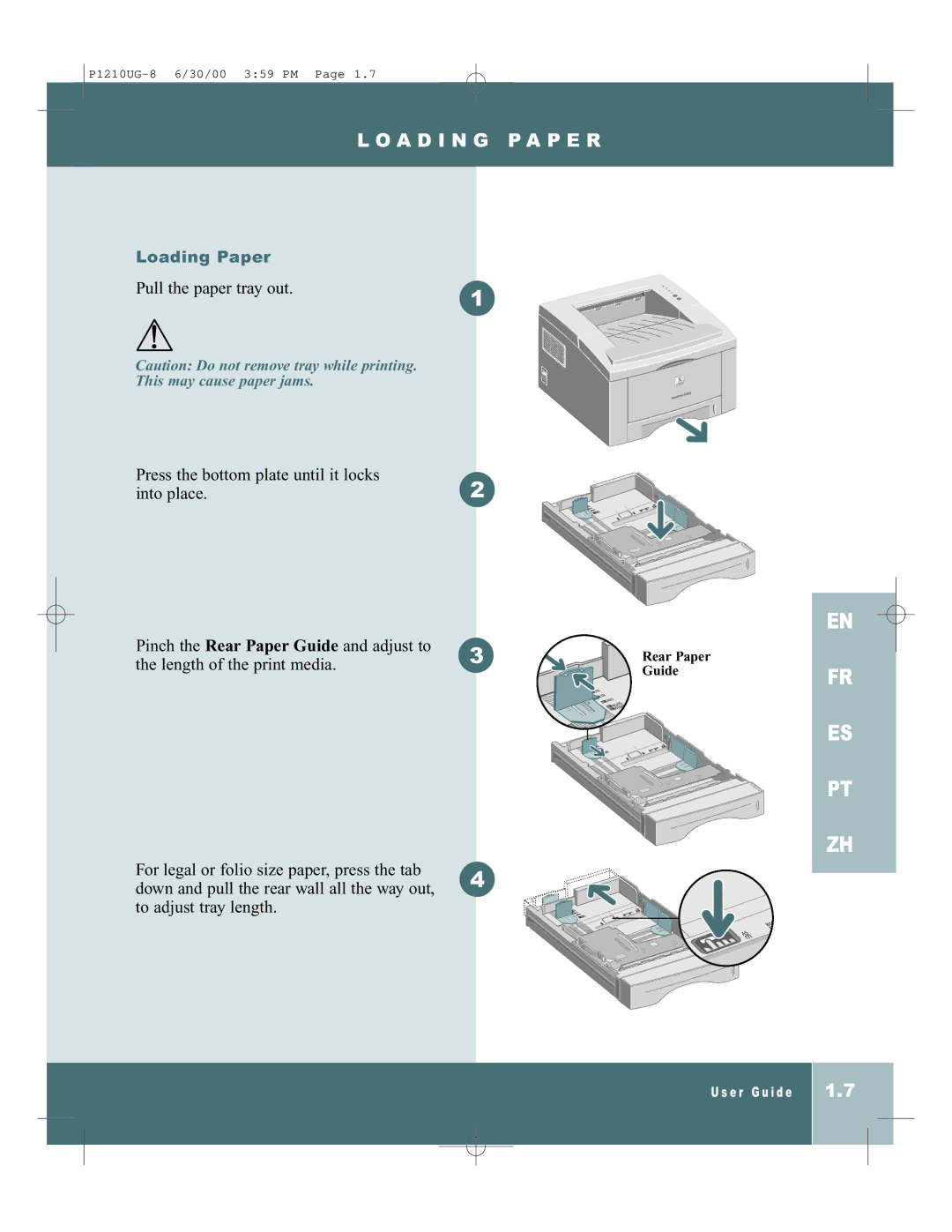P1210UG-8 6/30/00 3:59 PM Page 1.7
L O A D I N G P A P E R
Loading Paper
Pull the paper tray out. | 1 |
|
Caution: Do not remove tray while printing.
This may cause paper jams.
Press the bottom plate until it locks | 2 |
into place. |
Pinch the Rear Paper Guide and adjust to | 3 | Rear Paper | |
the length of the print media. | |||
Guide | |||
|
|
For legal or folio size paper, press the tab | 4 |
down and pull the rear wall all the way out, |
to adjust tray length.
U s e r G u i d e
EN FR ES PT ZH
1.7