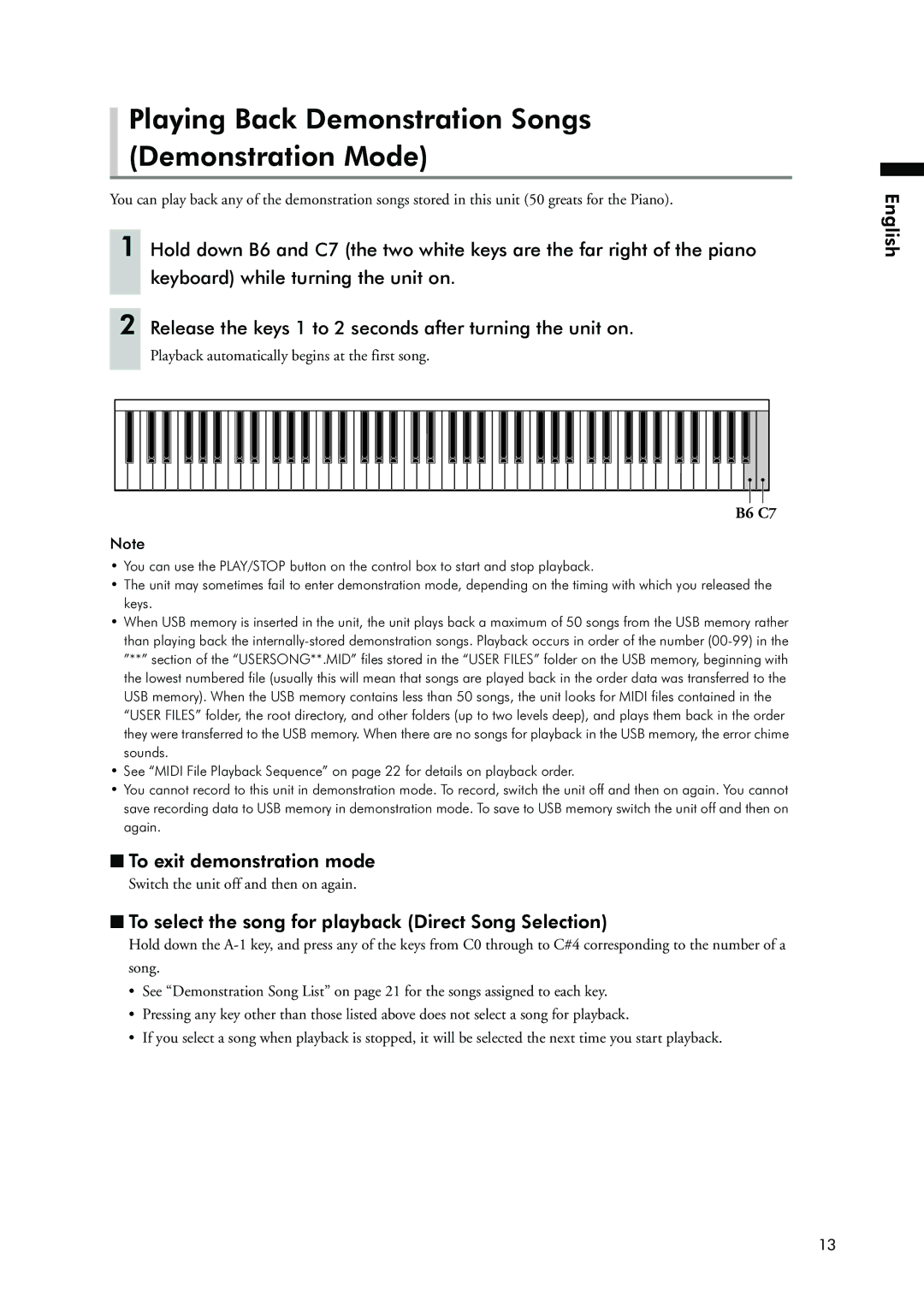Playing Back Demonstration Songs (Demonstration Mode)
You can play back any of the demonstration songs stored in this unit (50 greats for the Piano).
1 Hold down B6 and C7 (the two white keys are the far right of the piano keyboard) while turning the unit on.
2 Release the keys 1 to 2 seconds after turning the unit on.
Playback automatically begins at the first song.
B6 C7
Note
•You can use the PLAY/STOP button on the control box to start and stop playback.
•The unit may sometimes fail to enter demonstration mode, depending on the timing with which you released the keys.
•When USB memory is inserted in the unit, the unit plays back a maximum of 50 songs from the USB memory rather than playing back the
•See “MIDI File Playback Sequence” on page 22 for details on playback order.
•You cannot record to this unit in demonstration mode. To record, switch the unit off and then on again. You cannot save recording data to USB memory in demonstration mode. To save to USB memory switch the unit off and then on again.
■To exit demonstration mode
Switch the unit off and then on again.
■To select the song for playback (Direct Song Selection)
Hold down the
•See “Demonstration Song List” on page 21 for the songs assigned to each key.
•Pressing any key other than those listed above does not select a song for playback.
•If you select a song when playback is stopped, it will be selected the next time you start playback.
English
13