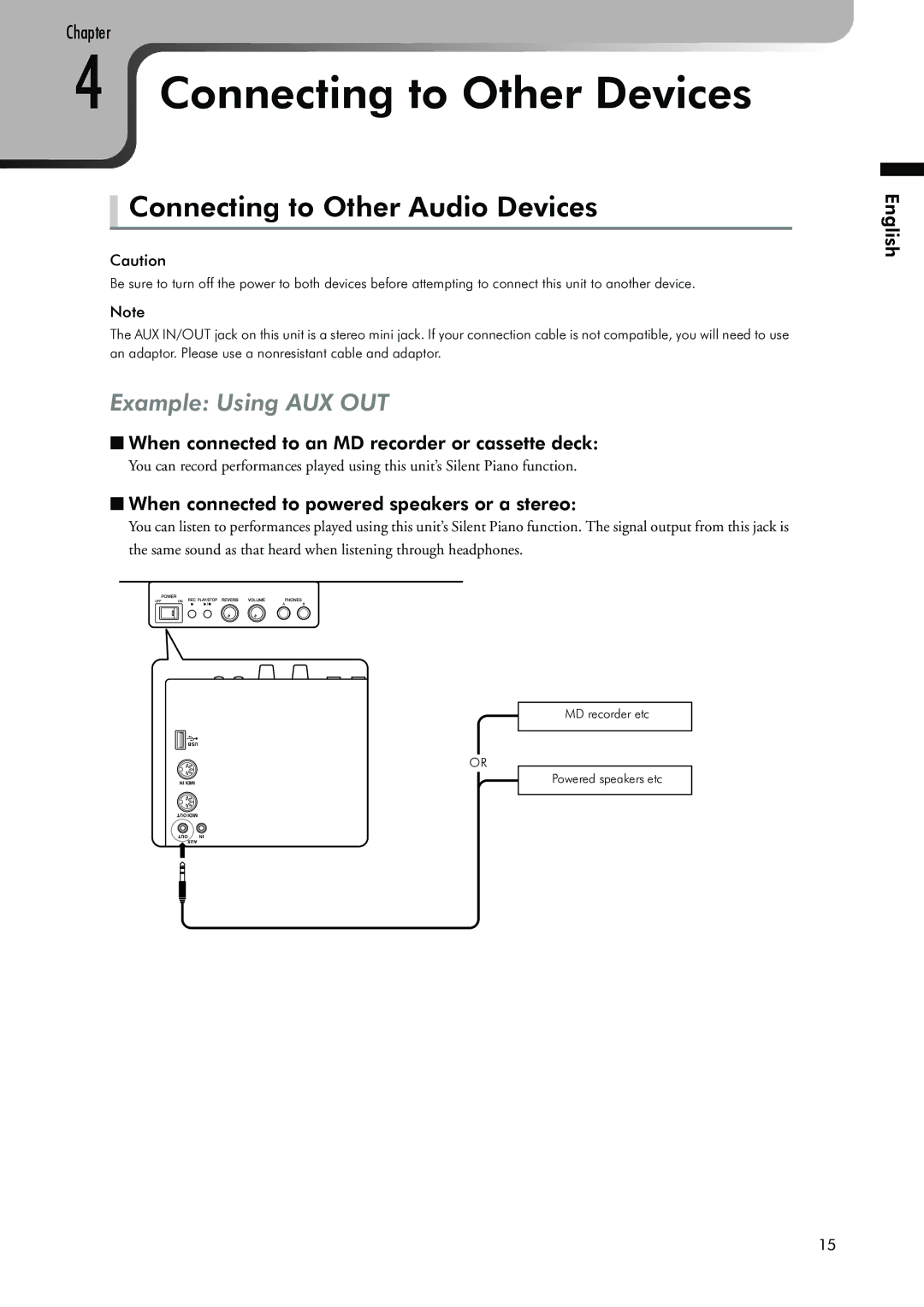Chapter
4 Connecting to Other Devices
 Connecting to Other Audio Devices
Connecting to Other Audio Devices
Caution
Be sure to turn off the power to both devices before attempting to connect this unit to another device.
Note
The AUX IN/OUT jack on this unit is a stereo mini jack. If your connection cable is not compatible, you will need to use an adaptor. Please use a nonresistant cable and adaptor.
Example: Using AUX OUT
■When connected to an MD recorder or cassette deck:
You can record performances played using this unit’s Silent Piano function.
■When connected to powered speakers or a stereo:
You can listen to performances played using this unit’s Silent Piano function. The signal output from this jack is
the same sound as that heard when listening through headphones.
| MD recorder etc |
USB |
|
| OR |
IN MIDI | Powered speakers etc |
OUT MIDI |
|
OUT | IN |
AUX |
|
English
15