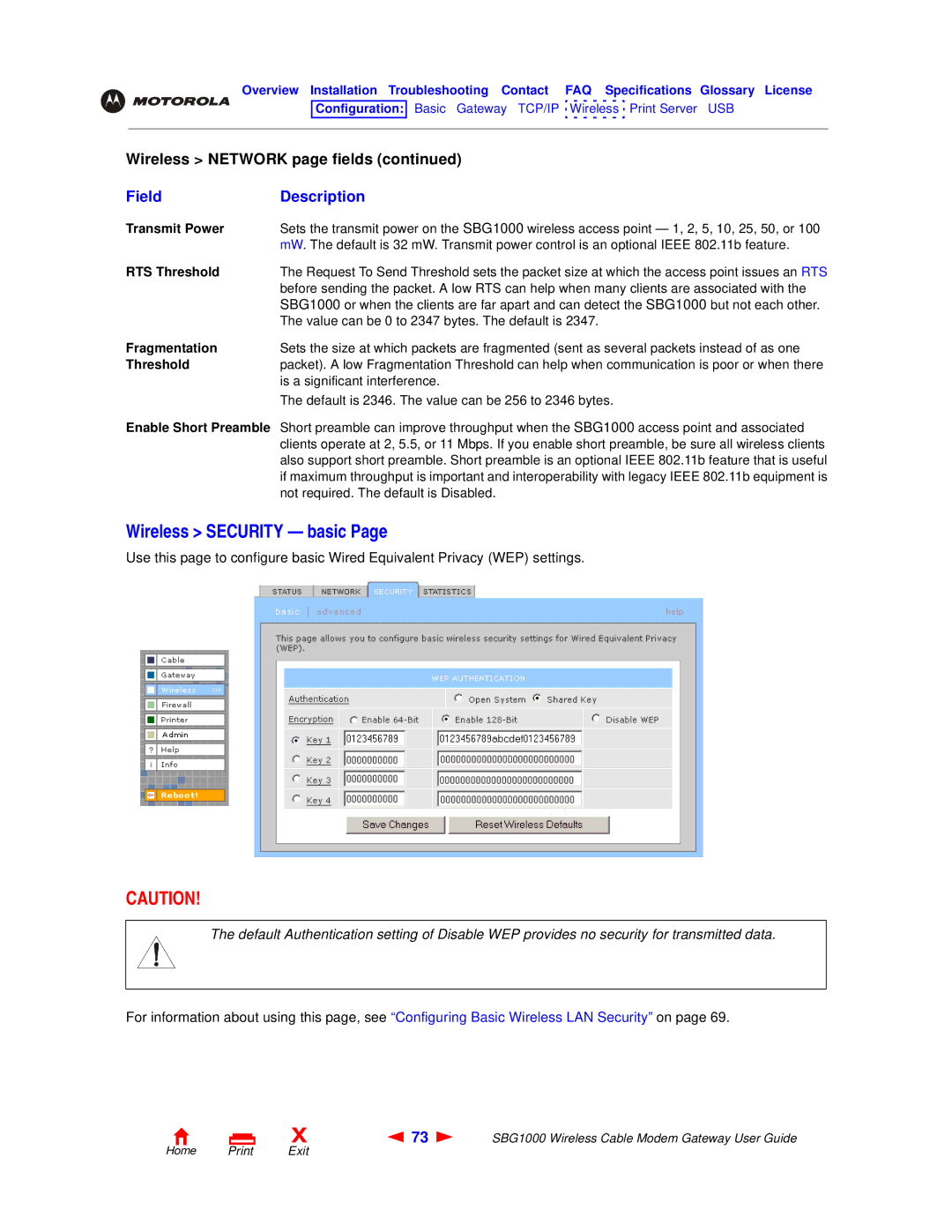Overview Installation Troubleshooting Contact FAQ Specifications Glossary License
Configuration: Basic Gateway TCP/IP ![]() Wireless
Wireless ![]() Print Server USB
Print Server USB
Wireless > NETWORK page fields (continued)
Field | Description |
Transmit Power | Sets the transmit power on the SBG1000 wireless access point — 1, 2, 5, 10, 25, 50, or 100 |
| mW. The default is 32 mW. Transmit power control is an optional IEEE 802.11b feature. |
RTS Threshold | The Request To Send Threshold sets the packet size at which the access point issues an RTS |
| before sending the packet. A low RTS can help when many clients are associated with the |
| SBG1000 or when the clients are far apart and can detect the SBG1000 but not each other. |
| The value can be 0 to 2347 bytes. The default is 2347. |
Fragmentation | Sets the size at which packets are fragmented (sent as several packets instead of as one |
Threshold | packet). A low Fragmentation Threshold can help when communication is poor or when there |
| is a significant interference. |
| The default is 2346. The value can be 256 to 2346 bytes. |
Enable Short Preamble Short preamble can improve throughput when the SBG1000 access point and associated clients operate at 2, 5.5, or 11 Mbps. If you enable short preamble, be sure all wireless clients also support short preamble. Short preamble is an optional IEEE 802.11b feature that is useful if maximum throughput is important and interoperability with legacy IEEE 802.11b equipment is not required. The default is Disabled.
Wireless > SECURITY — basic Page
Use this page to configure basic Wired Equivalent Privacy (WEP) settings.
CAUTION!
The default Authentication setting of Disable WEP provides no security for transmitted data.
For information about using this page, see “Configuring Basic Wireless LAN Security” on page 69.
X | 73 | SBG1000 Wireless Cable Modem Gateway User Guide |