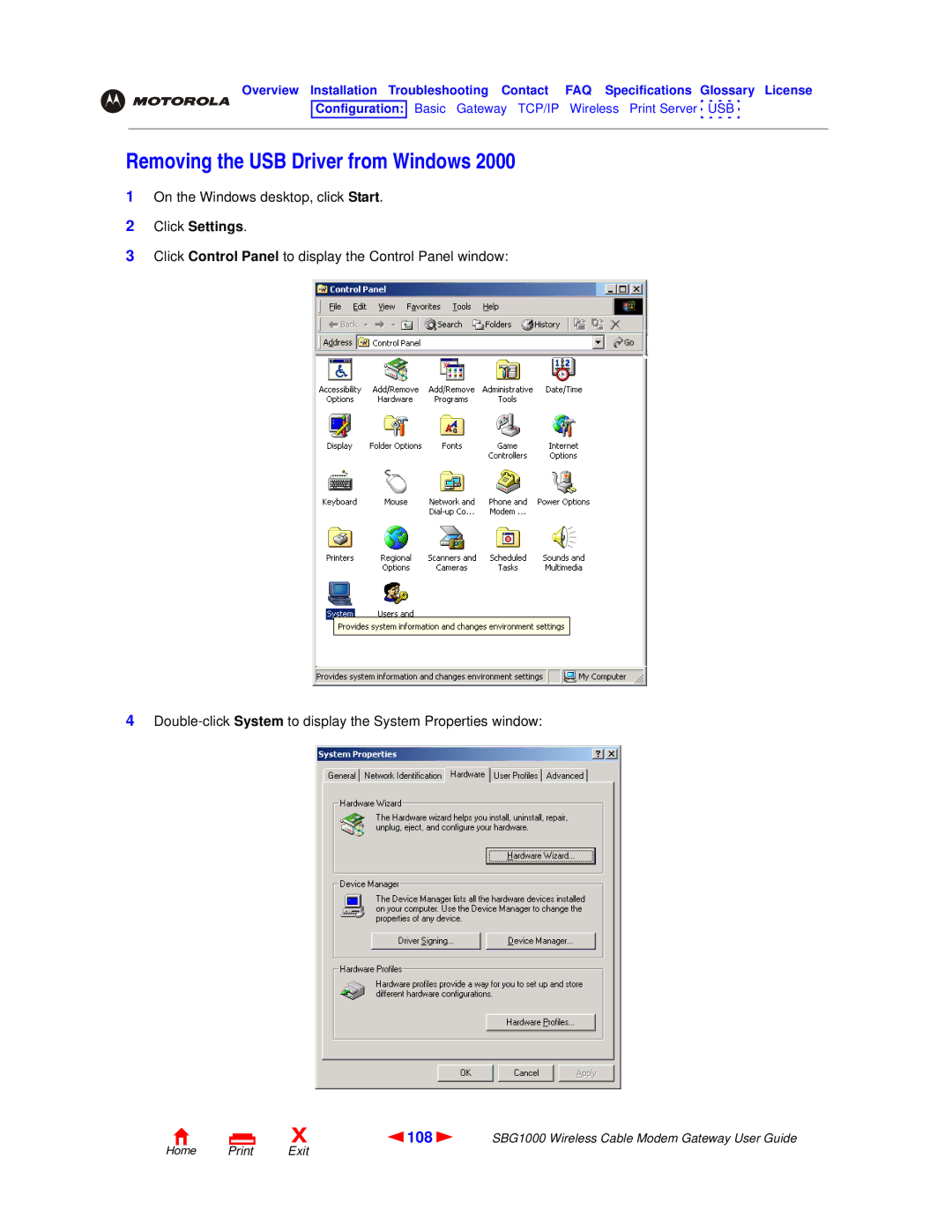Overview Installation Troubleshooting Contact FAQ Specifications Glossary License
Configuration: Basic Gateway TCP/IP Wireless Print Server ![]() USB
USB ![]()
Removing the USB Driver from Windows 2000
1On the Windows desktop, click Start.
2Click Settings.
3Click Control Panel to display the Control Panel window:
4
X | 108 | SBG1000 Wireless Cable Modem Gateway User Guide |