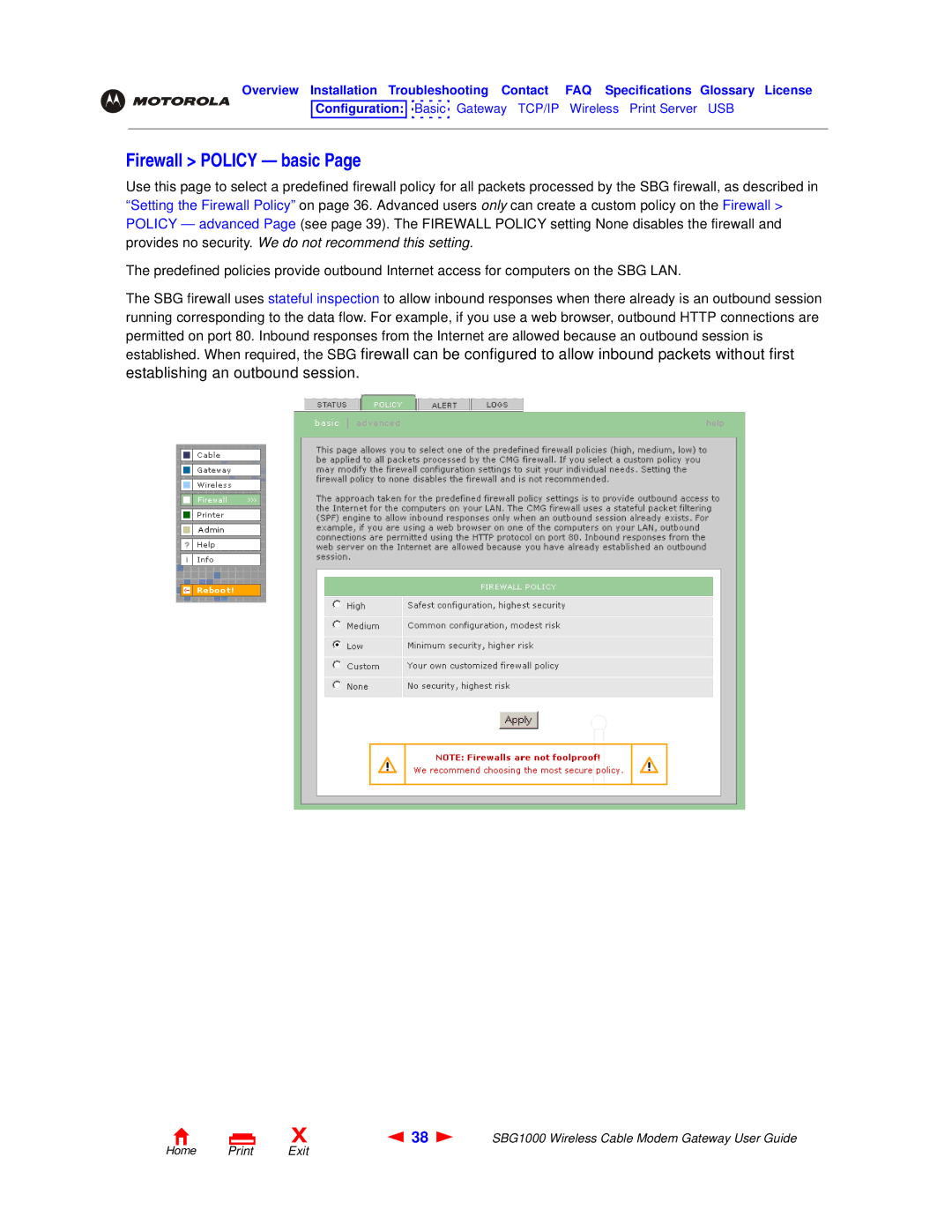Overview Installation Troubleshooting Contact FAQ Specifications Glossary License
Configuration: ![]()
![]() Basic
Basic ![]() Gateway TCP/IP Wireless Print Server USB
Gateway TCP/IP Wireless Print Server USB
Firewall > POLICY — basic Page
Use this page to select a predefined firewall policy for all packets processed by the SBG firewall, as described in “Setting the Firewall Policy” on page 36. Advanced users only can create a custom policy on the Firewall > POLICY — advanced Page (see page 39). The FIREWALL POLICY setting None disables the firewall and provides no security. We do not recommend this setting.
The predefined policies provide outbound Internet access for computers on the SBG LAN.
The SBG firewall uses stateful inspection to allow inbound responses when there already is an outbound session running corresponding to the data flow. For example, if you use a web browser, outbound HTTP connections are permitted on port 80. Inbound responses from the Internet are allowed because an outbound session is established. When required, the SBG firewall can be configured to allow inbound packets without first
establishing an outbound session.
X | 38 | SBG1000 Wireless Cable Modem Gateway User Guide |