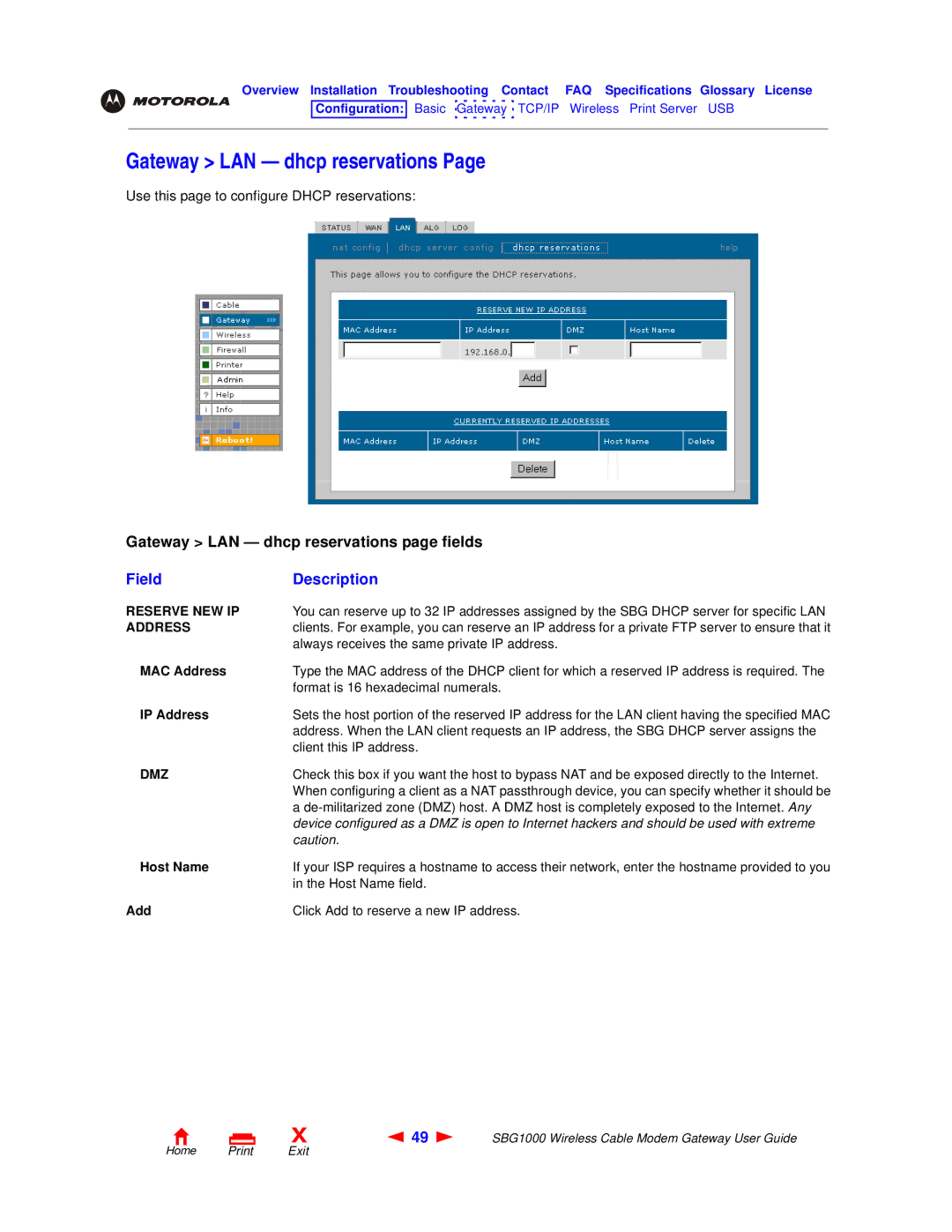Overview Installation Troubleshooting Contact FAQ Specifications Glossary License
Configuration: Basic ![]() Gateway
Gateway ![]() TCP/IP Wireless Print Server USB
TCP/IP Wireless Print Server USB
Gateway > LAN — dhcp reservations Page
Use this page to configure DHCP reservations:
Gateway > LAN — dhcp reservations page fields
Field | Description |
RESERVE NEW IP | You can reserve up to 32 IP addresses assigned by the SBG DHCP server for specific LAN |
ADDRESS | clients. For example, you can reserve an IP address for a private FTP server to ensure that it |
| always receives the same private IP address. |
MAC Address | Type the MAC address of the DHCP client for which a reserved IP address is required. The |
| format is 16 hexadecimal numerals. |
IP Address | Sets the host portion of the reserved IP address for the LAN client having the specified MAC |
| address. When the LAN client requests an IP address, the SBG DHCP server assigns the |
| client this IP address. |
DMZ | Check this box if you want the host to bypass NAT and be exposed directly to the Internet. |
| When configuring a client as a NAT passthrough device, you can specify whether it should be |
| a |
| device configured as a DMZ is open to Internet hackers and should be used with extreme |
| caution. |
Host Name | If your ISP requires a hostname to access their network, enter the hostname provided to you |
| in the Host Name field. |
Add | Click Add to reserve a new IP address. |
X | 49 | SBG1000 Wireless Cable Modem Gateway User Guide |