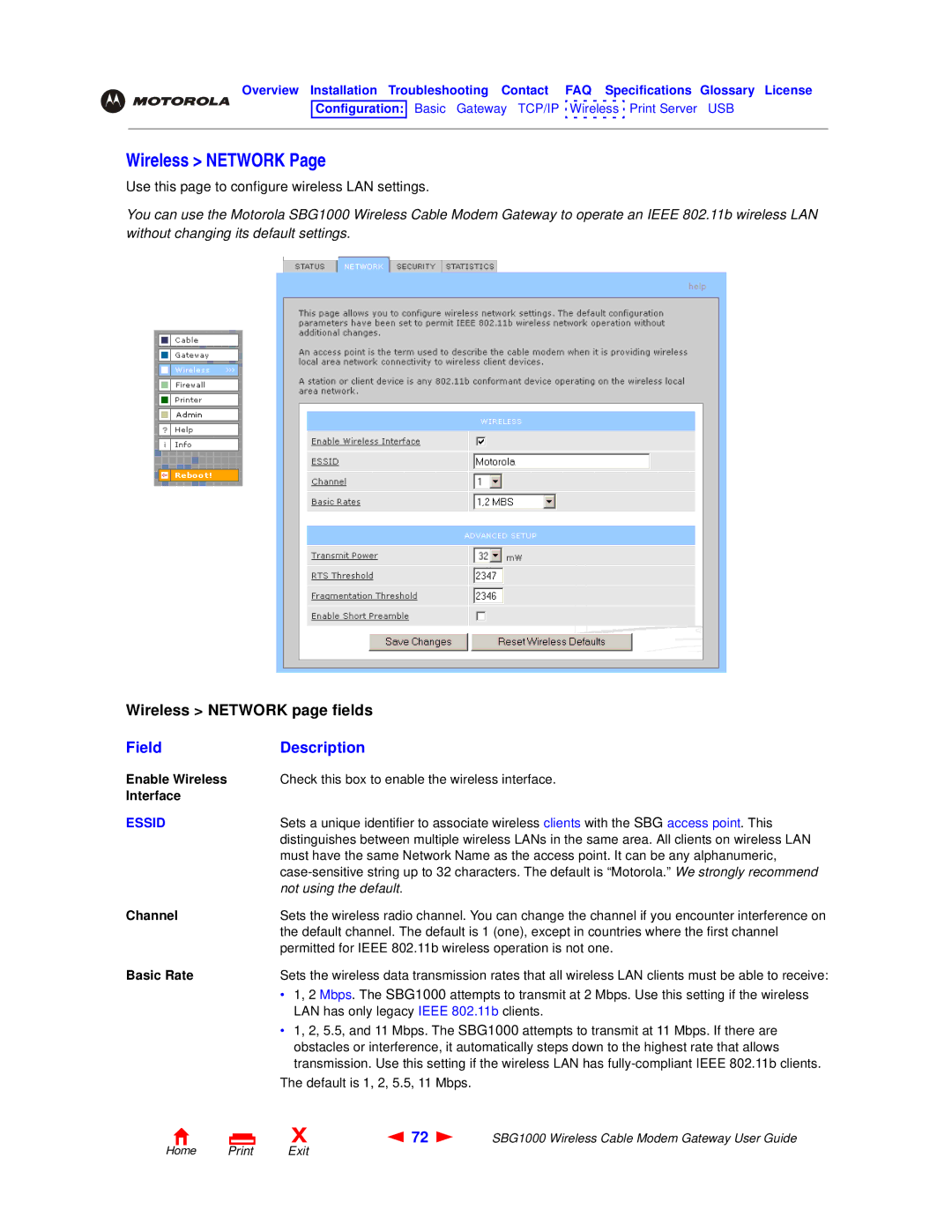Overview Installation Troubleshooting Contact FAQ Specifications Glossary License
Configuration: Basic Gateway TCP/IP ![]() Wireless
Wireless ![]() Print Server USB
Print Server USB
Wireless > NETWORK Page
Use this page to configure wireless LAN settings.
You can use the Motorola SBG1000 Wireless Cable Modem Gateway to operate an IEEE 802.11b wireless LAN without changing its default settings.
Wireless > NETWORK page fields
Field |
| Description |
|
| ||
Enable Wireless |
| Check this box to enable the wireless interface. | ||||
Interface |
|
|
|
| ||
ESSID |
| Sets a unique identifier to associate wireless clients with the SBG access point. This | ||||
|
|
|
| distinguishes between multiple wireless LANs in the same area. All clients on wireless LAN | ||
|
|
|
| must have the same Network Name as the access point. It can be any alphanumeric, | ||
|
|
|
| |||
|
|
|
| not using the default. |
|
|
Channel |
| Sets the wireless radio channel. You can change the channel if you encounter interference on | ||||
|
|
|
| the default channel. The default is 1 (one), except in countries where the first channel | ||
|
|
|
| permitted for IEEE 802.11b wireless operation is not one. | ||
Basic Rate |
| Sets the wireless data transmission rates that all wireless LAN clients must be able to receive: | ||||
|
|
|
| • 1, 2 Mbps. The SBG1000 attempts to transmit at 2 Mbps. Use this setting if the wireless | ||
|
|
|
| LAN has only legacy IEEE 802.11b clients. | ||
|
|
|
| • 1, 2, 5.5, and 11 Mbps. The SBG1000 attempts to transmit at 11 Mbps. If there are | ||
|
|
|
| obstacles or interference, it automatically steps down to the highest rate that allows | ||
|
|
|
| transmission. Use this setting if the wireless LAN has | ||
|
|
|
| The default is 1, 2, 5.5, 11 Mbps. |
| |
|
|
|
| X | 72 | SBG1000 Wireless Cable Modem Gateway User Guide |
|
|
|
| |||