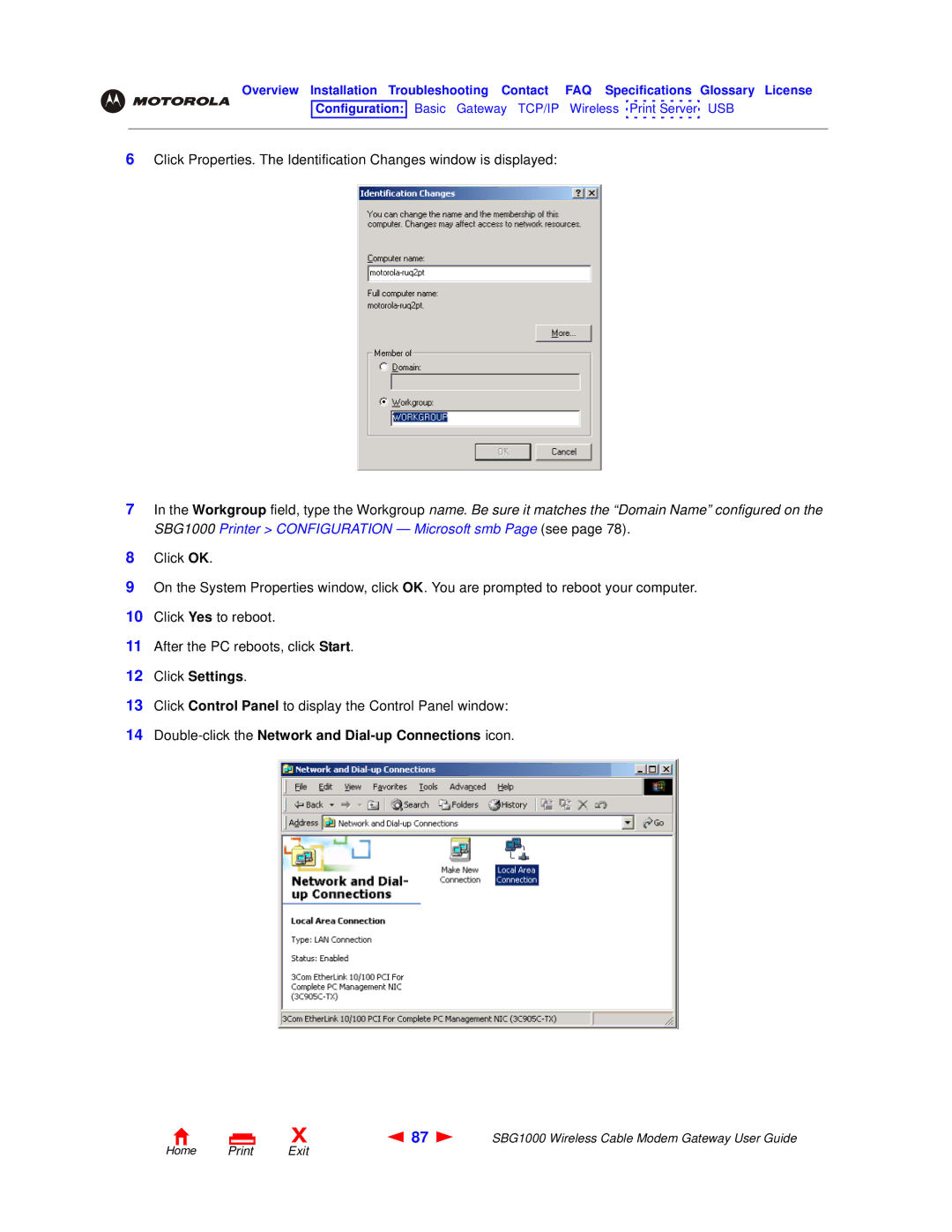Overview Installation Troubleshooting Contact FAQ Specifications Glossary License
Configuration: Basic Gateway TCP/IP Wireless ![]() Print Server
Print Server![]() USB
USB
6Click Properties. The Identification Changes window is displayed:
7In the Workgroup field, type the Workgroup name. Be sure it matches the “Domain Name” configured on the SBG1000 Printer > CONFIGURATION — Microsoft smb Page (see page 78).
8Click OK.
9On the System Properties window, click OK. You are prompted to reboot your computer.
10Click Yes to reboot.
11After the PC reboots, click Start.
12Click Settings.
13Click Control Panel to display the Control Panel window:
14Double-click the Network and Dial-up Connections icon.
X | 87 | SBG1000 Wireless Cable Modem Gateway User Guide |