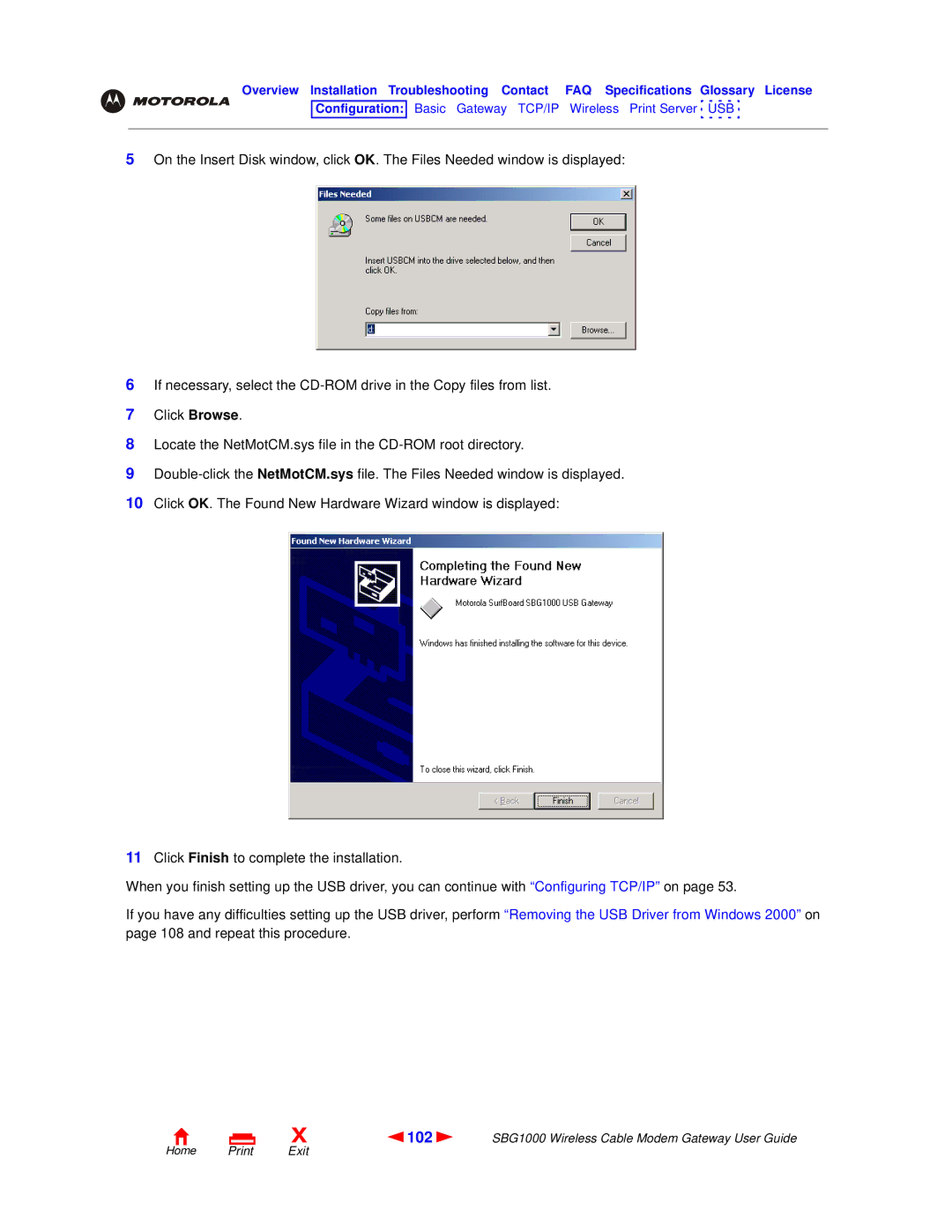Overview Installation Troubleshooting Contact FAQ Specifications Glossary License
Configuration: Basic Gateway TCP/IP Wireless Print Server ![]() USB
USB ![]()
5On the Insert Disk window, click OK. The Files Needed window is displayed:
6If necessary, select the
7Click Browse.
8Locate the NetMotCM.sys file in the
9
10Click OK. The Found New Hardware Wizard window is displayed:
11Click Finish to complete the installation.
When you finish setting up the USB driver, you can continue with “Configuring TCP/IP” on page 53.
If you have any difficulties setting up the USB driver, perform “Removing the USB Driver from Windows 2000” on page 108 and repeat this procedure.
X | 102 | SBG1000 Wireless Cable Modem Gateway User Guide |