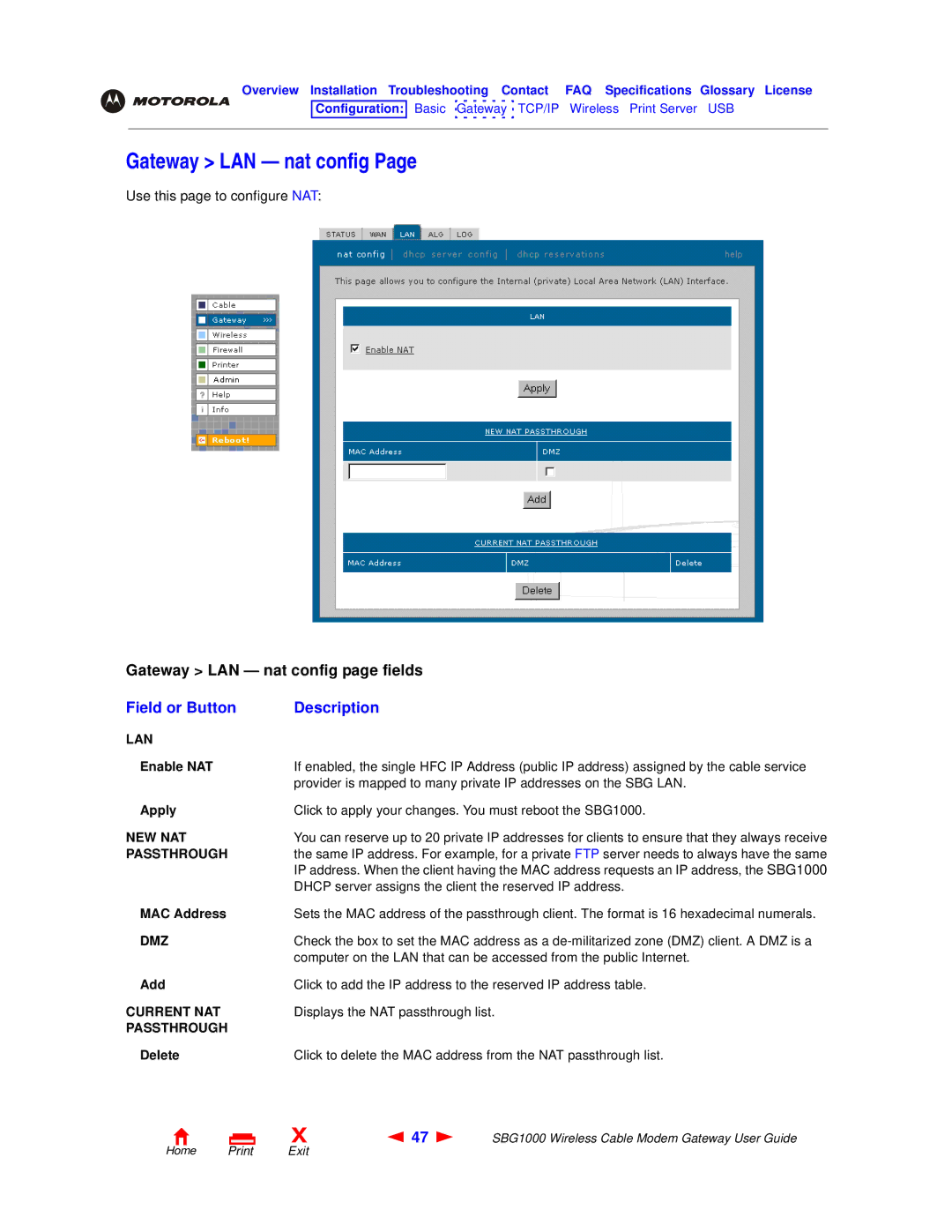Overview Installation Troubleshooting Contact FAQ Specifications Glossary License
Configuration: Basic ![]() Gateway
Gateway ![]() TCP/IP Wireless Print Server USB
TCP/IP Wireless Print Server USB
Gateway > LAN — nat config Page
Use this page to configure NAT:
Gateway > LAN — nat config page fields
Field or Button | Description |
LAN |
|
Enable NAT | If enabled, the single HFC IP Address (public IP address) assigned by the cable service |
| provider is mapped to many private IP addresses on the SBG LAN. |
Apply | Click to apply your changes. You must reboot the SBG1000. |
NEW NAT | You can reserve up to 20 private IP addresses for clients to ensure that they always receive |
PASSTHROUGH | the same IP address. For example, for a private FTP server needs to always have the same |
| IP address. When the client having the MAC address requests an IP address, the SBG1000 |
| DHCP server assigns the client the reserved IP address. |
MAC Address | Sets the MAC address of the passthrough client. The format is 16 hexadecimal numerals. |
DMZ | Check the box to set the MAC address as a |
| computer on the LAN that can be accessed from the public Internet. |
Add | Click to add the IP address to the reserved IP address table. |
CURRENT NAT | Displays the NAT passthrough list. |
PASSTHROUGH |
|
Delete | Click to delete the MAC address from the NAT passthrough list. |
X | 47 | SBG1000 Wireless Cable Modem Gateway User Guide |