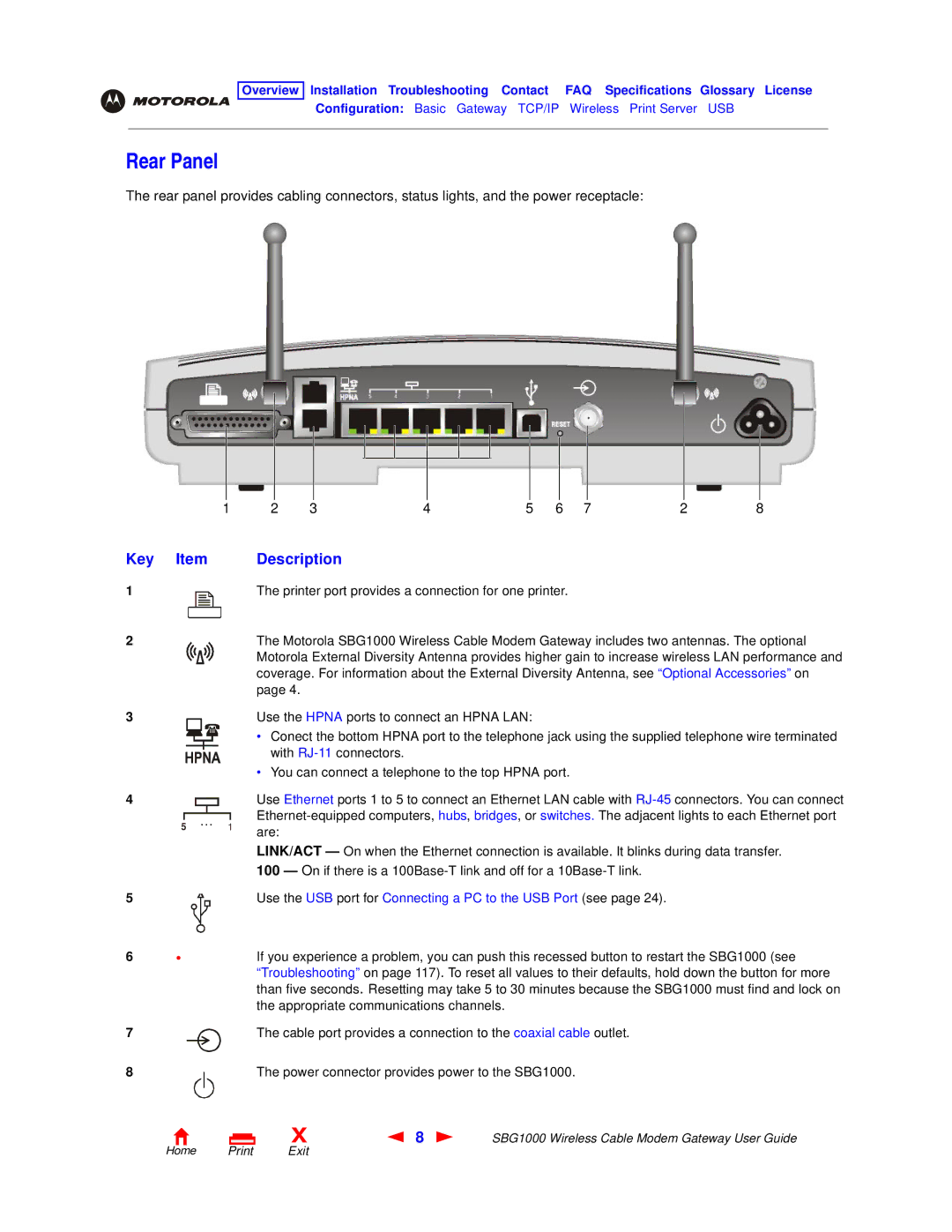Overview Installation Troubleshooting Contact FAQ Specifications Glossary License
Configuration: Basic Gateway TCP/IP Wireless Print Server USB
Rear Panel
The rear panel provides cabling connectors, status lights, and the power receptacle:
1 2 345 6 72 8
Key | Item |
|
|
| Description | |||||||
1 |
|
|
|
|
|
|
|
|
|
|
| The printer port provides a connection for one printer. |
2 |
|
|
|
|
|
|
|
|
|
|
| The Motorola SBG1000 Wireless Cable Modem Gateway includes two antennas. The optional |
|
|
|
|
|
|
|
|
|
|
| ||
|
|
|
|
|
|
|
|
|
|
| ||
|
|
|
|
|
|
|
|
|
|
| ||
|
|
|
|
|
|
|
|
|
|
|
| Motorola External Diversity Antenna provides higher gain to increase wireless LAN performance and |
|
|
|
|
|
|
|
|
|
|
|
| coverage. For information about the External Diversity Antenna, see “Optional Accessories” on |
|
|
|
|
|
|
|
|
|
|
|
| page 4. |
3 |
|
|
|
|
|
|
|
|
|
|
| Use the HPNA ports to connect an HPNA LAN: |
|
|
|
|
|
|
|
|
|
|
| ||
|
|
|
|
|
|
|
|
|
|
|
| • Conect the bottom HPNA port to the telephone jack using the supplied telephone wire terminated |
|
|
|
|
|
|
|
|
|
|
|
| |
|
|
|
|
|
|
|
|
|
|
|
| |
|
|
|
|
|
|
|
|
|
|
|
| with |
|
|
|
|
|
|
|
|
|
|
|
| • You can connect a telephone to the top HPNA port. |
4 |
|
|
|
|
|
|
|
|
|
|
| Use Ethernet ports 1 to 5 to connect an Ethernet LAN cable with |
|
|
|
|
|
|
|
|
|
|
|
| |
| 5 … |
|
|
| ||||||||
| 1 | are: | ||||||||||
|
|
|
|
|
|
|
|
|
|
|
| |
|
|
|
|
|
|
|
|
|
|
|
| LINK/ACT — On when the Ethernet connection is available. It blinks during data transfer. |
|
|
|
|
|
|
|
|
|
|
|
| 100 — On if there is a |
5 |
|
|
|
|
|
|
|
|
|
|
| Use the USB port for Connecting a PC to the USB Port (see page 24). |
|
|
|
|
|
|
|
|
|
|
| ||
|
|
|
|
|
|
|
|
| ||||
6 | • |
|
|
| If you experience a problem, you can push this recessed button to restart the SBG1000 (see | |||||||
|
|
|
|
|
|
|
|
|
|
|
| “Troubleshooting” on page 117). To reset all values to their defaults, hold down the button for more |
|
|
|
|
|
|
|
|
|
|
|
| than five seconds. Resetting may take 5 to 30 minutes because the SBG1000 must find and lock on |
|
|
|
|
|
|
|
|
|
|
|
| the appropriate communications channels. |
7 |
|
|
|
|
|
|
|
|
|
|
| The cable port provides a connection to the coaxial cable outlet. |
8
The power connector provides power to the SBG1000.
X | 8 | SBG1000 Wireless Cable Modem Gateway User Guide |