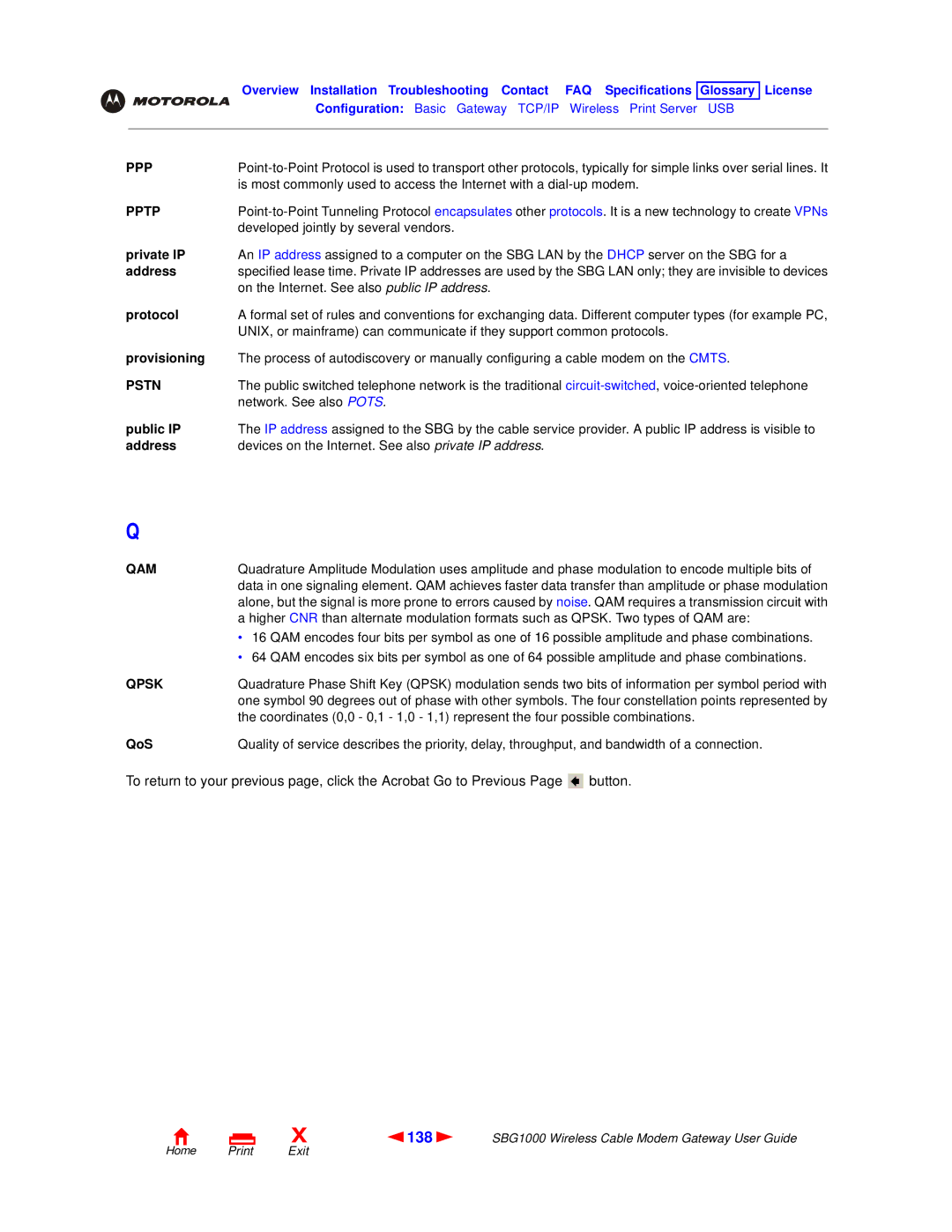Overview Installation Troubleshooting Contact FAQ Specifications Glossary License
Configuration: Basic Gateway TCP/IP Wireless Print Server USB
PPP
PPTP | |
| developed jointly by several vendors. |
private IP | An IP address assigned to a computer on the SBG LAN by the DHCP server on the SBG for a |
address | specified lease time. Private IP addresses are used by the SBG LAN only; they are invisible to devices |
| on the Internet. See also public IP address. |
protocol | A formal set of rules and conventions for exchanging data. Different computer types (for example PC, |
| UNIX, or mainframe) can communicate if they support common protocols. |
provisioning | The process of autodiscovery or manually configuring a cable modem on the CMTS. |
PSTN | The public switched telephone network is the traditional |
| network. See also POTS. |
public IP | The IP address assigned to the SBG by the cable service provider. A public IP address is visible to |
address | devices on the Internet. See also private IP address. |
Q
QAM | Quadrature Amplitude Modulation uses amplitude and phase modulation to encode multiple bits of |
| data in one signaling element. QAM achieves faster data transfer than amplitude or phase modulation |
| alone, but the signal is more prone to errors caused by noise. QAM requires a transmission circuit with |
| a higher CNR than alternate modulation formats such as QPSK. Two types of QAM are: |
| • 16 QAM encodes four bits per symbol as one of 16 possible amplitude and phase combinations. |
| • 64 QAM encodes six bits per symbol as one of 64 possible amplitude and phase combinations. |
QPSK | Quadrature Phase Shift Key (QPSK) modulation sends two bits of information per symbol period with |
| one symbol 90 degrees out of phase with other symbols. The four constellation points represented by |
| the coordinates (0,0 - 0,1 - 1,0 - 1,1) represent the four possible combinations. |
QoS | Quality of service describes the priority, delay, throughput, and bandwidth of a connection. |
To return to your previous page, click the Acrobat Go to Previous Page ![]() button.
button.
X | 138 | SBG1000 Wireless Cable Modem Gateway User Guide |