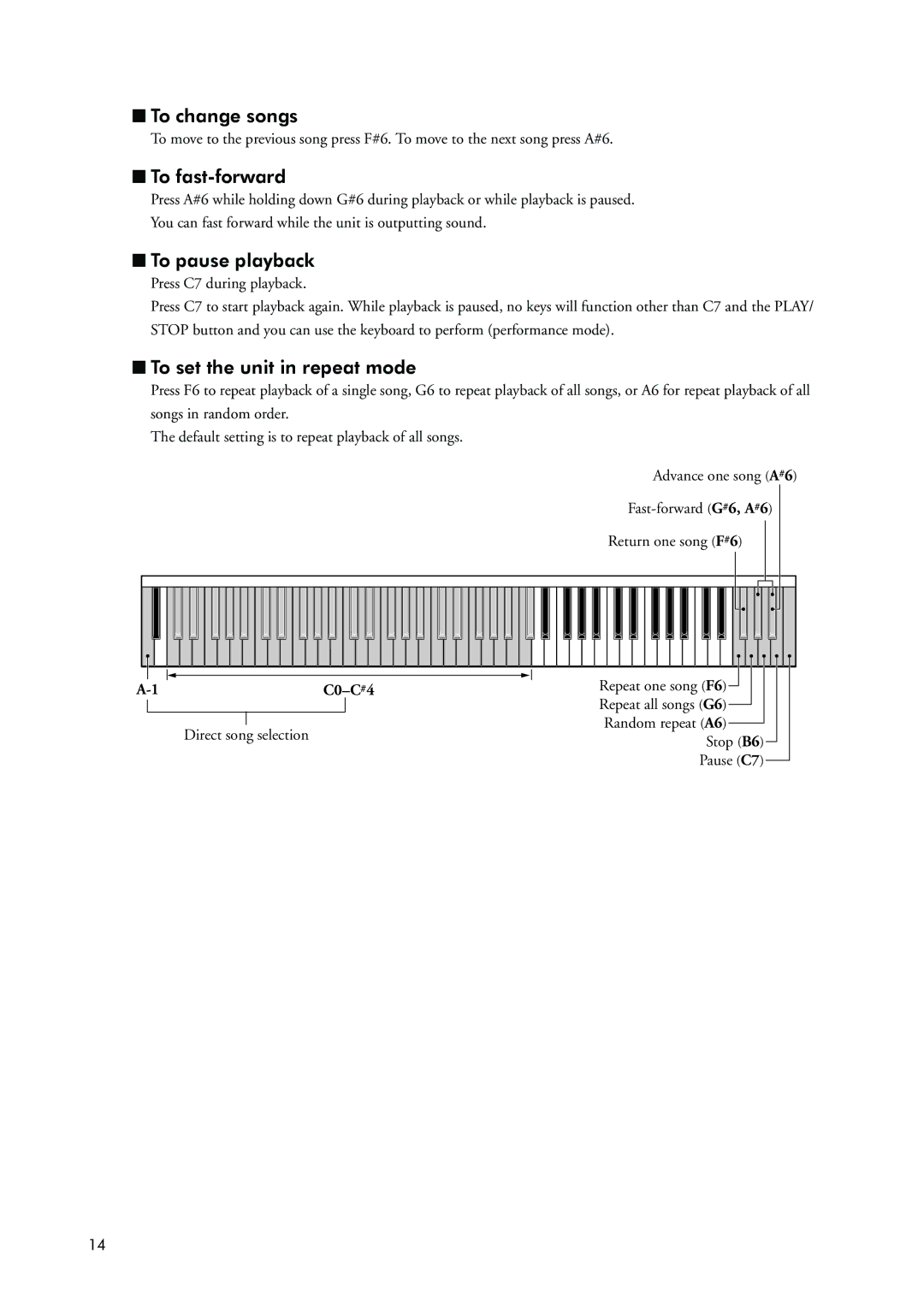■To change songs
To move to the previous song press F#6. To move to the next song press A#6.
■To fast-forward
Press A#6 while holding down G#6 during playback or while playback is paused.
You can fast forward while the unit is outputting sound.
■To pause playback
Press C7 during playback.
Press C7 to start playback again. While playback is paused, no keys will function other than C7 and the PLAY/ STOP button and you can use the keyboard to perform (performance mode).
■To set the unit in repeat mode
Press F6 to repeat playback of a single song, G6 to repeat playback of all songs, or A6 for repeat playback of all songs in random order.
The default setting is to repeat playback of all songs.
Advance one song (A#6)
Return one song (F#6)
Direct song selection
Repeat one song (F6) |
Repeat all songs (G6) |
Random repeat (A6) |
Stop (B6) |
Pause (C7) |
14