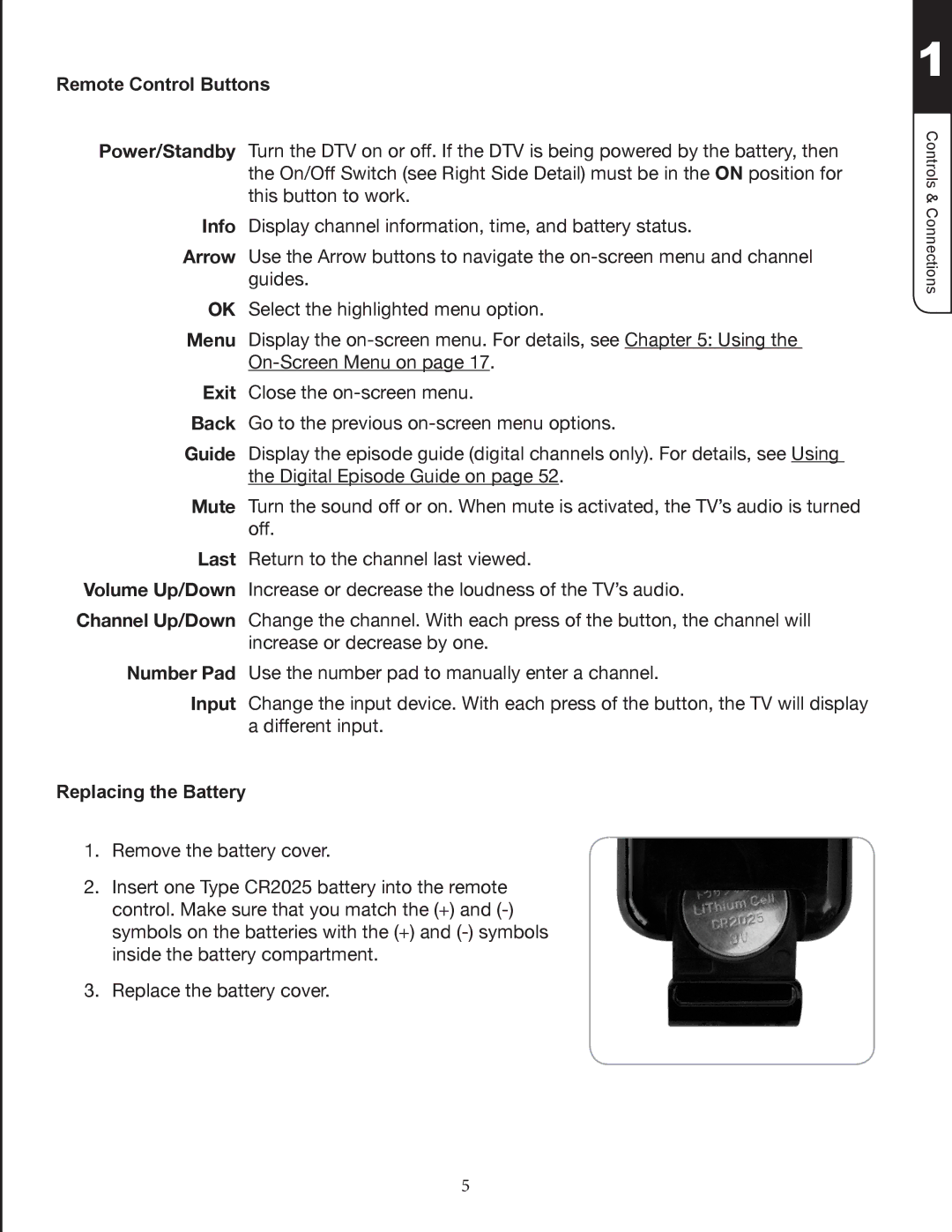Remote Control Buttons
Power/Standby Turn the DTV on or off. If the DTV is being powered by the battery, then the On/Off Switch (see Right Side Detail) must be in the ON position for this button to work.
Info Display channel information, time, and battery status.
Arrow
guides.
OK Select the highlighted menu option.
Menu Display the
Exit Close the
Back Go to the previous
Guide Display the episode guide (digital channels only). For details, see F(*&)" the Digital Episode Guide on page 52.
Mute Turn the sound off or on. When mute is activated, the TV’s audio is turned off.
Last Return to the channel last viewed.
Volume Up/Down Increase or decrease the loudness of the TV’s audio.
Channel Up/Down Change the channel. With each press of the button, the channel will increase or decrease by one.
Number Pad
Input Change the input device. With each press of the button, the TV will display a different input.
Replacing the Battery
1.Remove the battery cover.
2.Insert one Type CR2025 battery into the remote control. Make sure that you match the (+) and
3.Replace the battery cover.
1
Controls & Connections
5