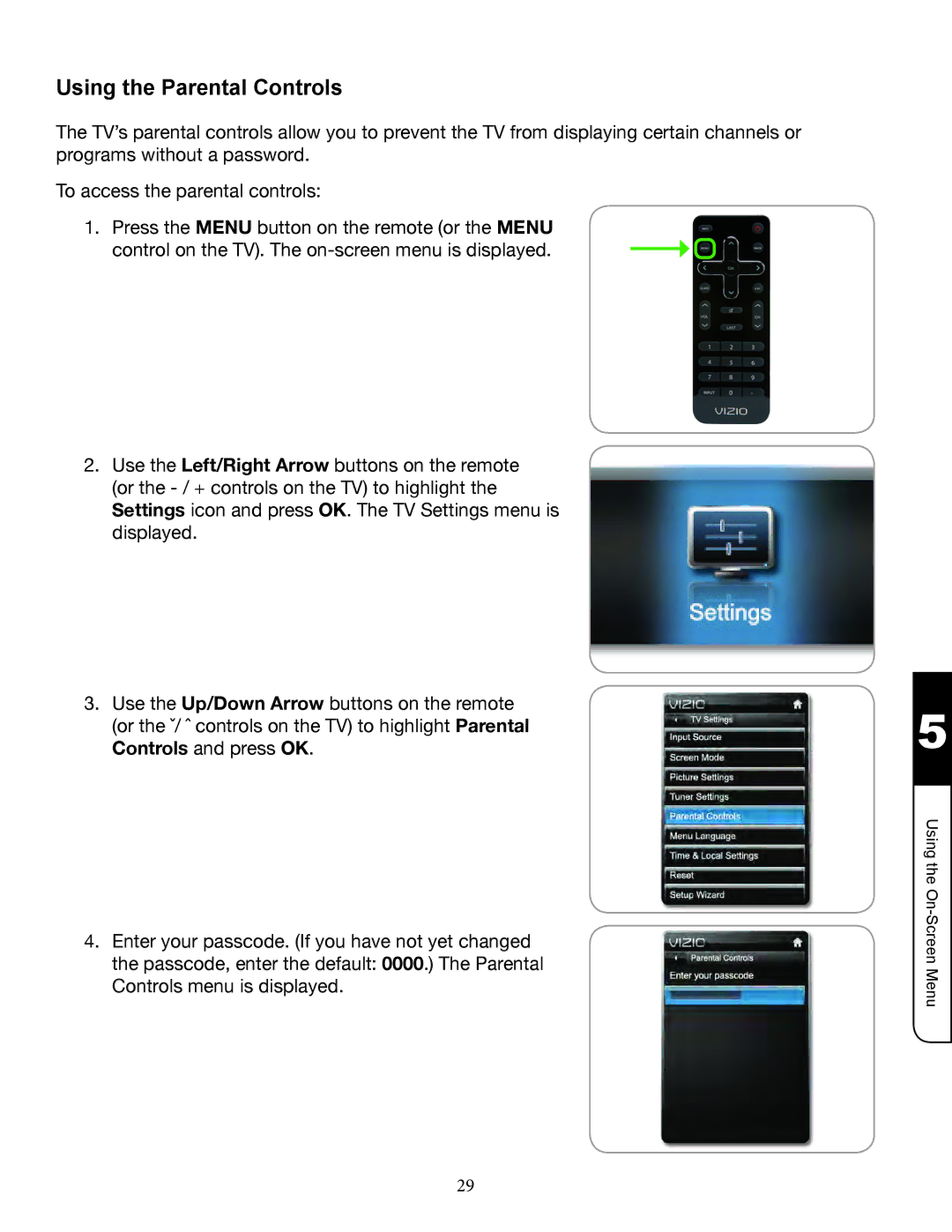Using the Parental Controls
The TV’s parental controls allow you to prevent the TV from displaying certain channels or programs without a password.
To access the parental controls:
1. Press the MENU button on the remote (or the MENU control on the TV). The
2.F(5"8$5"Left/Right Arrow buttons on the remote (or the
3.F(5"8$5"Up/Down Arrow buttons on the remote
4.Enter your passcode. (If you have not yet changed the passcode, enter the default: 0000.) The Parental Controls menu is displayed.
5
Using the OnScreen Menu
29