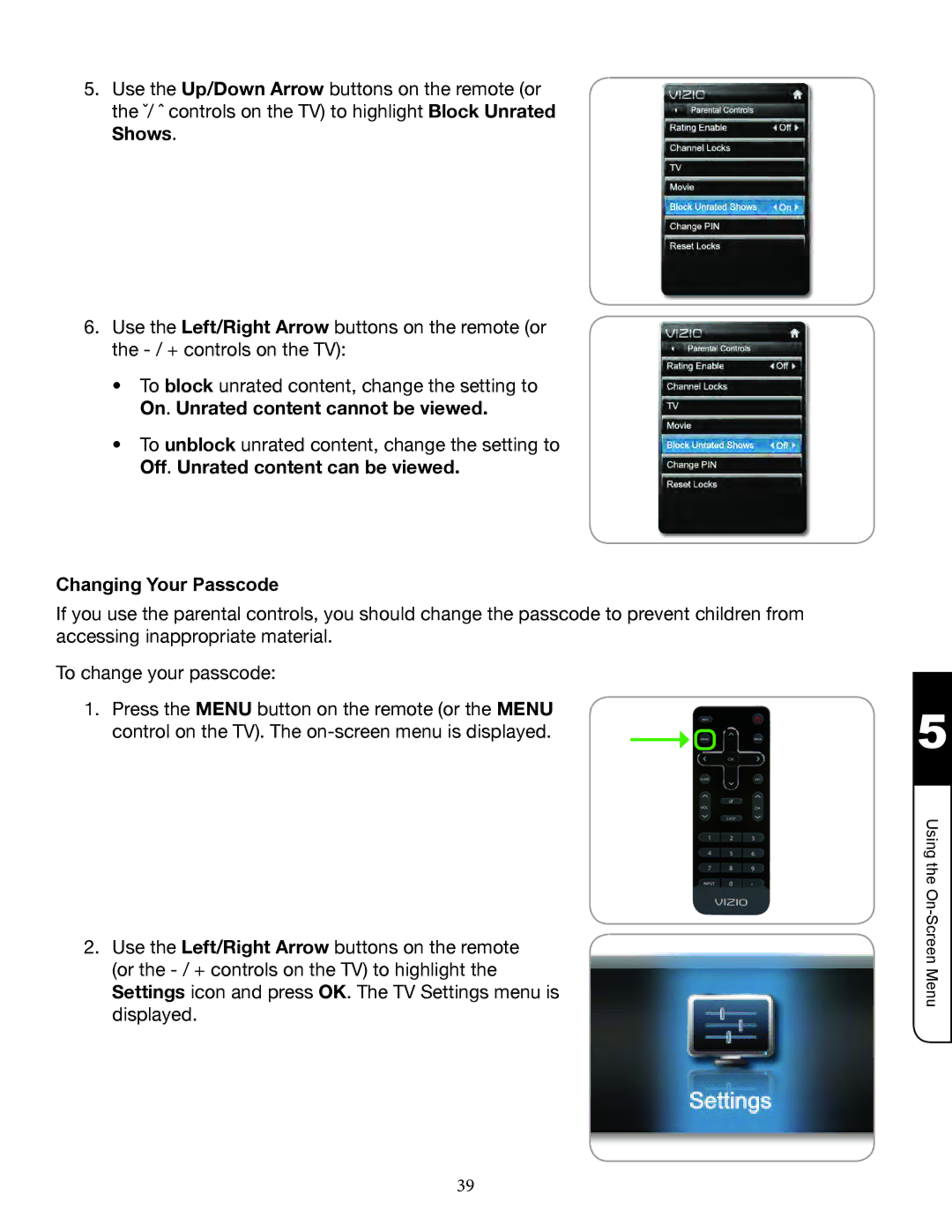5.F(5"8$5"Up/Down Arrow buttons on the remote (or
6.F(5"8$5"Left/Right Arrow buttons on the remote (or the
!" To block unrated content, change the setting to On. Unrated content cannot be viewed.
!" To unblock unrated content, change the setting to Off. Unrated content can be viewed.
Changing Your Passcode
If you use the parental controls, you should change the passcode to prevent children from accessing inappropriate material.
To change your passcode:
1. Press the MENU button on the remote (or the MENU control on the TV). The
2.F(5"8$5"Left/Right Arrow buttons on the remote (or the
5
Using the OnScreen Menu
39