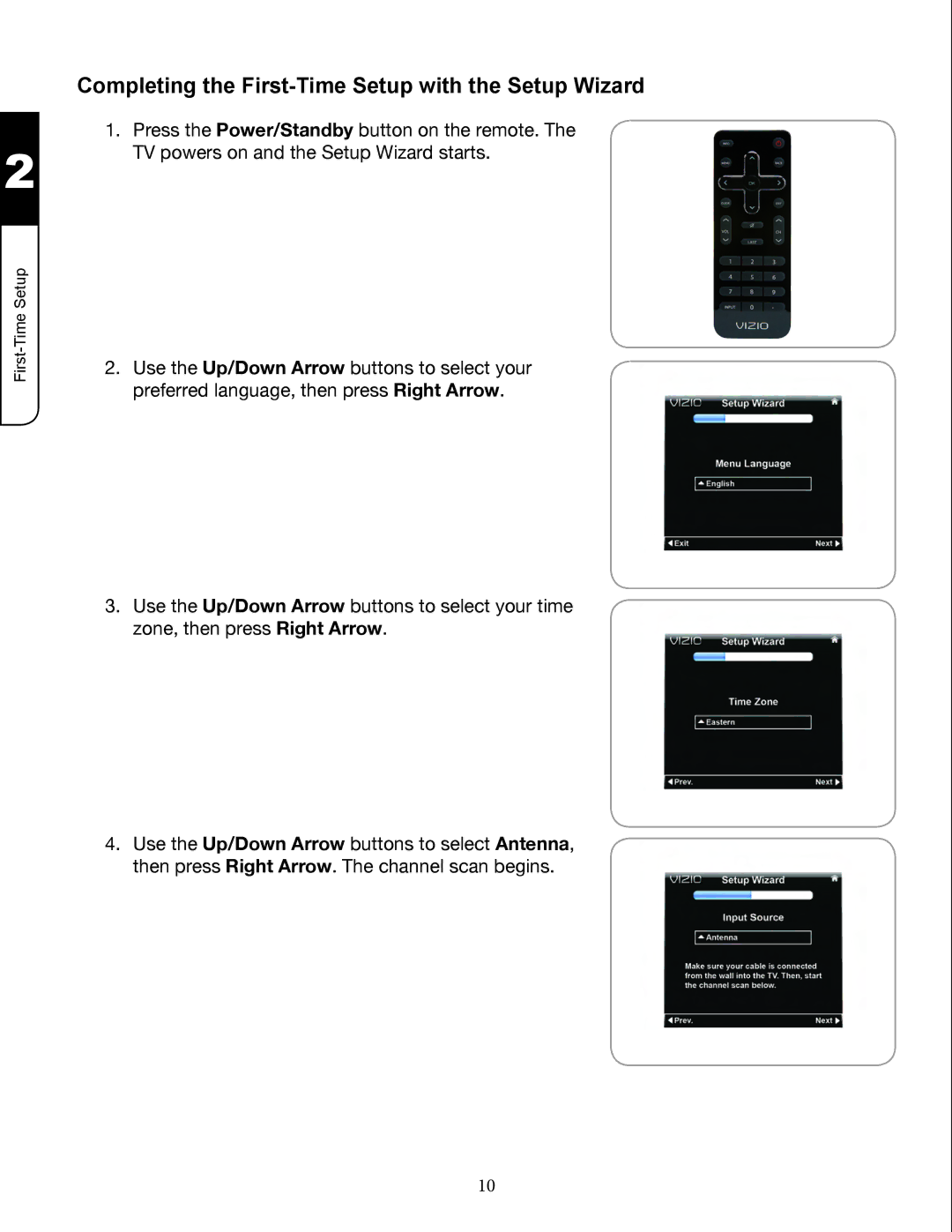2
Completing the FirstTime Setup with the Setup Wizard
1.Press the Power/Standby button on the remote. The TV powers on and the Setup Wizard starts.
FirstTime Setup
2.F(5"8$5"Up/Down Arrow buttons to select your preferred language, then press Right Arrow.
3.F(5"8$5"Up/Down Arrow buttons to select your time zone, then press Right Arrow.
4.F(5"8$5"Up/Down Arrow buttons to select Antenna, then press Right Arrow. The channel scan begins.
10