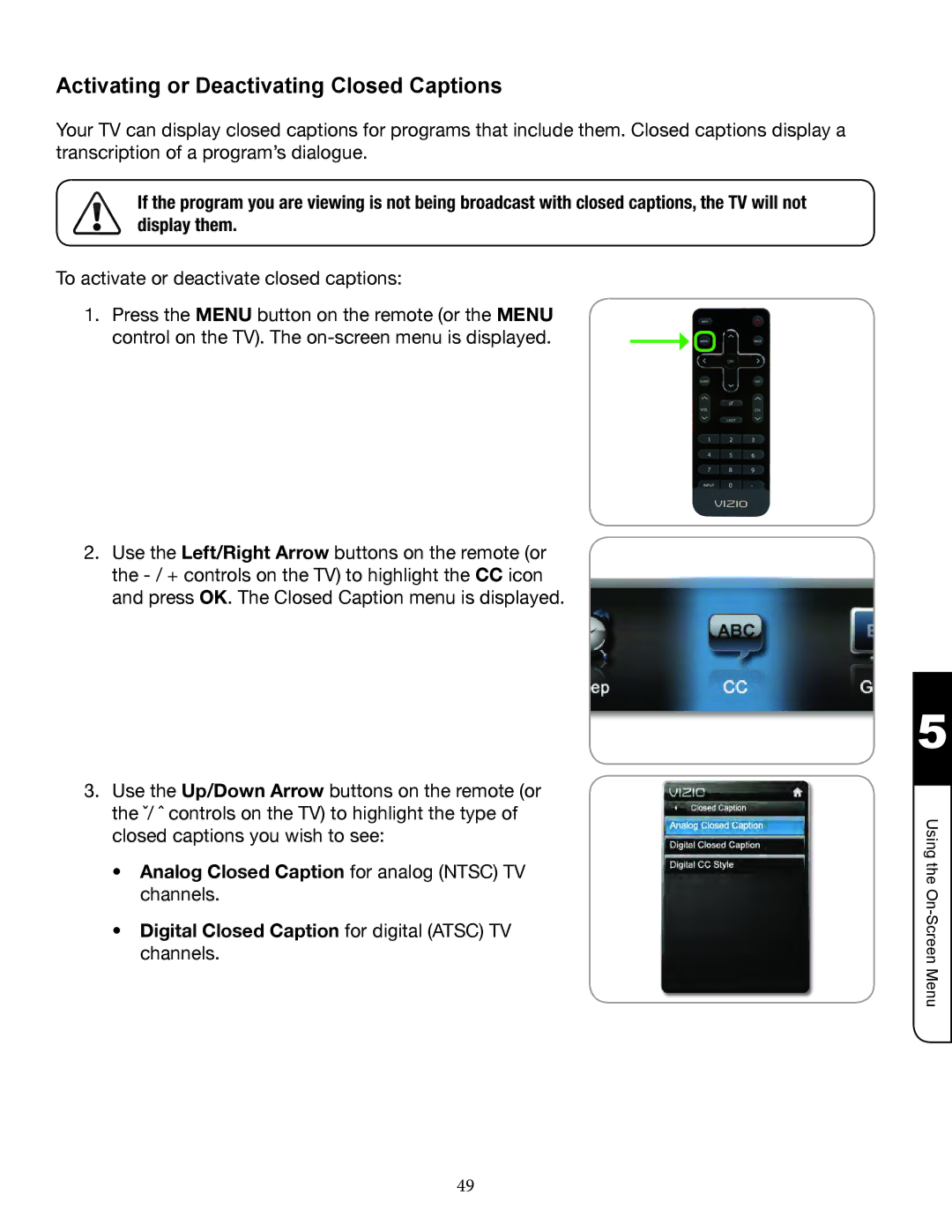Activating or Deactivating Closed Captions
Your TV can display closed captions for programs that include them. Closed captions display a transcription of a program’s dialogue.
If the program you are viewing is not being broadcast with closed captions, the TV will not display them.
To activate or deactivate closed captions:
1. Press the MENU button on the remote (or the MENU control on the TV). The
2.F(5"8$5"Left/Right Arrow buttons on the remote (or the
3.F(5"8$5"Up/Down Arrow buttons on the remote (or
%# Analog Closed Caption for analog (NTSC) TV channels.
%# Digital Closed Caption for digital (ATSC) TV channels.
5
Using the OnScreen Menu
49