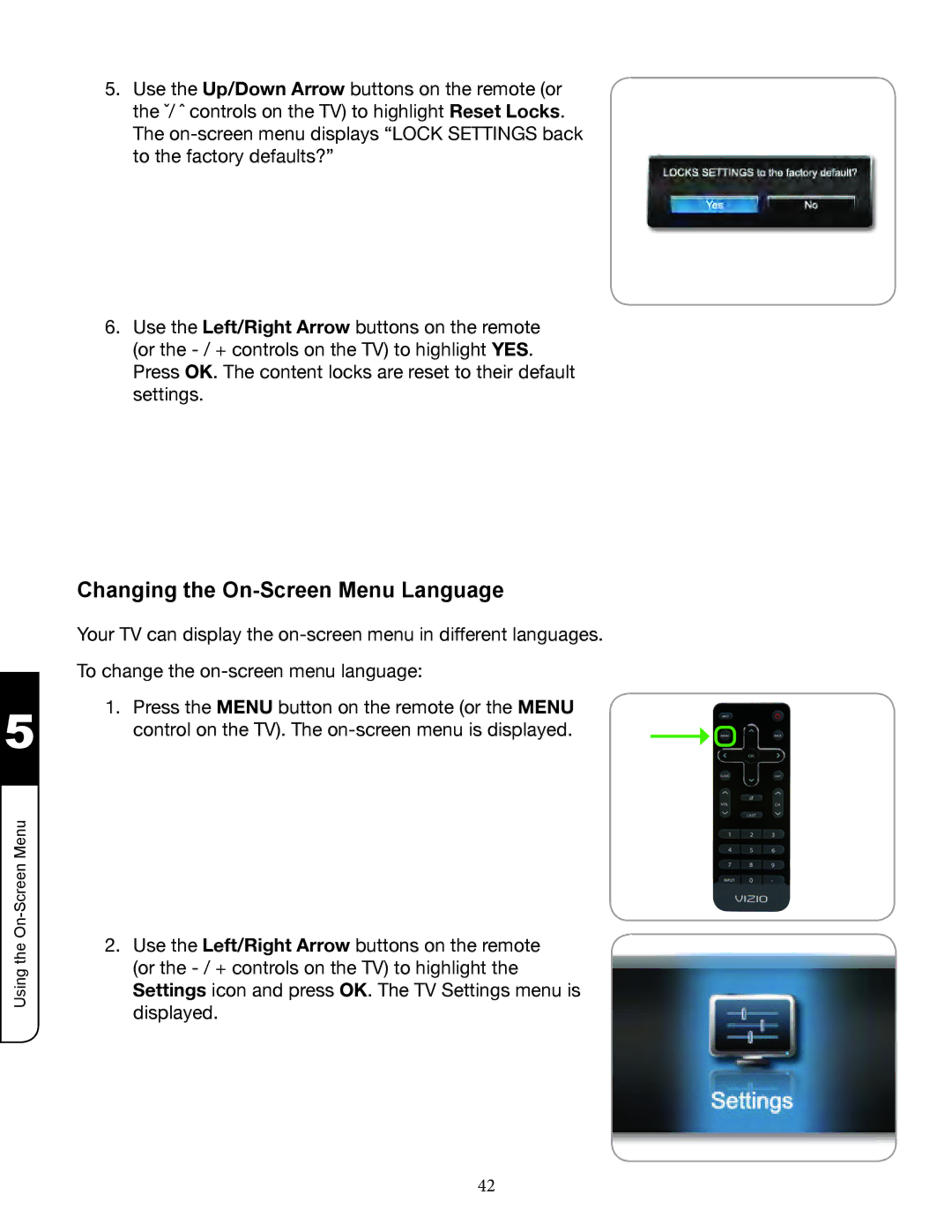5.F(5"8$5 Up/Down Arrow buttons on the remote (or
8$5"bI"c".,&8-,<(",&"8$5"#/d"8,"$*)$<*)$8"Reset Locks. The on-screen menu displays “LOCK SETTINGS back to the factory defaults?”
6.F(5"8$5"Left/Right Arrow buttons on the remote (or the - / + controls on the TV) to highlight YES. Press OK. The content locks are reset to their default settings.
Changing the OnScreen Menu Language
Your TV can display the on-screen menu in different languages.
To change the on-screen menu language:
1.Press the MENU button on the remote (or the MENU control on the TV). The on-screen menu is displayed.
Using the OnScreen Menu
2.F(5"8$5"Left/Right Arrow buttons on the remote (or the - / + controls on the TV) to highlight the Settings icon and press OK. The TV Settings menu is displayed.