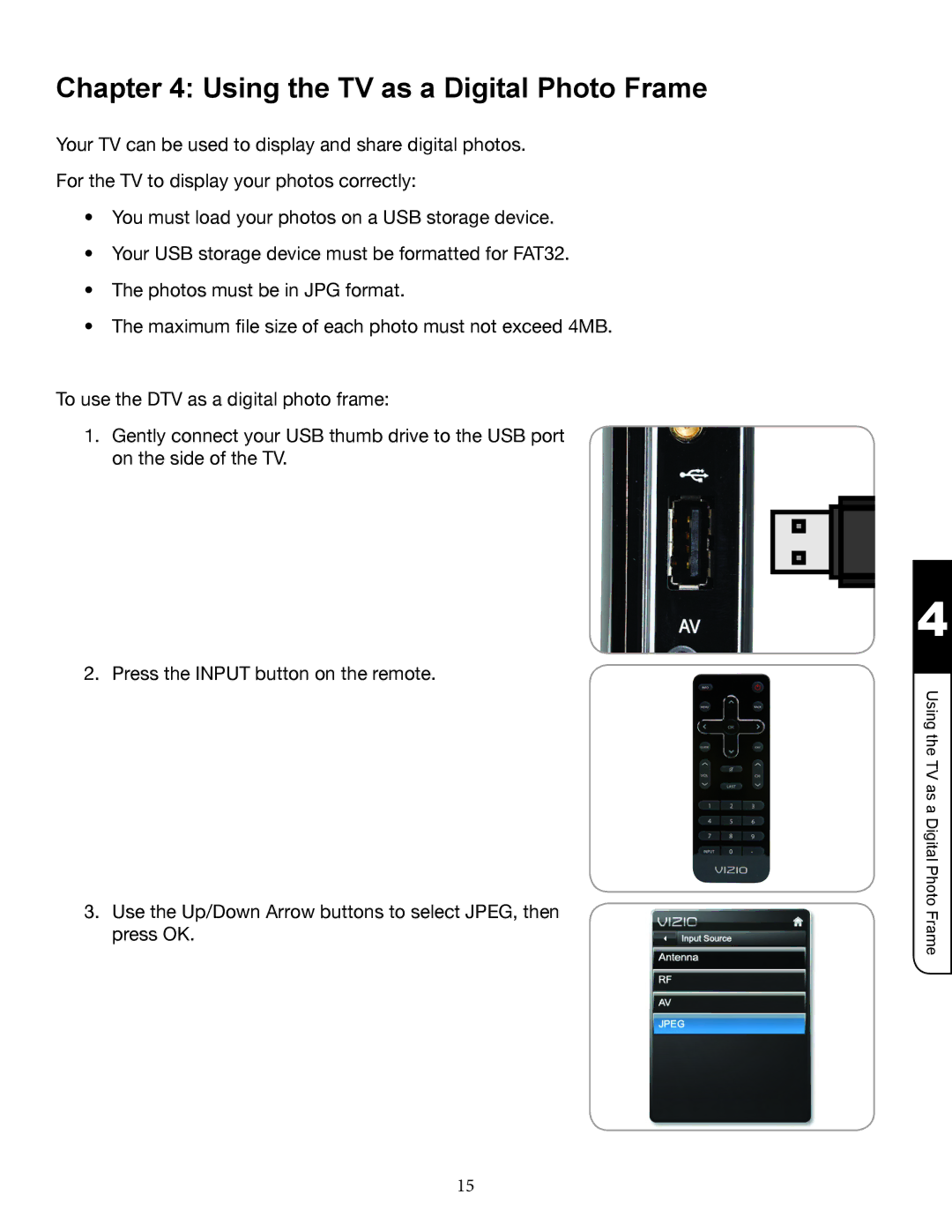Chapter 4: Using the TV as a Digital Photo Frame
Your TV can be used to display and share digital photos.
For the TV to display your photos correctly:
!"
!"
!" #$5"@%N*@:@"6<5"(*Z5",+"5%.$"A$,8,"@:(8"&,8"5N.557"^BU3
To use the DTV as a digital photo frame:
1.
2.
3.
4
Using the TV as a Digital Photo Frame
15