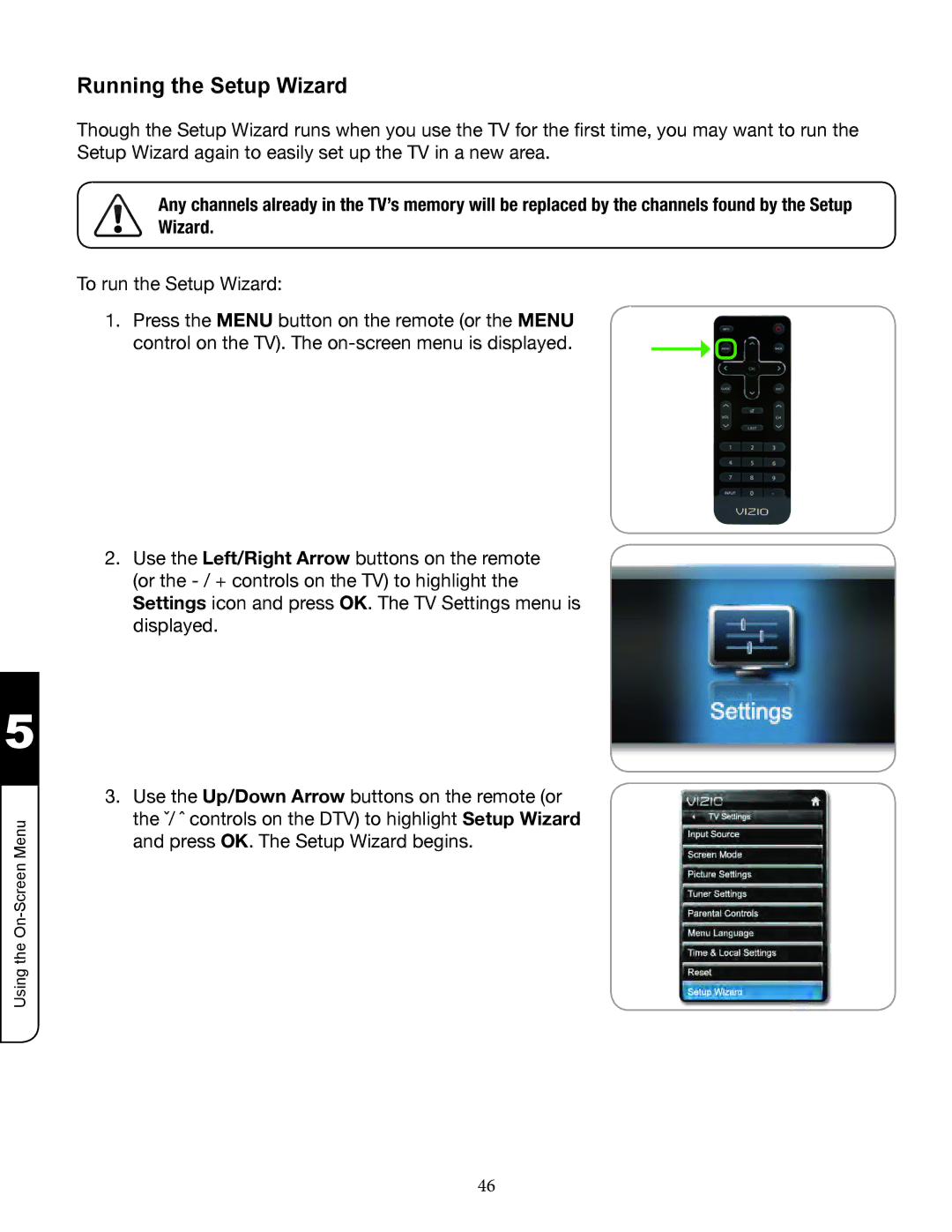5
Using the OnScreen Menu
Running the Setup Wizard
Any channels already in the TV’s memory will be replaced by the channels found by the Setup Wizard.
To run the Setup Wizard:
1. Press the MENU button on the remote (or the MENU control on the TV). The
2.F(5"8$5"Left/Right Arrow buttons on the remote (or the
3.F(5"8$5"Up/Down Arrow buttons on the remote (or
46