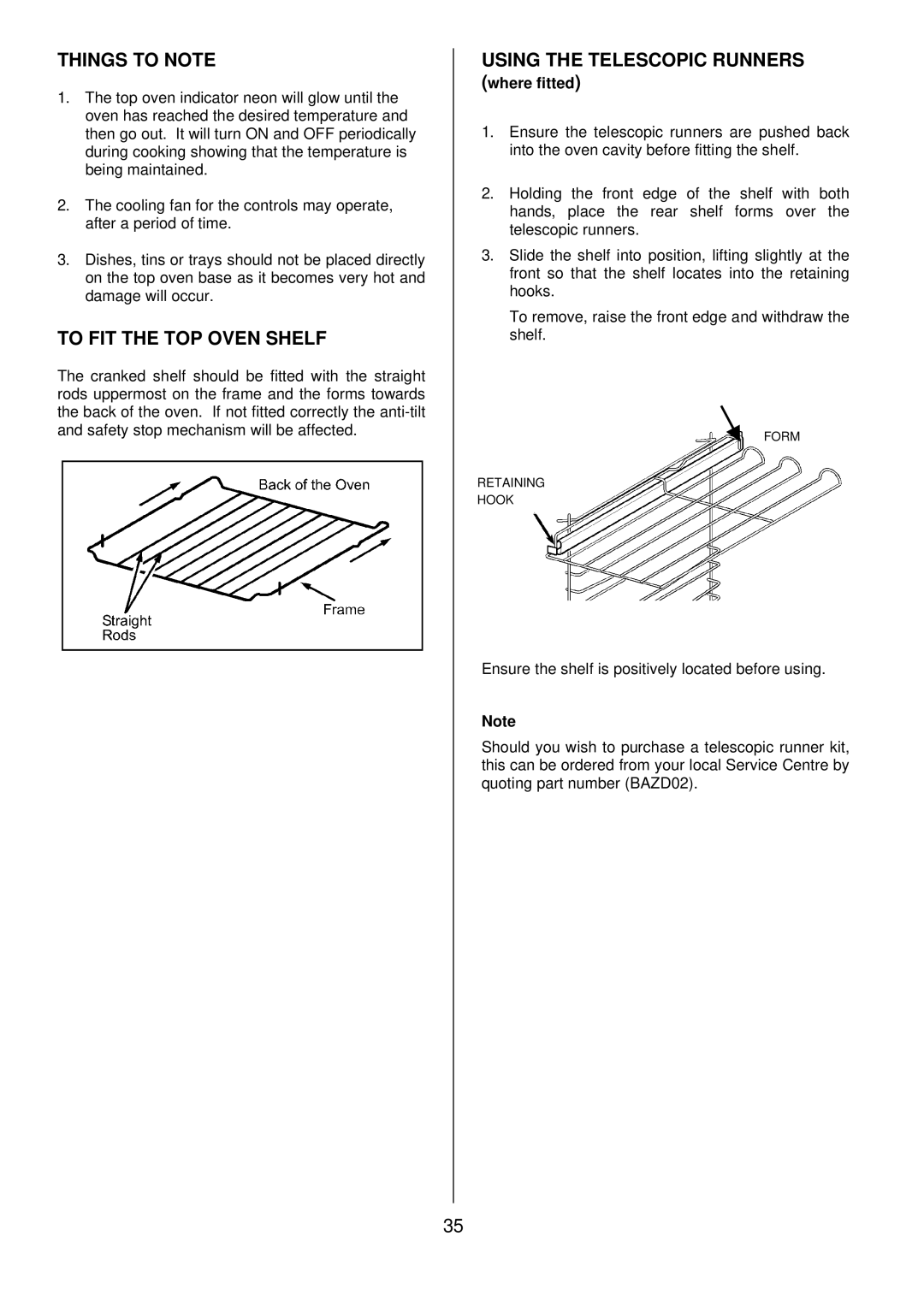ZDQ 895 specifications
The Zanussi ZDQ 895 is an innovative and versatile dishwasher that combines efficiency with advanced technology to deliver exceptional cleaning performance. Designed with modern kitchens in mind, this model stands out due to its stylish design and user-friendly features.One of the main highlights of the Zanussi ZDQ 895 is its spacious interior. It can accommodate up to 14 place settings, making it ideal for families or those who frequently entertain guests. The adjustable shelves and folding plate supports allow users to customize the loading space according to their needs, ensuring that even larger pots and pans can be cleaned effectively.
The dishwasher is equipped with multiple wash programs tailored to different cleaning requirements. Among these, the Eco mode is particularly noteworthy, as it significantly reduces water and energy consumption without compromising on cleaning performance. This mode aligns with the growing demand for environmentally friendly appliances, making the ZDQ 895 a smart choice for eco-conscious consumers.
Additionally, the Zanussi ZDQ 895 features a rapid wash option, which can deliver clean dishes in under an hour, perfect for those busy moments when time is of the essence. The intensive wash setting is designed for heavily soiled dishes, offering a powerful clean for pots and pans that might have tough stains.
One of the standout technologies in this model is the air dry function, which uses the natural circulation of air to dry dishes after the wash cycle. This not only minimizes the use of energy but also prevents the formation of water spots on dishes, leading to a superb finish.
The device is also designed with noise in mind, operating at a whisper-quiet level. This makes it perfect for open-plan living spaces, allowing users to run the dishwasher at any time without disturbing their household activities.
User convenience is further enhanced by the easy-to-use digital display and intuitive controls. The delayed start feature allows users to set the dishwasher to begin at a time that suits their schedule, fitting seamlessly into any routine.
In summary, the Zanussi ZDQ 895 is a technologically advanced dishwasher that excels in performance, efficiency, and ease of use. Its combination of innovative features, spacious design, and user-friendly interface makes it a standout choice for those looking to simplify their dishwashing routine while also being mindful of their environmental impact.